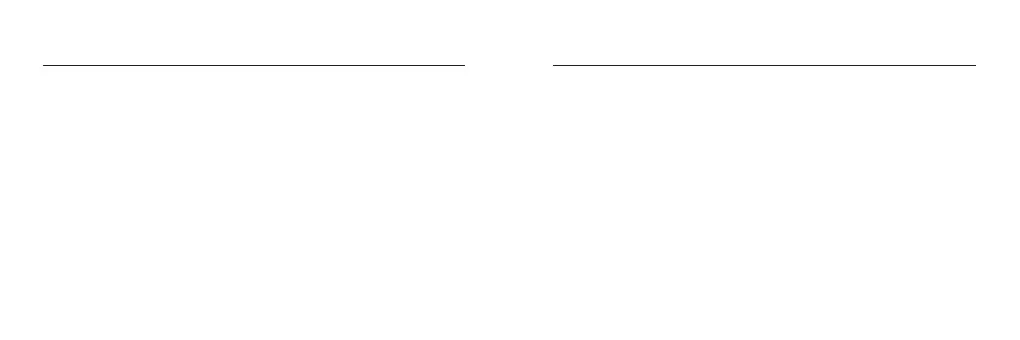ENGLISH ENGLISH
Adjusting the Volume
While in a call or playing music, short press MFB of headset(R) to increase the
volume; short press MFB of headset(L ) to reduce the volume.
Forward/Backward
In music playing mode, press the MFB of the (R) headset for 1 second to skip the
song. Press the MFB of the (L) headset to go back to the previous song.
Delete Pairing Records on the Headset
With the headset turned of, press MFB buton on both headset (L) and headset
(R) for 10 seconds (OFF MODE→ON MODE (2 seconds)→Delete pairing records (10
seconds), until hearing the Beep voice for 3 times, and the red/blue light flashes
twice at the same time.
Answering /Ending a Call Headset (R)
When a call comes in, short press the MFB of either headset to answer.
Press the MFB of headset (R) or (L) for 1 second to end the call.
Rejecting a call
Press and hold MFB of headset(R) or headset (L) for 1 seconds to reject the call,
the speaker prompts “beep” twice. Please note that this function only support
mobile phones with voice dialing function.
General functionsGeneral functions
