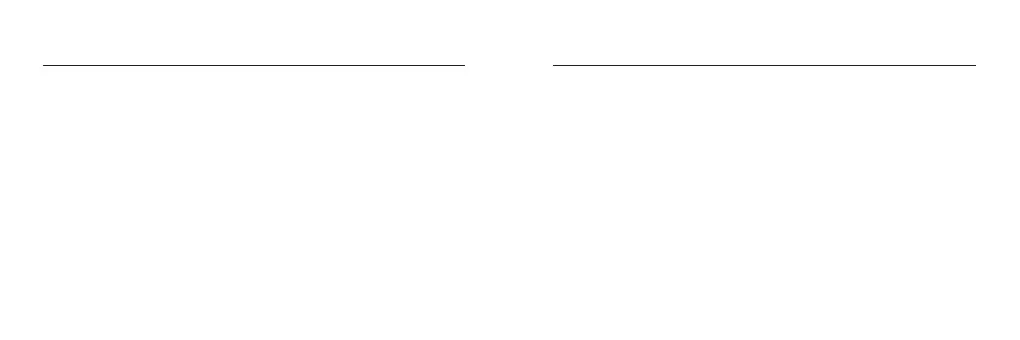ENGLISH ENGLISH
METHOD : Pick up the two headsets from the charging base to power on and
wait for 10 seconds. The two headsets will now enter auto-pairing mode and
connect with each other ater a few seconds. The headset (R) will blink red and
blue and prompt “pairing”. Then open the device’s Bluetooth configurations and
select “KYGO E/ – R”.
METHOD : On OFF state, press both MFB butons for 2 seconds to power on
and wait for 10 seconds. The two headsets will now enter auto-pairing mode and
connect with each other ater a few seconds. The headset (R) will blink red and
blue and prompt “pairing”. Then open the device’s Bluetooth configurations and
select “KYGO E/ – R”.
Ater the headset is successfully paired through method 1 or 2, the right headset
prompts “pairing connected – device connected”.
METHOD : (if the headset was placed in the case without being turned of): Pick
up the headsets from the charging base to power on → Ater a few seconds the
two headsets will automatically connect with each other → the headset will pair
automatically with the most recently paired device within Bluetooth reach.
METHOD : (if the headset was turned of with the MFB before being put in
the case): Press and hold the MFB butons for 2 seconds to power on → Ater
a few seconds the two headsets will automatically connect with each other →
the headset will pair automatically with the most recently paired device within
Bluetooth reach.
Note: When reconnecting the headset it will prompt “connected”, “let channel”
and “right channel”. When it successfully connects to a device, the right headset
prompts “device connected”.
True Wireless Pairing Reconnect
