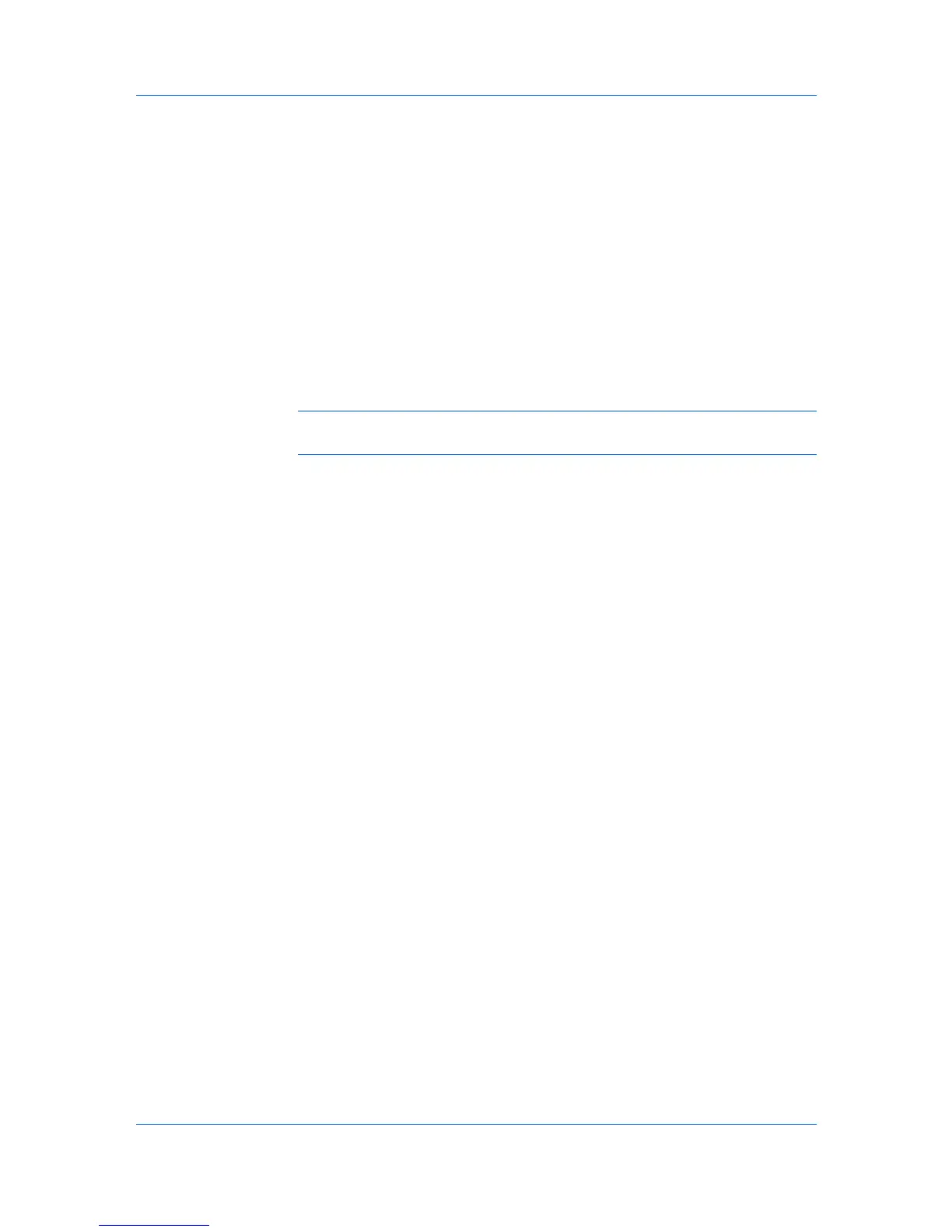Device Settings
Creating a Combined Source List
You can combine the Source and Media type lists in the Basic tab, to make
one Source list.
1
In the Device Settings tab, select Compatibility.
2
Select Combine source and media type lists.
You can restore all the options in Compatibility Settings to the default by
clicking Reset.
Removing a Plug-in
You can remove an installed plug-in from the driver. If removed, the plug-in
features do not appear in the driver interface.
Note: To remove the Output to PDF module, PDF must not be selected as
the PDL.
1
In the Device Settings tab, click the Kyocera logo to open the About dialog
box.
2
Click Plug-in to open the Plug-in Information dialog box.
3
Select a plug-in module from the list and click Delete, then Yes.
4
Click OK in all dialog boxes.
User Guide
2-15
