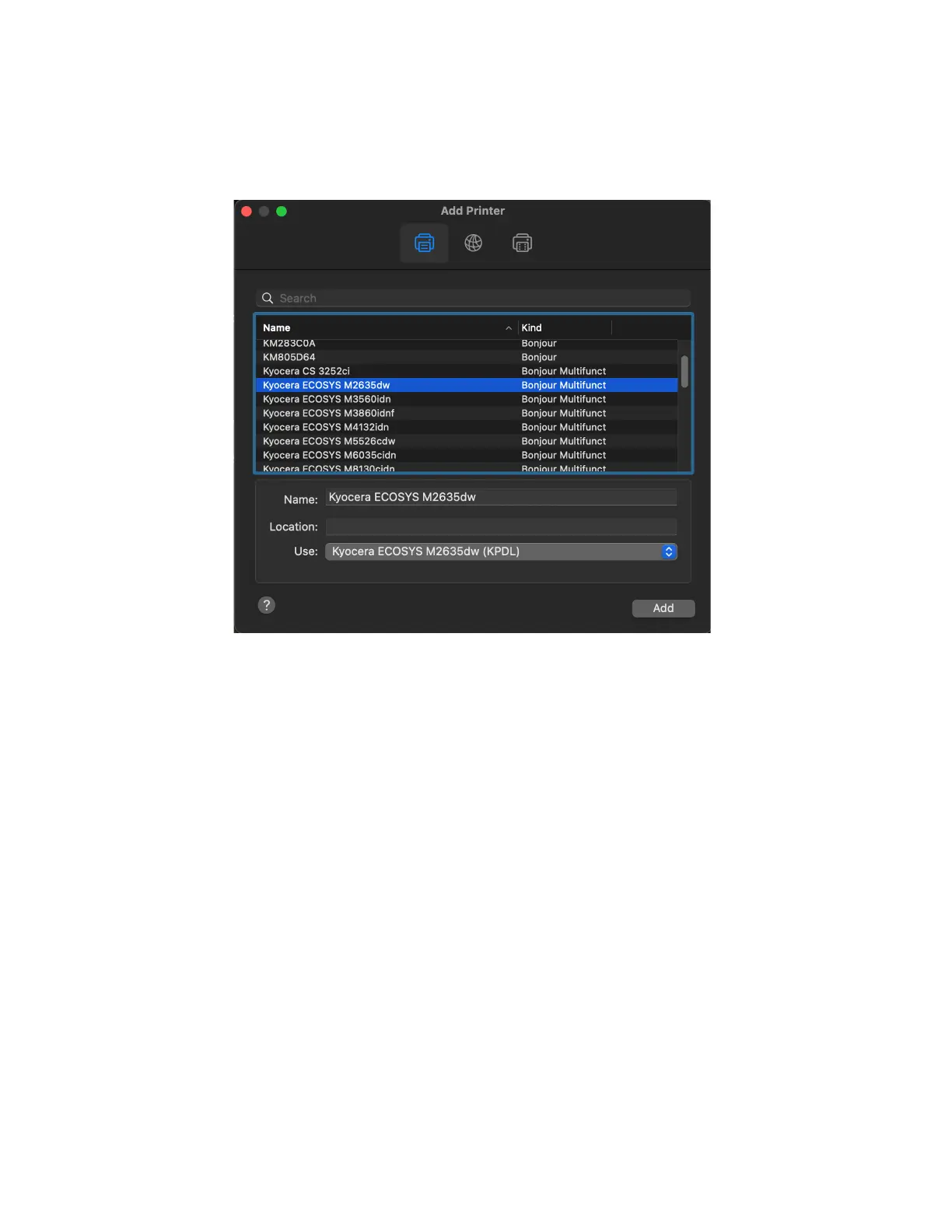Press add and the printer will be added to the device list.
IP, this is the most common and preferred method, Select the IP tab. Verify the Protocol is set to Line printer
daemon/LPD, this is the recommended protocol for Kyocera printers.
Enter the IP address of the desired printer, the queue will remain blank.