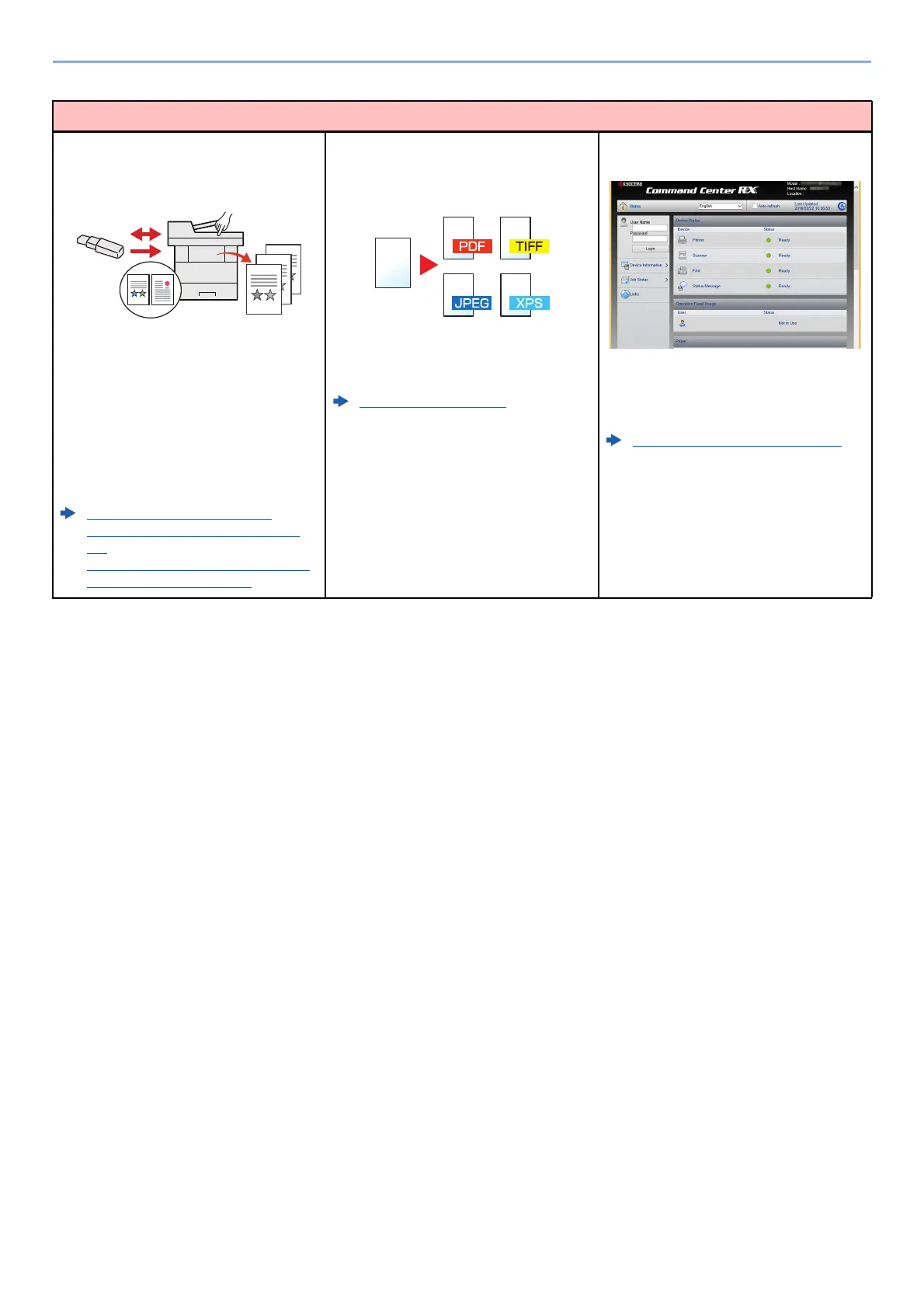xiii
> Machine Features
Use functions more efficiently
Use USB memory
(USB Memory)
It is useful when you need to print
documents outside your office or you
cannot print documents from your PC.
You can print the document from the USB
memory by plugging it directly into the
machine.
Original scanned at the machine can be
saved in the USB memory also.
Printing Documents Stored in
Removable USB Memory (page 5-
37)
Saving Documents to USB Memory
(Scan to USB) (page 5-39)
Specify image file format
(File Format)
You can select the various file formats
when sending/storing images.
File Format (page 6-24)
Perform remote operation
(Command Center RX)
You can access to the machine remotely
to print, send or download data.
Administrators can configure the machine
behavior or management settings.
Command Center RX (page 2-45)
