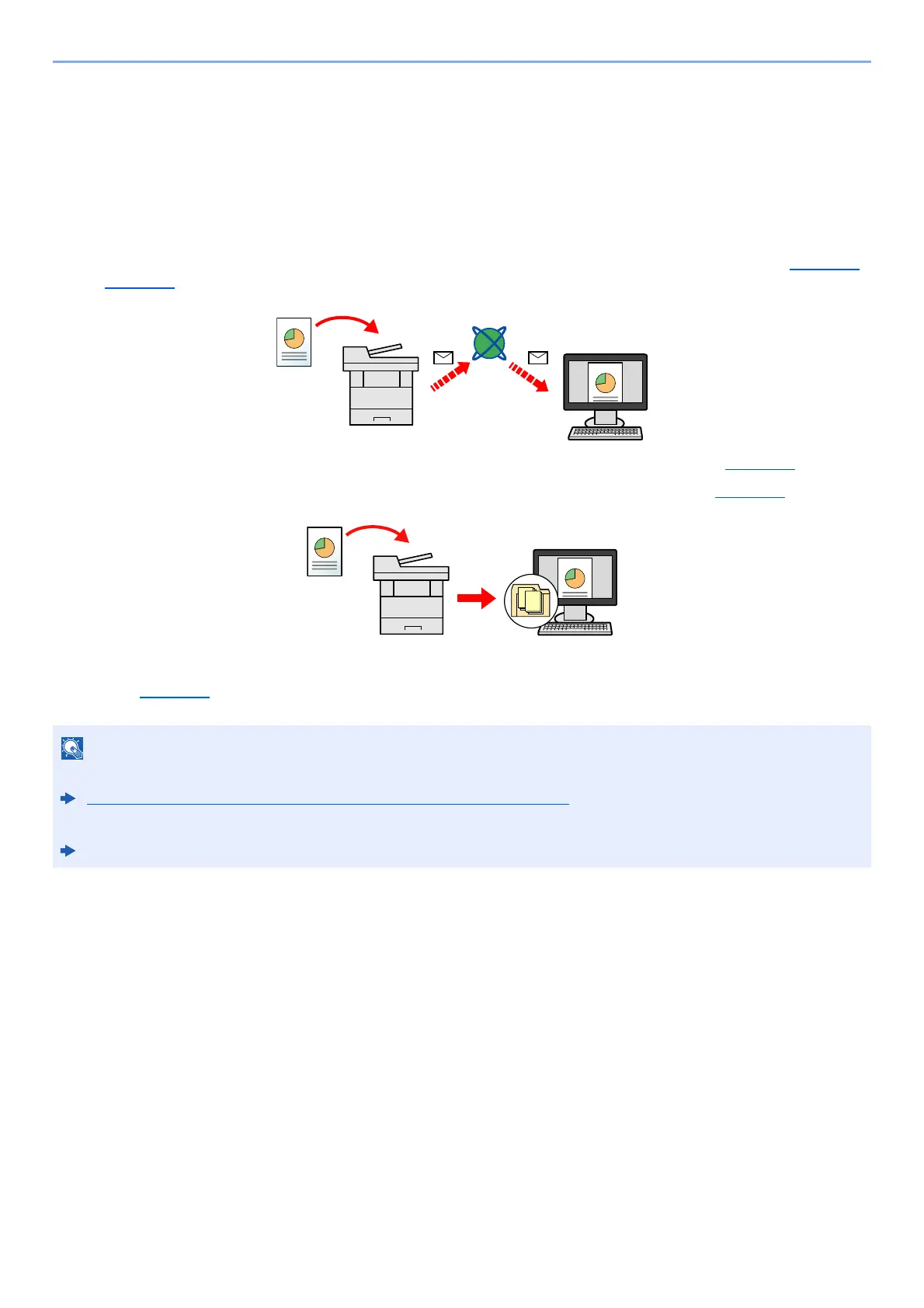5-12
Operation on the Machine > Sending
Sending
This machine can send a scanned image as an attachment of an E-mail message or to a PC linked to the network. In
order to do this, it is necessary to register the sender and destination (recipient) address on the network.
A network environment which enables the machine to connect to a mail server is required in order to send E-mail. It is
recommended that a Local Area Network (LAN) be used to assist with transmission speed and security issues.
Follow the steps below for basic sending. The following four options are available.
• Send as E-mail (E-mail Addr Entry): Sends a scanned original image as an E-mail attachment. (Refer to page 5-14
and page 5-16
.)
• Send to Folder (SMB): Stores a scanned original image in a shared folder of any PC. (Refer to page 5-13
.)
• Send to Folder (FTP): Stores a scanned original image in a folder of an FTP server. (Refer to page 5-13
.)
• Image Data Scanning with TWAIN / WIA: Scan the document using a TWAIN or WIA compatible application program.
(Refer to page 5-29
.)
• Different sending options can be specified in combination.
Sending to Different Types of Destinations (Multi Sending) (page 5-23)
• The fax function can be used on products equipped with fax capability.
FAX Operation Guide
