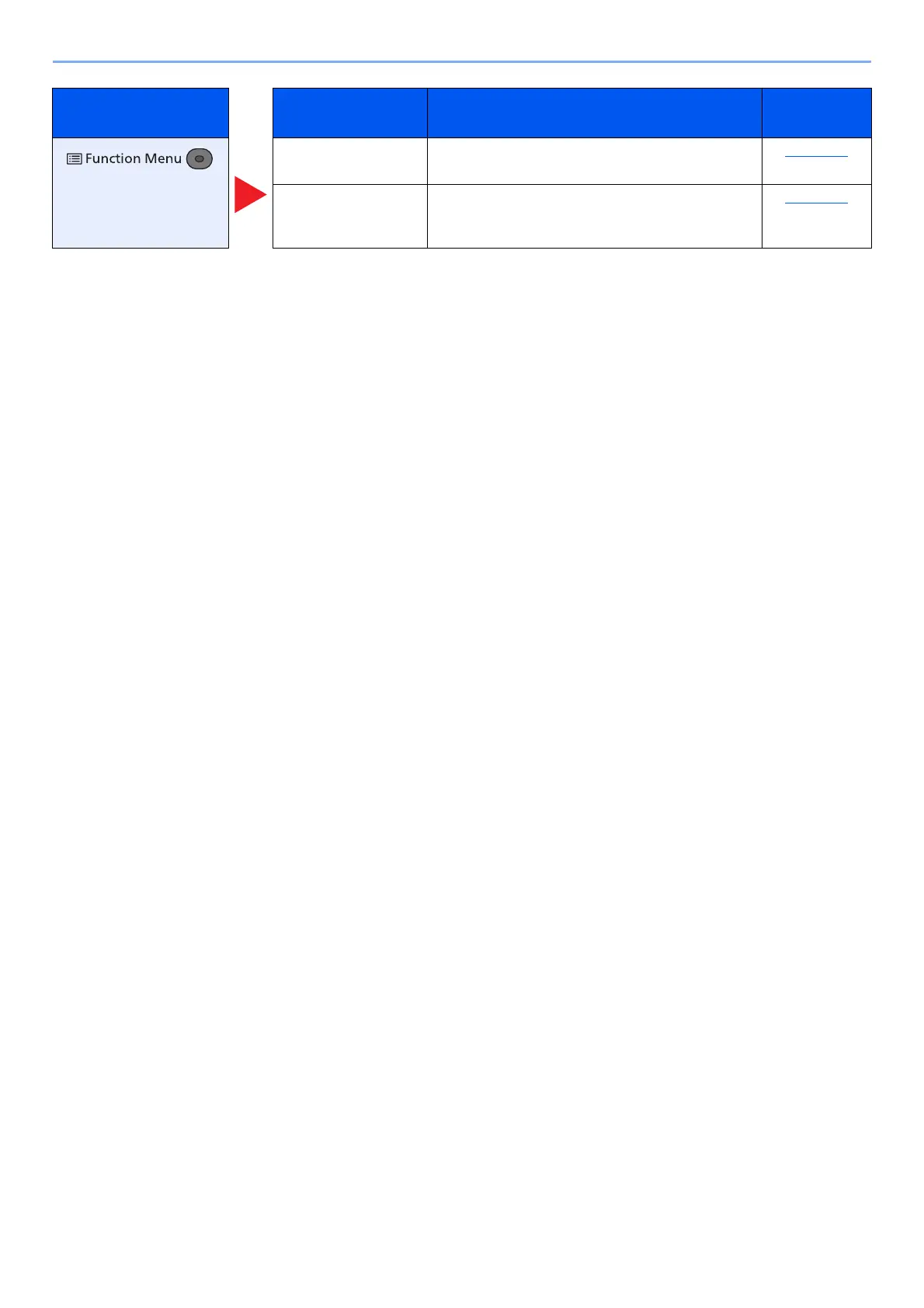6-5
Using Various Functions > Functions Available on the Machine
Prevent Bleed-t Hides background colors and image bleed-through
when scanning thin original.
page 6-16
Skip Blank Page When there are blank pages in a scanned
document, this function skips the blank pages and
prints only pages that are not blank.
page 6-23
Key Function Description
Reference
page
