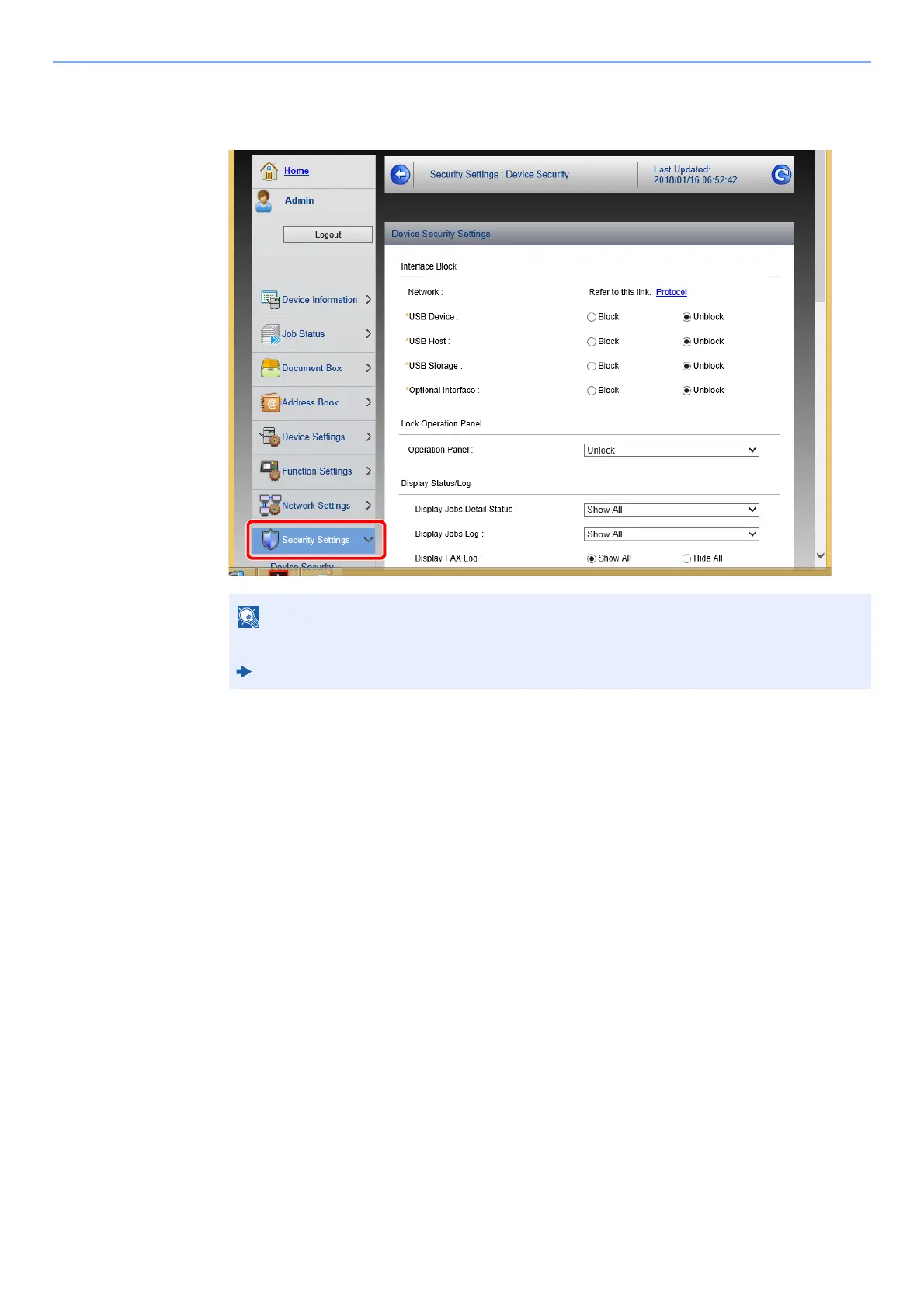2-47
Installing and Setting up the Machine > Command Center RX
2
Configure the Security Settings.
From the [Security Settings] menu, select the setting you want to configure.
For details on settings related to certificates, refer to the following:
Command Center RX User Guide
