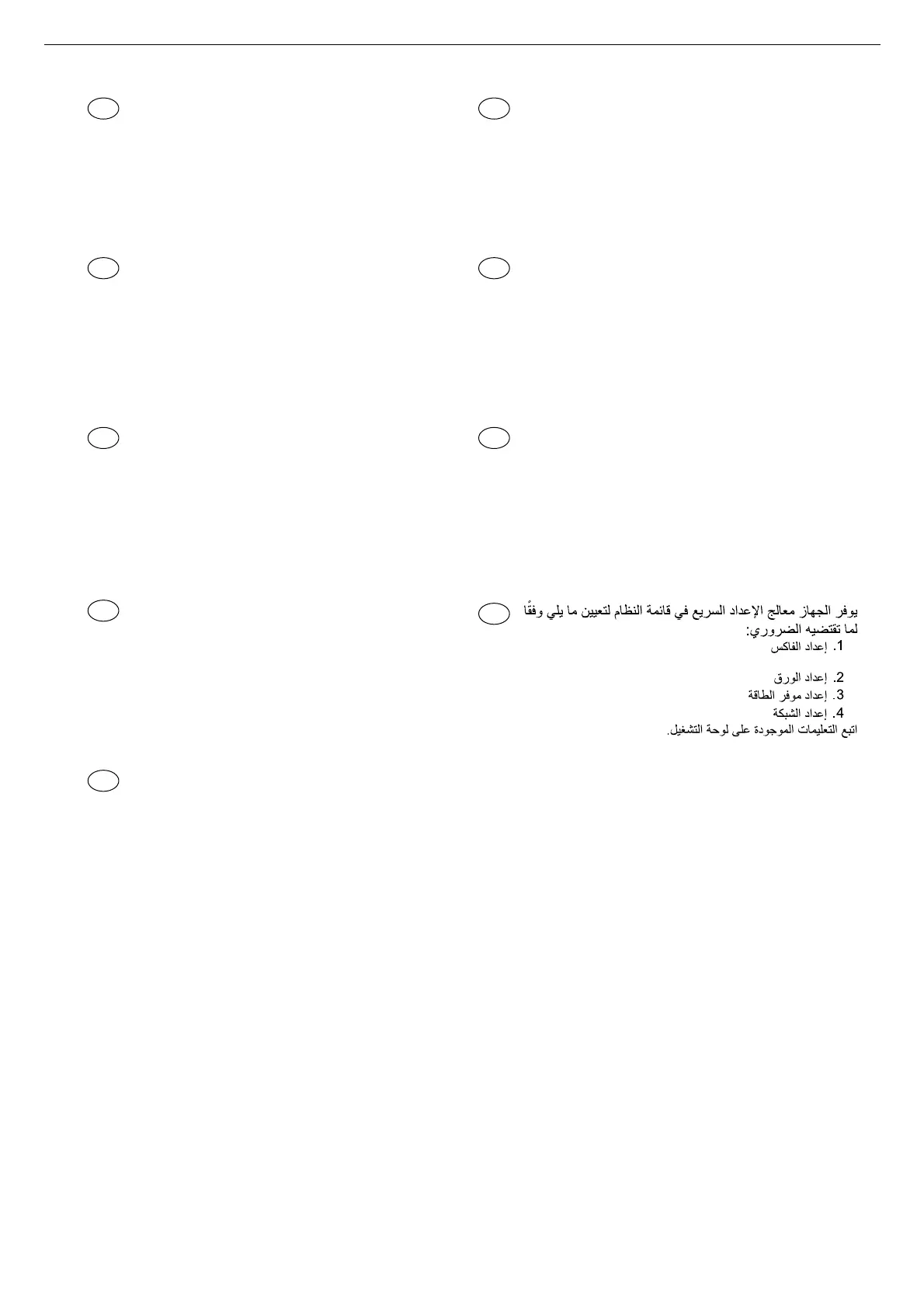A máquina oferece o Assistente de Configuração
Rápida no Menu do Sistema para definir o seguinte,
conforme necessário:
1. Configuração de FAX
(ECOSYS M3645idn/ECOSYS M3655idn/
ECOSYS M3660idn)
2. Configuração do papel
3. Configuração de economia de energia
4. Configuração de rede
Siga as instruções no painel de operação.
Maskinen gir en hurtigoppsettveiviser i
systemmenyen for å stille inn følgende:
1. Faksoppsett
(ECOSYS M3645idn/ECOSYS M3655idn/
ECOSYS M3660idn)
2. Papiroppsett
3. Strømsparingoppsett
4. Nettverksoppsett
Følg veiledningen på betjeningspanelet.
W Menu systemu dostępne jest polecenie Kreator
szybkiej konfiguracji, które pozwala skonfigurować w
razie potrzeby następujące ustawienia:
1. Konfiguracja FAKSU
(ECOSYS M3645idn/ECOSYS M3655idn/
ECOSYS M3660idn)
2. Konfiguracja papieru
3. Konfiguracja oszczędzania energii
4. Konfiguracja sieci
Wykonuj instrukcje z panelu operacyjnego.
A máquina disponibiliza o Assistente de Configuração
Rápida no Menu de Sistema para configurar o
seguinte, conforme necessidade:
1. Configuração de FAX
(ECOSYS M3645idn/ECOSYS M3655idn/
ECOSYS M3660idn)
2. Configuração de papel
3. Configuração de Poupança de Energia
4. Configuração de Rede
Siga as instruções no painel de funcionamento.
Aparatul oferă un Expert de configurare rapidă în
meniul de sistem pentru configurarea următoarelor
după necesităţi:
1. Configurare fax
(ECOSYS M3645idn/ECOSYS M3655idn/
ECOSYS M3660idn)
2. Configurare hârtie
3. Configurare economie energie
4. Configurare reţea
Urmaţi instrucţiunile de pe panoul de utilizare.
В аппарате предусмотрен мастер быстрой
установки в системном меню для настройки по
мере необходимости следующих параметров:
1. Настройка факса
(ECOSYS M3645idn/ECOSYS M3655idn/
ECOSYS M3660idn)
2. Настройка бумаги
3. Настройка энергосбережения
4. Настройка сети
Выполните инструкции на панели управления.
I maskinens systemmeny finns en
snabbinstallationsguide för en korrekt inställning av
följande:
1. Inställning av fax
(ECOSYS M3645idn/ECOSYS M3655idn/
ECOSYS M3660idn)
2. Inställning av papper
3. Inställning av energisparläge
4. Nätverkinst.
Följ instruktionerna som anges på kontrollpanelen.
Makinede aşağıdakileri gereken şekilde ayarlamak
için Sistem Menüsünde Hızlı Ayar Sihirbazı
mevcuttur:
1. FAKS Ayarlama
(ECOSYS M3645idn/ECOSYS M3655idn/
ECOSYS M3660idn)
2. Kâğıt Ayarlama
3. Enerji Tasarruf Ayarlama
4. Ağ Kurulumu
İşletim panosundaki talimatları izleyin.
PT-BR
HE
NO
PL
PT-PT
RO
RU
SV
TR
AR
ECOSYS M3660idn)
(ECOSYS M3645idn/ECOSYS M3655idn/
ECOSYS M3660idn)
(ECOSYS M3645idn/ECOSYS M3655idn/
