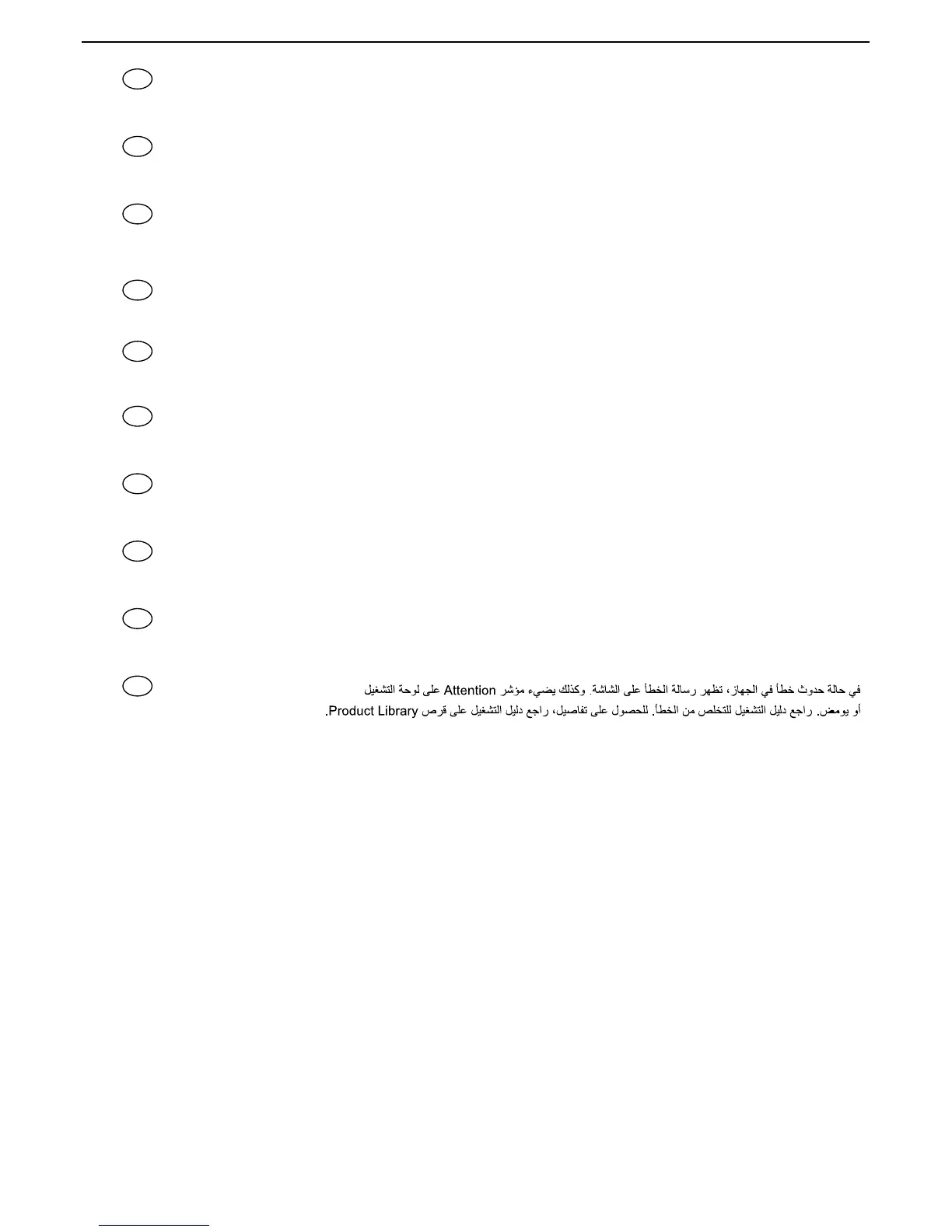Als er een fout optreedt op het apparaat, dan verschijnt de foutmelding op het scherm. Bovendien gaat ook het
Opgelet-indictorlampje op het bedieningspaneel branden of knipperen. Volg de instructies op het scherm om de fout te
wissen. Voor meer informatie, raadpleeg de Gebruikershandleiding op de Product Library schijf.
Hvis det oppstår en feil på maskinen, vises feilmeldingen på skjermen. Også "Attention"-indikatoren på betjeningspanelet
vil tennes eller begynne å blinke. Følg instruksjonene på skjermen for å fjerne feilen.For detaljer, se Operatørhåndbok i
produktbiblioteket.
Jeżeli na urządzeniu wystąpi błąd, na wyświetlaczu zostanie wyświetlony komunikat o błędzie. Błąd jest sygnalizowany
też zaświeceniem się lub miganiem wskaźnika Attention na panelu operacyjnym. Aby skasować błąd, postępuj zgodnie z
instrukcjami wyświetlanymi na ekranie. Więcej informacji można znaleźć w Podręcznik obsługi znajdującej się na dysku
Product Library.
Se ocorrer um erro na máquina, a mensagem de erro aparece na tela. Também o indicador Atenção no painel de
operação vai acender ou piscar. Siga as instruções na tela para corrigir o erro. Para obter detalhes, consulte o Guia de
Operação no disco Biblioteca do Produto.
Se ocorrer um erro na máquina, a mensagem de erro surge no ecrã.
Além disso, o indicador
"Atenção" no painel de
operações irá acender ou piscar. Siga as instruções no ecrã para limpar o erro. Para mais informações consulte o Guia
de Uso no disco da Biblioteca de Produtos.
Dacă apare o eroare la aparat, mesajul de eroare apare pe ecran. De asemenea, indicatorul Attention de pe panoul de
operare se va lumina sau va clipi. Urmaţi instrucţiunile de pe ecran pentru a rezolva eroarea. Pentru detalii, consultaţi
Ghid de operare de pe discul Product Library.
Если в работе аппарата произошла ошибка, на экране появится сообщение об ошибке. Также будет светиться
или мигать индикатор Внимание на панели управления. По поводу сброса ошибки см. руков
од
ство по
эксплуатации. Дополнительная информация приведена в Pуководстве по эксплуатации на диске Product Library.
Om ett fel uppstår på maskinen, visas felmeddelandet på skärmen. Även "Attention"-indikatorn på kontrollpanelen tänds
eller blinkar. Följ instruktionerna på skärmen för att ta bort felet. För ytterligare detaljer, konsultera Bruksanvisning som
finns på skivan Product Library.
Makinede bir hata meydana gelirse, hata mesajı ekranda görüntülenir. Ayrıca çalıştırma panelindeki Attention göstergesi
yanıp söner veya yanık kalır. Hatayı temizlemek için ekrandaki talimatı takip edin. Ayrıntılar için, Product Library
DVD'sindeki Çalıştırma Kılavuzuna bakınız.
NL
NO
PL
PT-PT
RO
SV
TR
PT-BR
RU
AR