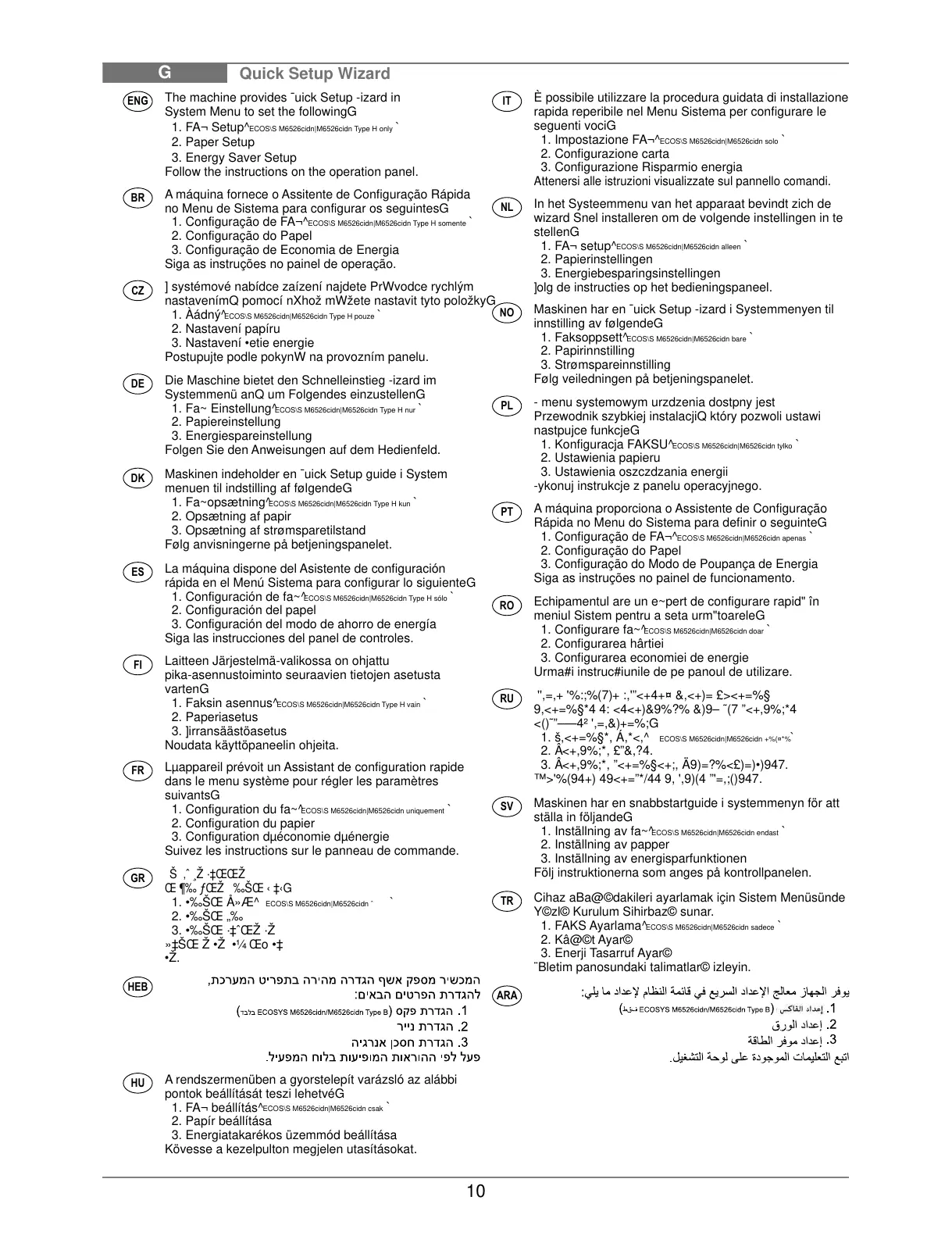Quick Setup Wizard
G
The machine provides ¯uick Setup -izard in
System Menu to set the followingG
1. FA¬ Setup^ECOS\S M6526cidn|M6526cidn Type H only `
2. Paper Setup
3. Energy Saver Setup
Follow the instructions on the operation panel.
È possibile utilizzare la procedura guidata di installazione
rapida reperibile nel Menu Sistema per configurare le
seguenti vociG
1. Impostazione FA¬^
ECOS\S M6526cidn|M6526cidn solo `
2. Configurazione carta
3. Configurazione Risparmio energia
Attenersi alle istruzioni visualizzate sul pannello comandi.
A máquina fornece o Assitente de Configuração Rápida
no Menu de Sistema para configurar os seguintesG
1. Configuração de FA¬^
ECOS\S M6526cidn|M6526cidn Type H somente `
2. Configuração do Papel
3. Configuração de Economia de Energia
Siga as instruções no painel de operação.
In het Systeemmenu van het apparaat bevindt zich de
wizard Snel installeren om de volgende instellingen in te
stellenG
1. FA¬ setup^
ECOS\S M6526cidn|M6526cidn alleen `
2. Papierinstellingen
3. Energiebesparingsinstellingen
]olg de instructies op het bedieningspaneel.
] systémové nabídce zaízení najdete PrWvodce rychlým
nastavenímQ pomocí nXhož mWžete nastavit tyto položkyG
1. Àádný^
ECOS\S M6526cidn|M6526cidn Type H pouze `
2. Nastavení papíru
3. Nastavení •etie energie
Postupujte podle pokynW na provozním panelu.
Maskinen har en ¯uick Setup -izard i Systemmenyen til
innstilling av følgendeG
1. Faksoppsett^
ECOS\S M6526cidn|M6526cidn bare `
2. Papirinnstilling
3. Strømspareinnstilling
Følg veiledningen på betjeningspanelet.
Die Maschine bietet den Schnelleinstieg -izard im
Systemmenü anQ um Folgendes einzustellenG
1. Fa~ Einstellung^
ECOS\S M6526cidn|M6526cidn Type H nur `
2. Papiereinstellung
3. Energiespareinstellung
Folgen Sie den Anweisungen auf dem Hedienfeld.
- menu systemowym urzdzenia dostpny jest
Przewodnik szybkiej instalacjiQ który pozwoli ustawi
nastpujce funkcjeG
1. Konfiguracja FAKSU^
ECOS\S M6526cidn|M6526cidn tylko `
2. Ustawienia papieru
3. Ustawienia oszczdzania energii
-ykonuj instrukcje z panelu operacyjnego.
Maskinen indeholder en ¯uick Setup guide i System
menuen til indstilling af følgendeG
1. Fa~opsætning^
ECOS\S M6526cidn|M6526cidn Type H kun `
2. Opsætning af papir
3. Opsætning af strømsparetilstand
Følg anvisningerne på betjeningspanelet.
A máquina proporciona o Assistente de Configuração
Rápida no Menu do Sistema para definir o seguinteG
1. Configuração de FA¬^
ECOS\S M6526cidn|M6526cidn apenas `
2. Configuração do Papel
3.
Configuração do Modo de Poupança de Energia
Siga as instruções no painel de funcionamento.
La máquina dispone del Asistente de configuración
rápida en el Menú Sistema para configurar lo siguienteG
1. Configuración de fa~^
ECOS\S M6526cidn|M6526cidn Type H sólo `
2. Configuración del papel
3. Configuración del modo de ahorro de energía
Siga las instrucciones del panel de controles.
Echipamentul are un e~pert de configurare rapid" în
meniul Sistem pentru a seta urm"toareleG
1. Configurare fa~^
ECOS\S M6526cidn|M6526cidn doar `
2. Configurarea hârtiei
3. Configurarea economiei de energie
Urma#i instruc#iunile de pe panoul de utilizare.
Laitteen Järjestelmä-valikossa on ohjattu
pika-asennustoiminto seuraavien tietojen asetusta
vartenG
1. Faksin asennus^
ECOS\S M6526cidn|M6526cidn Type H vain `
2. Paperiasetus
3. ]irransäästöasetus
Noudata käyttöpaneelin ohjeita.
'',=,+ '%:;%(7)+ :,'”<+4+¤ &,<+)= £><+=%§
9,<+=%§*4 4: <4<+)&9%?% &)9– ˜(7 ”<+,9%;*4
<()˜”–—4² ',=,&)+=%;G
1. š,<+=%§*, Á,*<,^
ECOS\S M6526cidn|M6526cidn +%(¤*%`
2. Â<+,9%;*, £”&,?4.
3. Â<+,9%;*, ”<+=%§<+;, Ä9)=?%<£)=)•)947.
™>'%(94+) 49<+=”*/44 9, ',9)(4 ”'=,;()947.
Lµappareil prévoit un Assistant de configuration rapide
dans le menu système pour régler les paramètres
suivantsG
1. Configuration du fa~^
ECOS\S M6526cidn|M6526cidn uniquement `
2. Configuration du papier
3. Configuration dµéconomie dµénergie
Suivez les instructions sur le panneau de commande.
Maskinen har en snabbstartguide i systemmenyn för att
ställa in följandeG
1. Inställning av fa~^
ECOS\S M6526cidn|M6526cidn endast `
2. Inställning av papper
3. Inställning av energisparfunktionen
Följ instruktionerna som anges på kontrollpanelen.
Š ‚ˆ ¸Ž ·‡ŒŒŽ
Œ ¶‰ ƒŒŽ ‰ŠŒ ‹ ‡‹G
1. •‰ŠŒ Å»Æ^ ECOS\S M6526cidn|M6526cidn ˆ `
2. •‰ŠŒ „‰
3. •‰ŠŒ ·‡ˆŒŽ ·Ž
»‡ŠŒ Ž •Ž •¼ Œo •‡
•Ž.
Cihaz aBa@©dakileri ayarlamak için Sistem Menüsünde
Y©zl© Kurulum Sihirbaz© sunar.
1. FAKS Ayarlama^
ECOS\S M6526cidn|M6526cidn sadece `
2. Kâ@©t Ayar©
3. Enerji Tasarruf Ayar©
¨Bletim panosundaki talimatlar© izleyin.
A rendszermenüben a gyorstelepít varázsló az alábbi
pontok beállítását teszi lehetvéG
1. FA¬ beállítás^
ECOS\S M6526cidn|M6526cidn csak `
2. Papír beállítása
3. Energiatakarékos üzemmód beállítása
Kövesse a kezelpulton megjelen utasításokat.
ENG
BR
CZ
DE
DK
ES
HEB
HU
IT
FI
FR
GR
NL
NO
PL
PT
RO
RU
SV
TR
ARA
