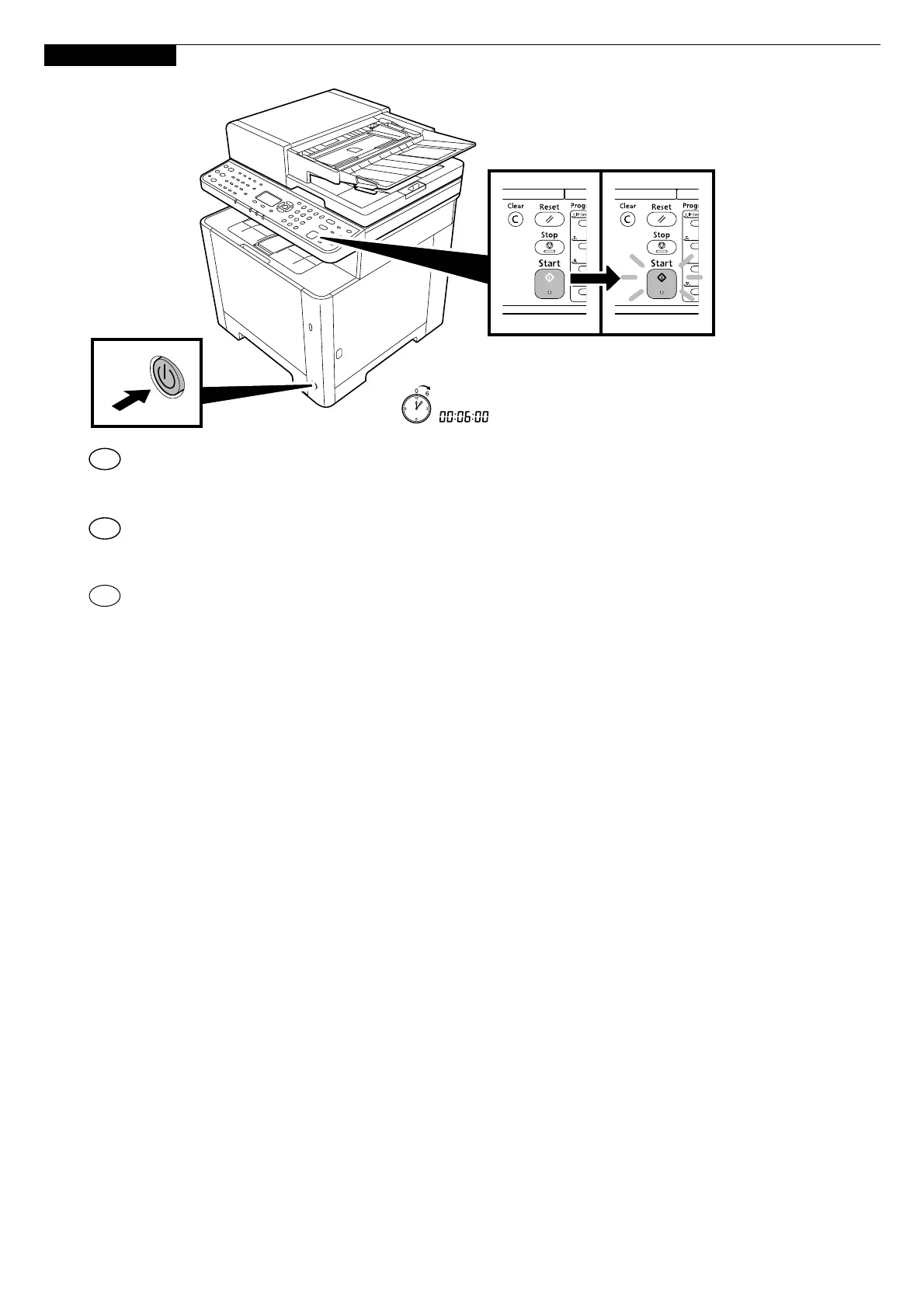I
Power On
椾㫉ㇻ攳暣㸸攳斄㗪炻㨇☐⮯忳埴┇≽䱦曰ẍ忚埴ẍᶳ姕⭂烉椾㫉ㇻ攳暣㸸攳斄㗪炻㨇☐⮯忳埴┇≽䱦曰ẍ忚埴ẍᶳ姕⭂烉
婆妨婆妨 > > 䓙䭉䎮⒉䭉䎮䓙䭉䎮⒉䭉䎮......
婳思⽒㑵ἄ朊㜧ᶲ䘬㊯䣢ˤ婳思⽒㑵ἄ朊㜧ᶲ䘬㊯䣢ˤ
At the first time when turning on the main power switch,
the machine runs Startup W
izard to set the following:
Language > Managed by Admin...
Follow the instructions on the operation panel.
ENEN
㨰 㤸㠄㤸㠄 ㏘㠸㾌⪰㏘㠸㾌⪰ 㺐㸼⦐㺐㸼⦐ 䁘 ⚀, , ὤὤ⏈ὤὤ⏈ 㐐㣅㐐㣅 ⫼ⷉ㇠⪰⫼ⷉ㇠⪰ 㐘䚽䚌㜠㐘䚽䚌㜠
␘㢀㡸␘㢀㡸 ㉘㥉䚝⏼␘㉘㥉䚝⏼␘. .
㛬㛨㛬㛨 > > Ḵ⫠㣄㜄Ḵ⫠㣄㜄 㢌䚨㢌䚨 Ḵ⫠╜Ḵ⫠╜ ... ...
㦤㣅㦤㣅 䑜≄㢌䑜≄㢌 㫴㐐㫴㐐 ㇠䚡㡸㇠䚡㡸 ♤⪨㐡㐐㝘♤⪨㐡㐐㝘.
ZH-TW
KO