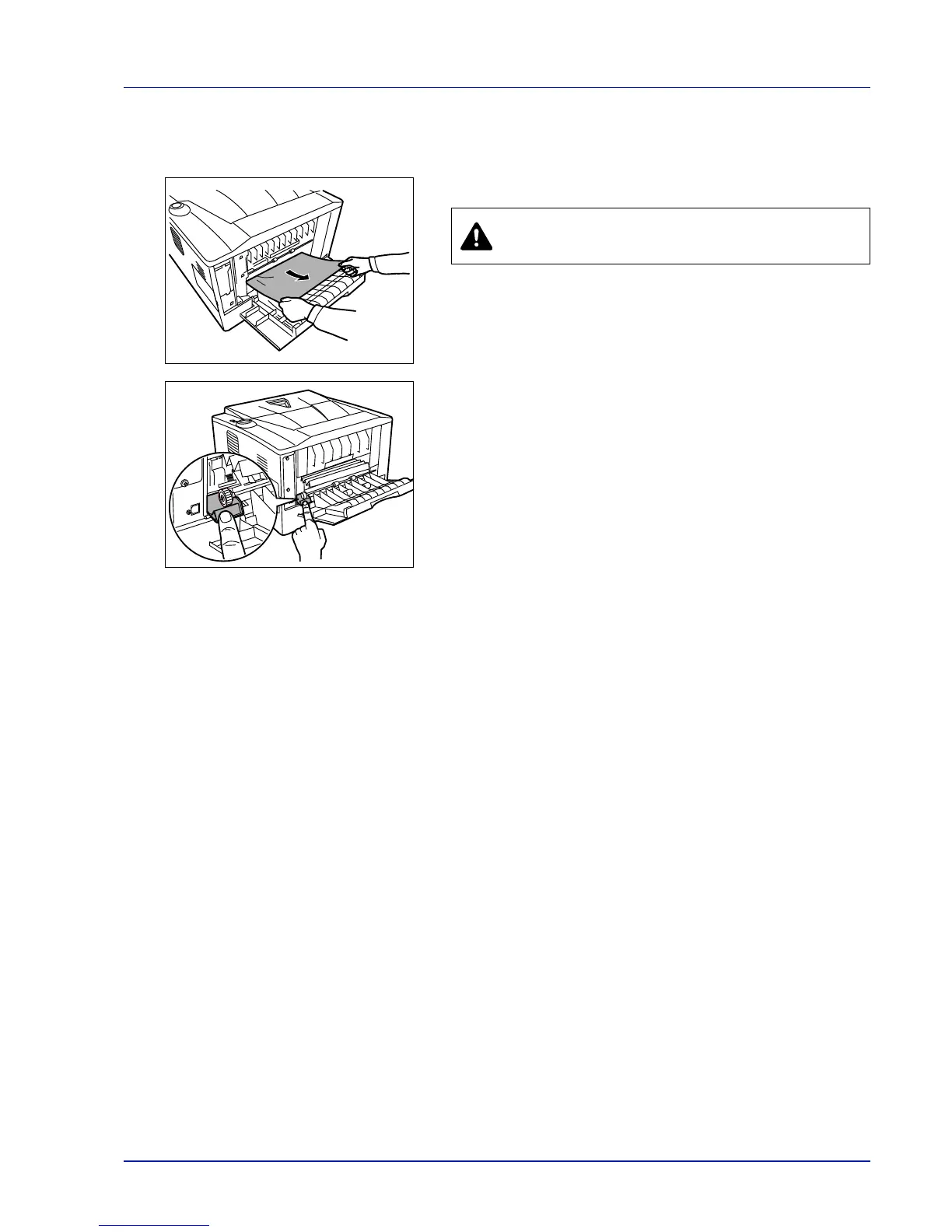Troubleshooting 5-17
Rear Cover
1 Open the rear cover and remove the jammed paper by pulling it out.
If the paper is jammed inside the fuser unit, open the fuser cover
and remove the paper by pulling it out.
2 Close the rear cover, and open and close the top cover to clear the
error. The printer warms up and resumes printing.
CAUTION The fuser unit inside the printer is hot. Do not
touch it, as it may result in burn injury.
