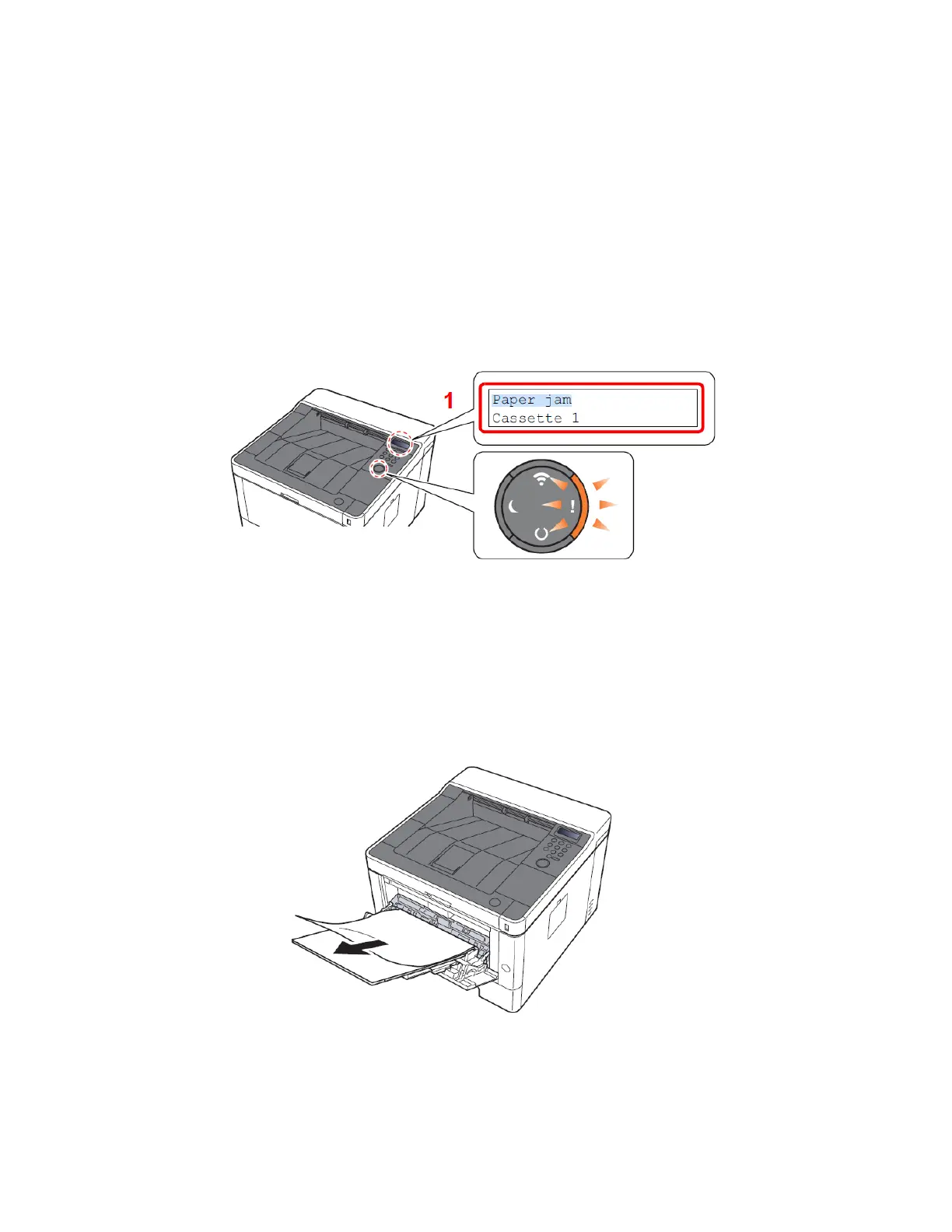My P2040dw has a message on the display that a Paper
Jam has occurred. Also, there is a flashing light with an
exclamation mark next to it.
The first step is to determine the paper jam location. Take a look at the message on the Printer display. The first line
of text shows “Paper JAM,” and the second line of text indicates the Paper Jam location. Reference the images below
and follow the steps outlined to clear the jammed paper.
Paper Jam at the MP Tray
1. Remove any jammed paper. Do not reuse jammed papers. If the paper tears during removal, be sure to remove
any loose scraps of paper from inside the machine. Scraps of paper left in the machine could cause subsequent
jamming.
