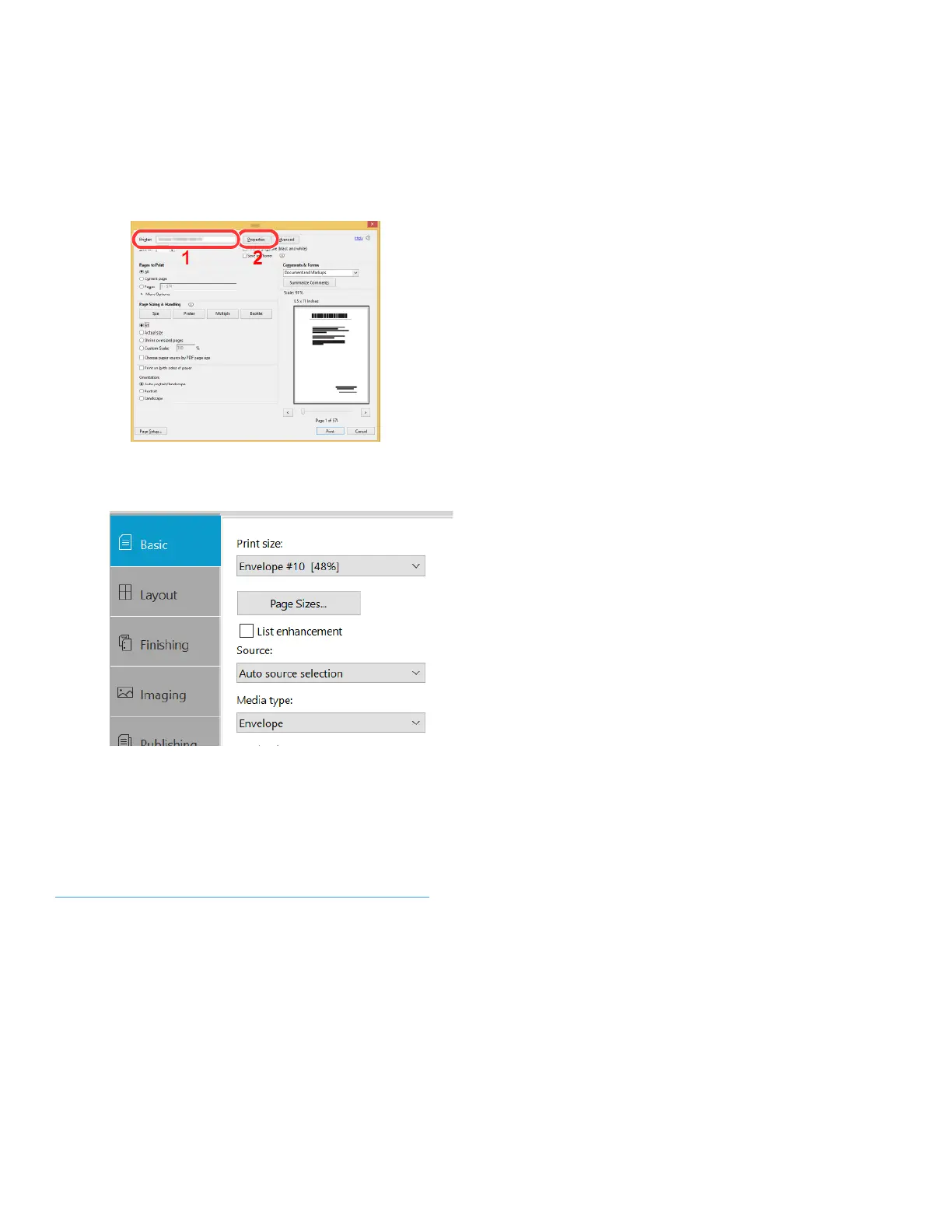3. Configure the settings.
Select the machine from the “Printer” menu and click the [Properties] button.
Select the Basic tab to set the desired Media type.
4. Click [OK] button to return to the Print dialog box.
Start printing.
Click the [OK] button.
For more information please refer to the Ecosys P2040dw Operation guide found on our website.
https://www.kyoceradocumentsolutions.us/p2040dw
