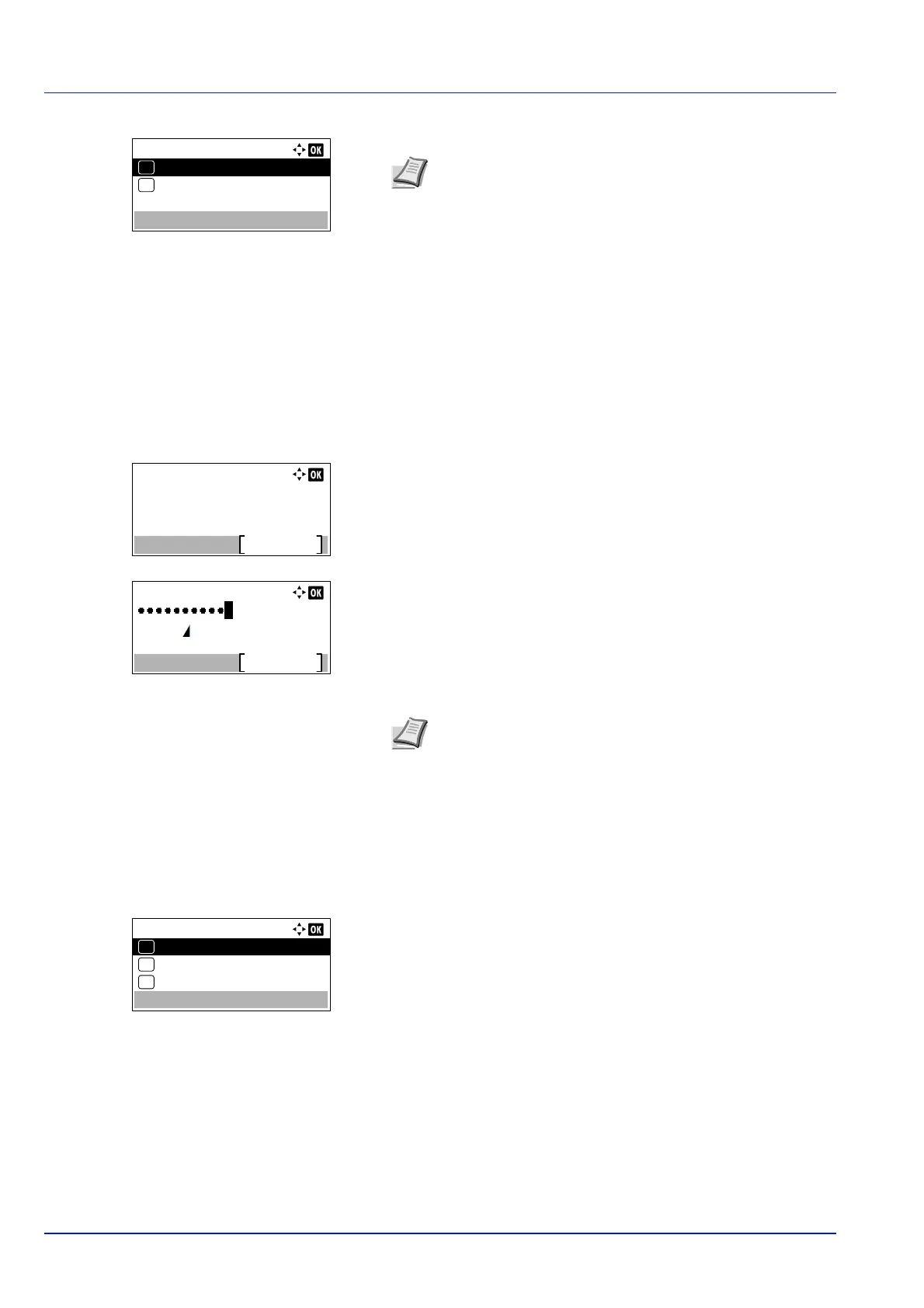Operation Panel
4-68
2 Press [OK]. The Data Encryption screen appears.
3 Press or to select the desired encryption method.
4 Press [OK]. The Encryption menu reappears.
WEP Key (WEP Key settings)
This registers the WEP Key.
1 In the Encryption menu, press or to select WEP Key.
2 Press [OK]. The WEP Key screen appears.
3 Press[Edit] ([Right Select]). The WEP Key entry screen appears.
4 Enter the WEP Key using the numeric keys.
5 Press [OK]. The Encryption menu reappears.
WEP Key Index (WEP Key Index Settings)
Select the key index of the access point.
1 In the Encryption menu, press or to select WEP Key Index.
2 Press [OK]. The WEP Key Index screen appears.
3 Press or to select the desired WEP Key Index.
4 Press [OK]. The Encryption menu reappears.
Preshared Key (Preshared Key settings)
This registers the Preshared Key.
1 In the Encryption menu, press or to select Preshared Key.
Data Encryption:
Disable
01
WEP
02
*
Note The encryption methods that can be selected vary
depending on the authentication method set in Netwk
Authentic. (Network Authentication setting) on page 4-67.
Disable or WEP can be selected when Open is set.
AES or Auto can be selected when WPA2/WPA-PSK, or
WPA2-PSK is set.
AES can be selected when WPA2-PSK, or WPA2-EAP is set.
Note Up to 26 characters can be entered. For details on
entering characters, refer to Character Entry Method on page
A-2.