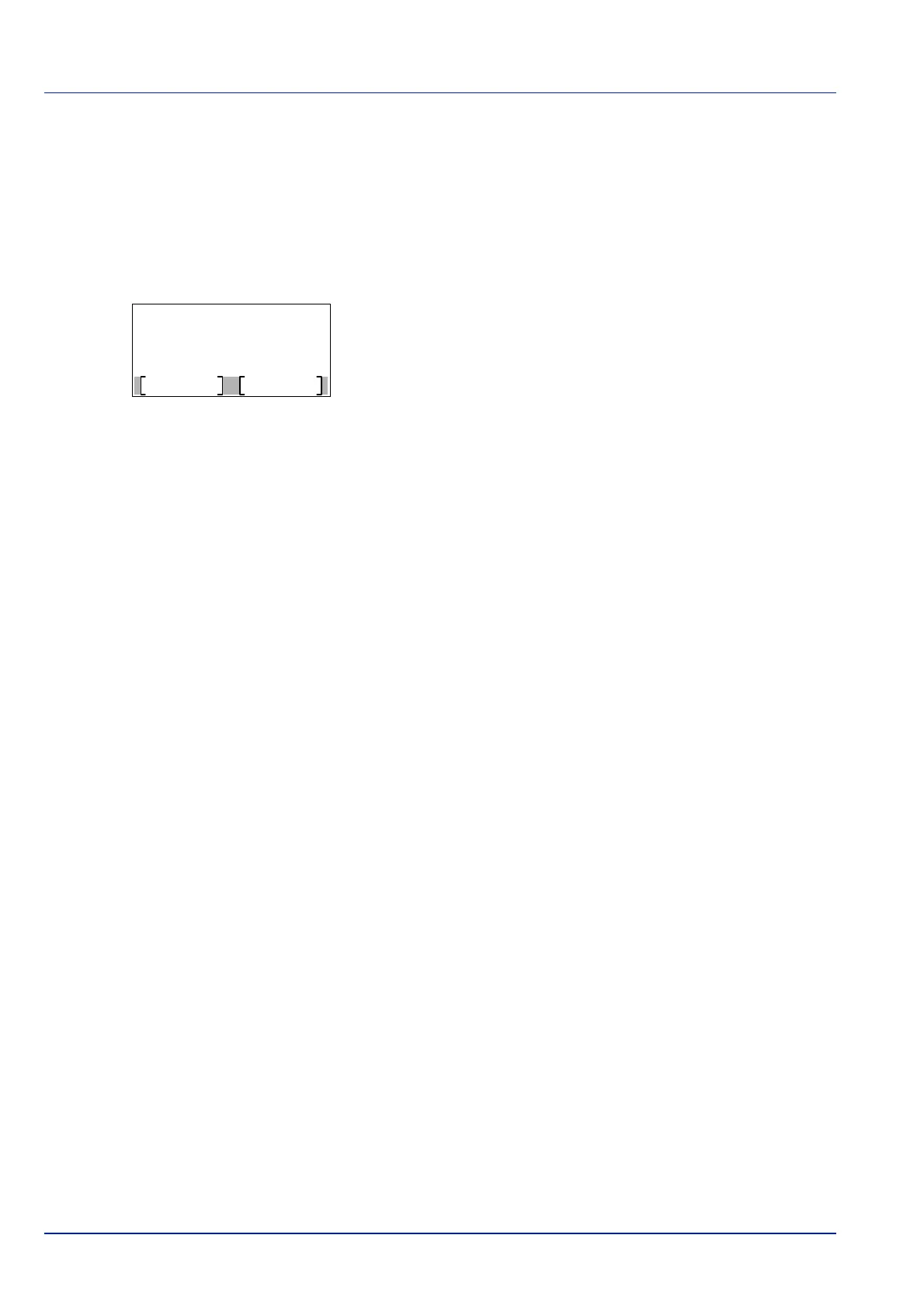Operation Panel
4-92
4 Press [OK]. The MAC address filtering setting is set and the Basic
menu reappears.
Restart Network (Restarting the optional Network Interface Kit)
After all network related settings have been done, restart the network card of the device. This is mandatory to make the
settings effective.
1 In the Basic menu, press or to select Restart Network.
2 Press [OK]. A confirmation screen appears.
3 Press [Yes] ([Left Select]). The message Restarting...
Please wait. appears and the network is restarted.
Pressing [No] ([Right Select]) returns to the Basic menu without
restarting the network.
Restart.
Are you sure?
Yes
No