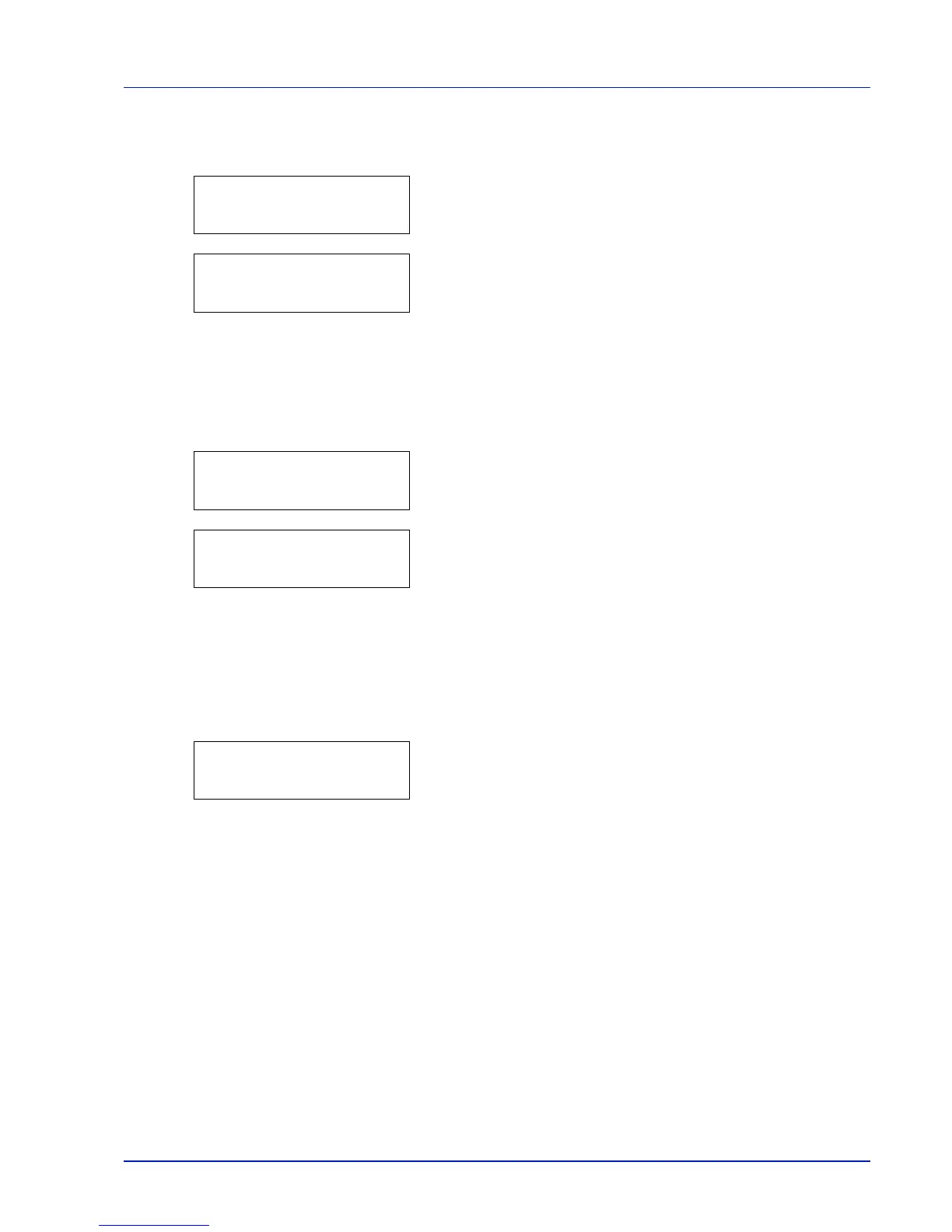Using the Operation Panel 6-21
Delete All Files (Deletes all the data)
Use this procedure to delete all the documents in the Custom Box.
1
Press while >Select Box > and the box number and box name
are displayed.
Press or until >>Delete All Files, and press [OK]. A
question mark (?) is displayed.
2
Press [OK] again. Processing is displayed, and all the documents
in the Custom Box are deleted.
Print File List (Prints a document list)
Use this procedure to print a list of the documents in the selected Custom
Box.
1
Press while >Select Box > and the box number and box name
are displayed.
Press or until >>Print File List, and press [OK]. A
question mark (?) is displayed, press [OK].
2
Press [OK] again. Processing is displayed and a list of the
documents in the selected Custom Box is printed.
Print Box List (Prints a Custom Box list)
Use this procedure to print a Custom Box list.
1
Press while Custom Box > is displayed.
2
Press or repeatedly until >Print Box List appears.
Press [OK]. A question mark (?) appears.
3
Press [OK] again. Processing is displayed and a Custom Box list
is printed.
