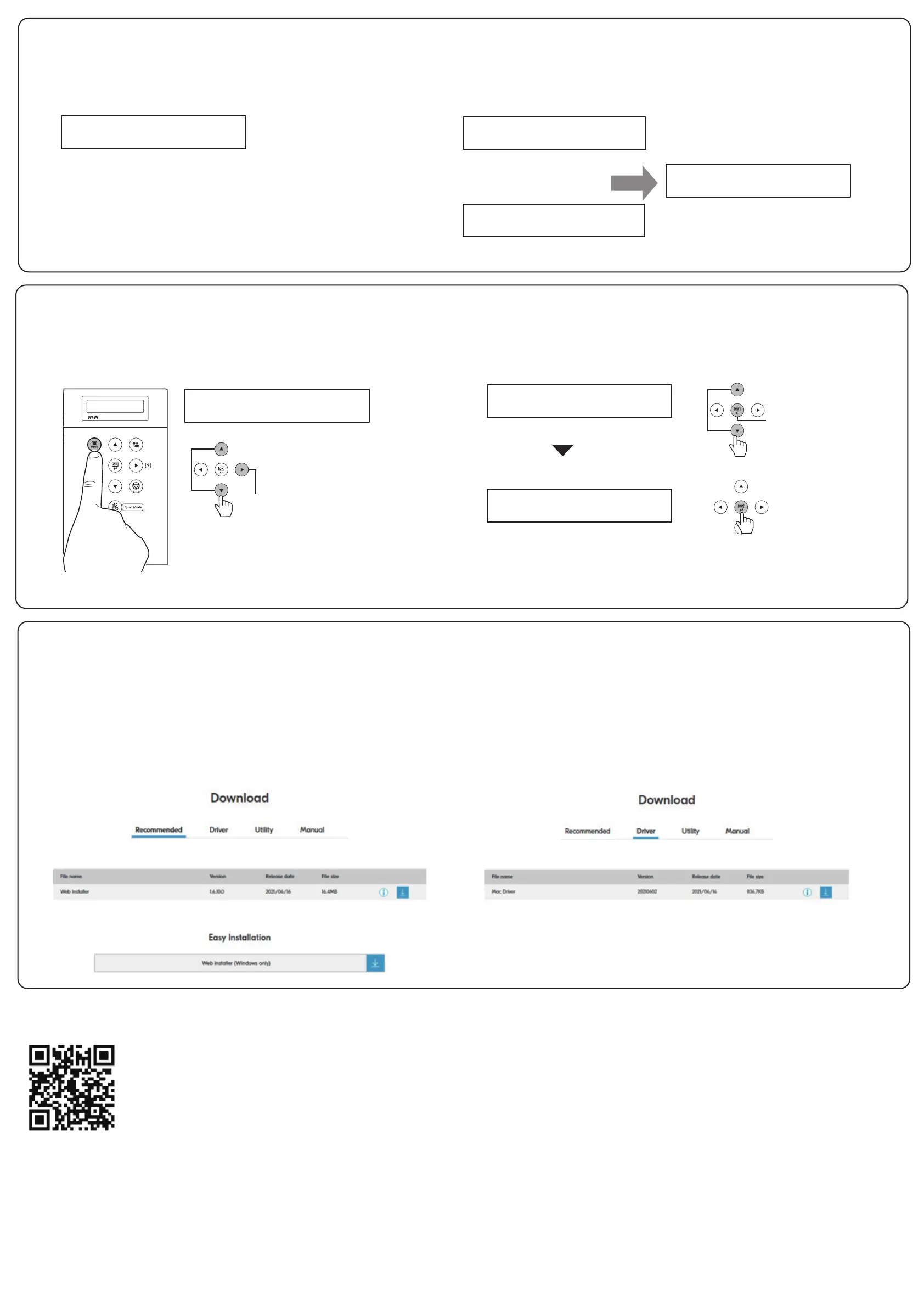1
2
1
2
1
2
Step 4 Default Settings of the Machine
[Menu] key > [
▲
] [
▼
] key > [Report Print] >
[
►
] key
1
2
[
▲
] [
▼
] key > [Status Page] > [OK] key > [OK] key
Step 5 Printing a Status Page
[OK] key
Managed by Admin
? No (home)
Managed by Admin
No (home)
Managed by Admin
? Yes (office)
[▲] [▼] key
Press [
▲
] [
▼
] key to select default language
> [OK] key.
1
>Message Language
? English
The Managed by Admin screen appears.
Select [No (home)] > [OK] key when you use the machine
without login as the administrator at home.
2
Step 6 Installing Software
Access the following URL and select your model and OS.
Download Center: https://kyocera.info/
For Windows
Download and run the Web Installer and follow the
on-screen instructions to install the driver and software.
For Macintosh
Download and run the driver and follow the on-screen
instructions to install.
Videos on machine setup, software installation, etc. are also available on this site.
https://kyocera.inst-guide.com/tb11f/
