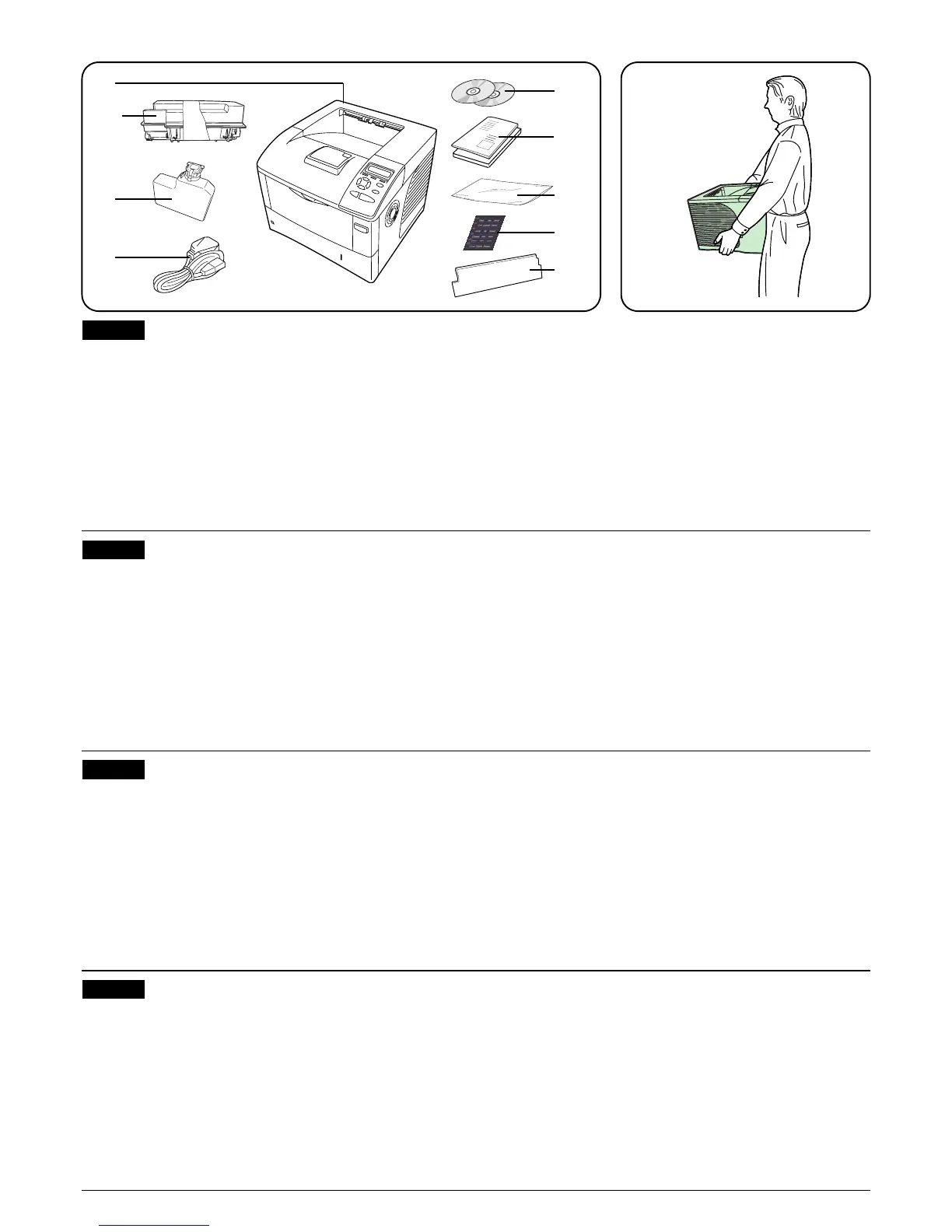2
English
Français
Español
Deutsch
Liste des composants
fournis
Retirez avec précaution l'imprimante et les
autres composants de l'emballage. Vérifiez
que tous les composants figurant sur la liste
de contrôle ont été livrés.
A Imprimante
B Cartouche de toner
C Bac de récupération de toner
D Cordon d'alimentation
E CD-ROM
F Manuels et autres supports imprimés
G Sac en plastique
H Feuille d'étiquettes de langue
I Capot arrière
* Lors du transport de l'imprimante,
maintenez-la toujours par ses côtés gauche
et droit, comme indiqué sur l'illustration.
Lista de componentes
incluidos
Extraiga de la caja la impresora y los demás
componentes con cuidado. Examine la lista de
componentes incluidos y asegúrese de que no
falta ninguno.
A Impresora
B Cartucho de tóner
C Caja del tóner
D Cable de alimentación
E CD-ROM
F Manuales y documentación impresa
G Bolsa de plástico para desechos
H Hoja de etiquetas en varios idiomas
I Cubierta posterior
* Cuando transporte la impresora, sujétela
por los laterales derecho e izquierdo tal y
como se indica.
Lieferliste
Den Drucker und die anderen Elemente
vorsichtig aus dem Karton nehmen. Anhand
der Lieferliste sicherstellen, dass kein Element
fehlt.
ADrucker
B Tonerbehälter
C Resttonerbehälter
D Netzkabel
E CD-ROMs
F Handbücher und weitere Drucksachen
G Plastikbeutel für die Entsorgung
H Sprachetikett
I Hintere Abdeckung
* Den Drucker beim Tragen immer an der
rechten und der linken Seite halten (siehe
Abbildung).
List of Shipped Components
Carefully remove the printer and other items
from the box. Check that nothing is missing
against the list of shipped components.
APrinter
B Toner Container
C Waste Toner Box
D Power Cord
E CD-ROMs
F Manuals and Other Printed Matter
G Plastic Waste Bag
H Language Label Sheet
I Rear Cover
* When carrying the printer, always hold the
right and left sides as shown.
E
F
G
B
C
D
A
H
I
