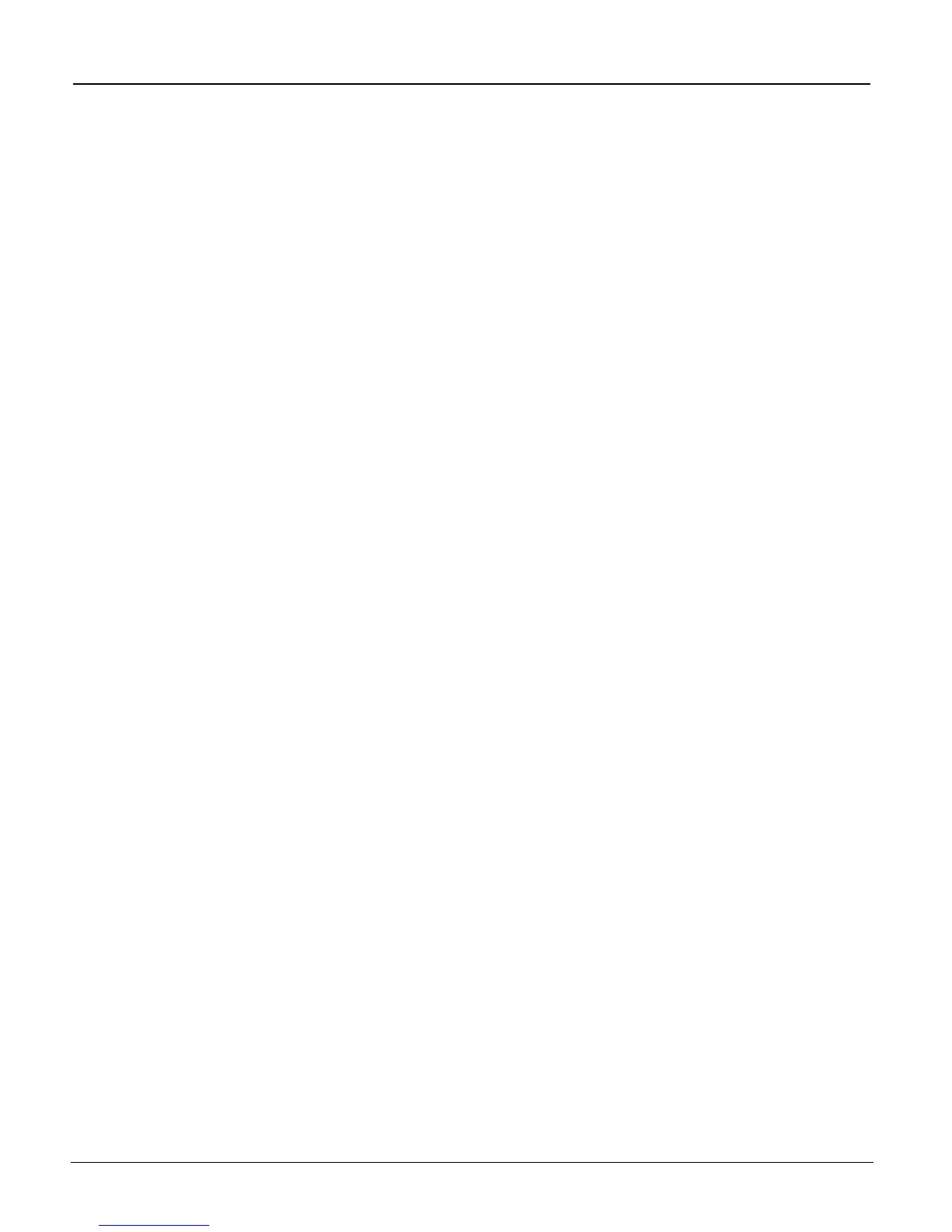iTag
Specification/Setup/Operation
Copyright © 2005~2007 Kyocera Mita America, Inc Version 8.0
iTag Legal and General Information Notice
KYOcapture and iTag are trademarks of Kyocera Mita Corporation. Microsoft, Microsoft Windows SharePoint
Services, Exchange, Windows, Windows 95, Windows 98, Windows NT, Windows 2000, Windows XP, Windows
Server 2003 are trademarks of Microsoft Corporation. AutoStore is a trademark of Notable Solutions, Inc.
All other products or services identified throughout this Guide are trade names and/or trademarks of their respective
companies. They are used throughout this Guide in editorial fashion only and for the benefit of such company. No
use of any trade name or trademark is intended to convey endorsement of this document.
The information in this Guide is subject to change without notices. Reproduction of the information
contained herein is prohibited.
Kyocera Mita does not provide, nor does the iTag package include Anti Virus Software for the iTag Server.
Anti Virus Software is the responsibility of the Customer.
Copyright 2007 Kyocera Mita America, Inc. All rights reserved.
All Rights Reserved. Page 1
