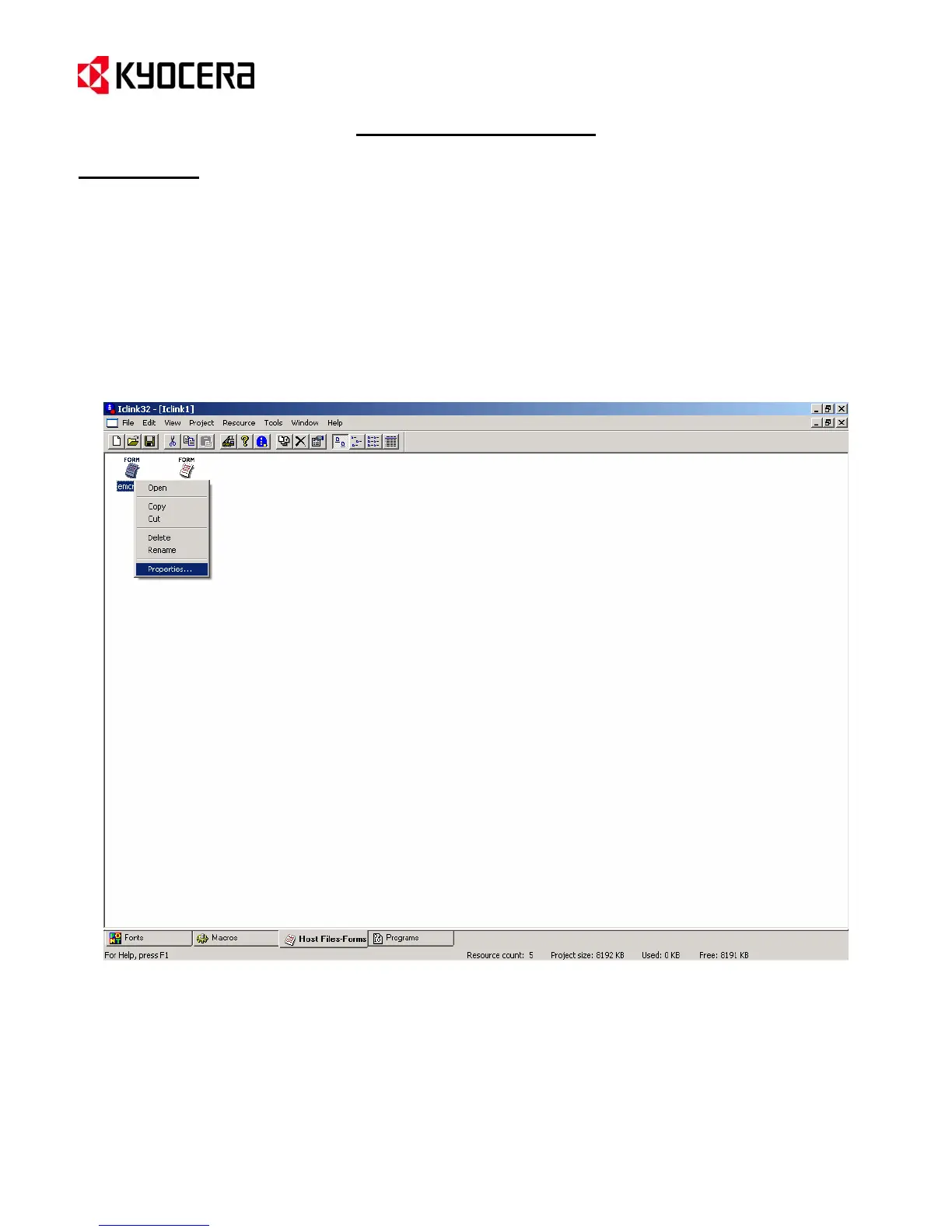IC Link for Windows
{PAGE }
Tools Menu
EMCR Creator (continued)
7. The emcr on.prn and emcr off.prn files are now located in the “Host-Files Forms” of the IC Link Project
File and are ready to be built onto the target storage device of the printer (HDD, Microdrive, or Compact
Flash Card). These files are the “ON” and “OFF” triggers for the EMCR Macro feature.
8. The EMCR Macro auto start can be set up in the following manner.
a. Right Mouse Click on the emcr on.prn file, this will launch the emcr on.prn file properties.
b. Under the emcr properties, select the check box for “Set form as default for power on” and then
click on the OK button. This will enable the EMCR Macro to start up at machine power up and
keep it running all the time.
