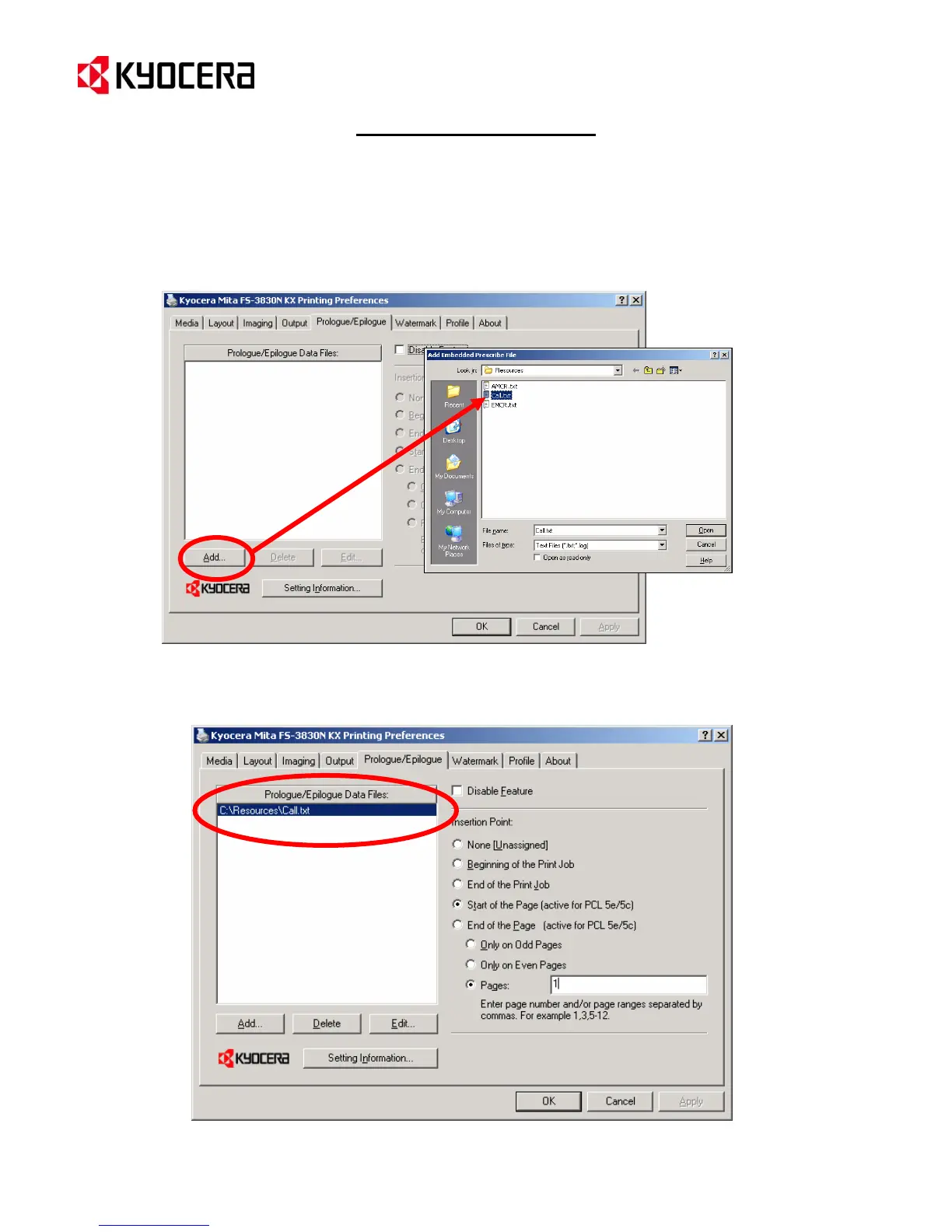IC Link for Windows
{PAGE }
KX Print Driver Prologue / Epilogue Feature
Initiating PRESCRIBE Macros from Microsoft Windows (continued)
10. With the Prologue / Epilogue feature enabled, select the Add button.
11. Browse to the Notepad file with the PRESCRIBE Call statement for the desired macro, select it and click on the
Open button.
12. The Notepad file with the PRESCRIBE Call statement will be added to the Prologue/Epilogue Data Files: field
of the driver.
