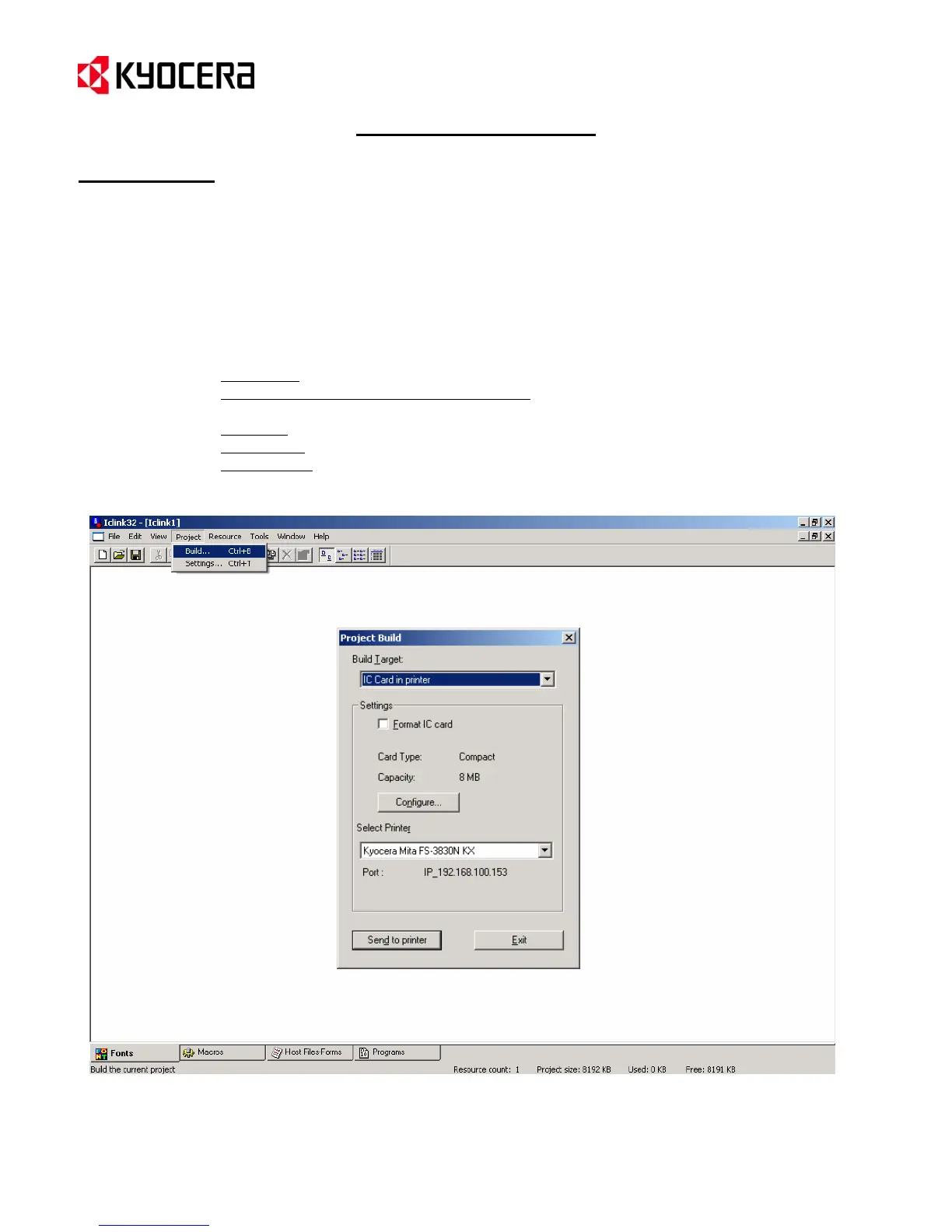IC Link for Windows
{PAGE }
Project Menu
Project Build
Project Build is the action of building the Resource Files (fonts, macros, host-file forms, and program files) onto
the Build Target in the printer which could be an IC Card in printer, Hard Disk / Micro Drive in printer, Export File for
EPROM, or an Export File for JEIDA (PCMCIA) Card. The Project Build settings can be accessed as follows:
1. From the IC Link menu bar select [Project Build…]. This will launch the Project Build settings dialogue
box.
2. In the Project Build box you can define the following:
Build Target – destination for the IC Link Project Files.
Format IC Card or Format hard disk / micro drive – will format (erase) the target image
device (IC card, Hard Drive or Micro Drive).
Configure – will launch the Project Settings dialogue box.
Select Printer – selects the target printer and displays the Port (LPT or IP Address).
Send to printer – executes the Project Build and builds the IC Link Project files onto the
Build Target.
