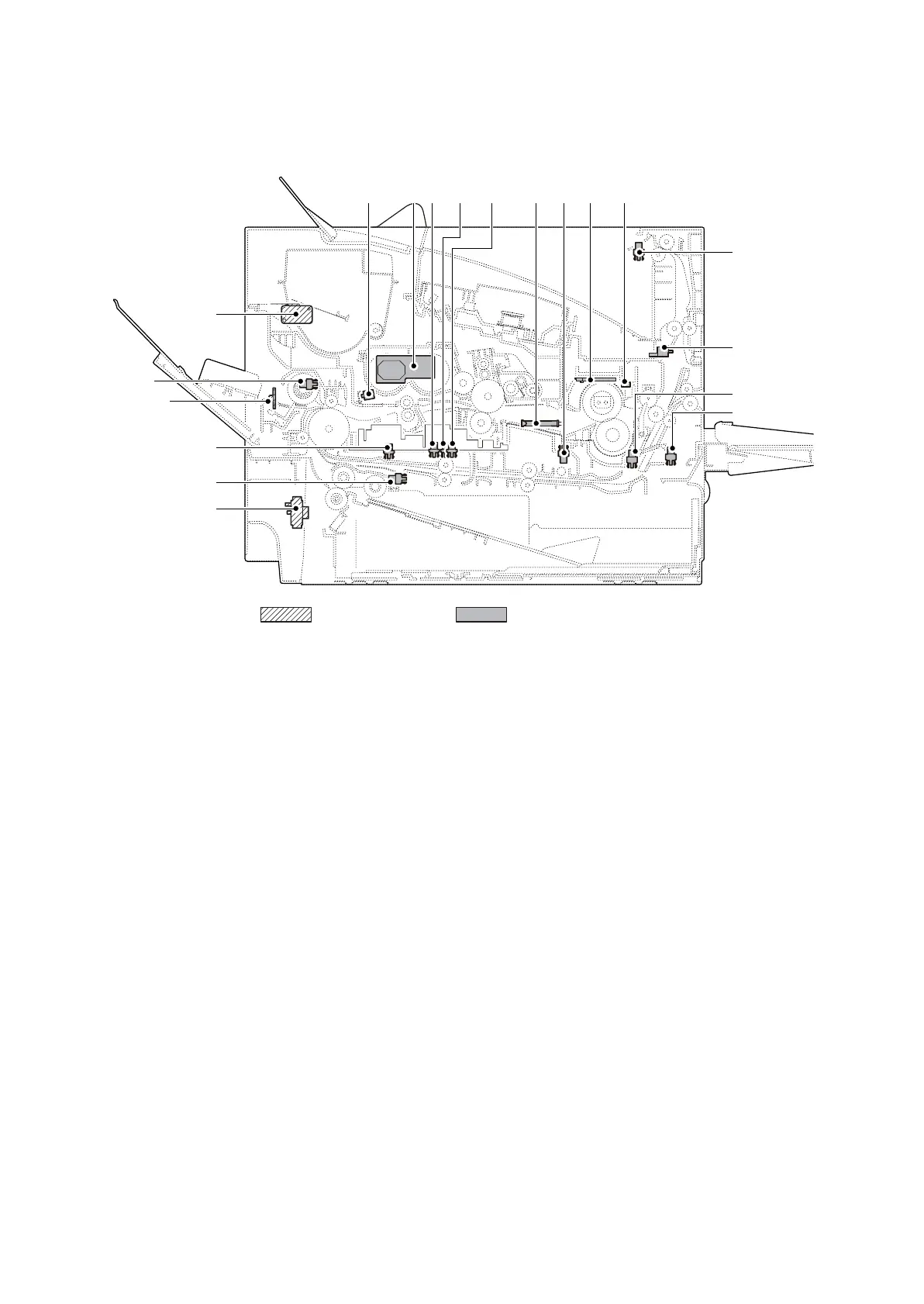2T6/2T7/2T8/2T9-2
2-2-3
(2) Switches and sensors
Figure 2-2-2 Switches and sensors
1. Paper sensor 1 (PS1) ........................... Detects the presence of paper in the cassette.
2. Paper sensor 2 (PS2) ........................... Detects the presence of paper in the cassette.
3. Cassette size switch (CSSW) ............... Detects the paper size dial setting of the paper setting dial.
4. Eject full sensor (EFS) ......................... Detects the paper full in the upper tray (Facedown).
5. Registration sensor 1 (RS1) *2 ............. Controls the secondary paper feed start timing.
6. Registration sensor 2 (RS2) *1 ............. Controls the secondary paper feed start timing.
7. Registration sensor 3 (RS3) *1 ............. Controls the Image data beginning timing.
8. Duplex sensor 1 (DUS1) *1................... Detects a paper jam in the duplex section.
9. Duplex sensor 2 (DUS2) ....................... Detects a paper jam in the duplex section.
10. MP paper sensor (MPPS) ..................... Detects the presence of paper on the MP tray.
11. Eject sensor (ES) .................................. Detects a paper misfeed in the fuser or eject section.
12. Fuser pressure release sensor
(FURS) .................................................. Detects the change state of pressure in fuser unit.
13. Fuser thermistor 1 (FUTH1).................. Detects the heat roller temperature at the edge position.
14. Fuser thermistor 2 (FUTH2).................. Detects the heat roller temperature at the center position.
15. Toner sensor (TS) ................................. Detects the amount of toner in the developer.
16. Lift sensor (LS) *1 ................................. Detects the top limit of the bottom plate.
17. Interlock switch (ILSW) ......................... Shuts off 24 V DC power line when the top cover is opened.
18. Rear cover switch (RECSW) *1 ............ Detects the opening and closing of the rear cover.
19. Waste toner sensor (WTS).................... Detects when the waste toner box is full.
20. Power source switch (PSSW) ............... Change ON/OFF the power supply of a main PWB, an operation
PWB, etc.
*1: 60/55/50 ppm model only
*2: 45 ppm model only
3
16
17
20
10
15 7 1,2 96 19 14 1312
4
18
8
11
5
Machine right Machine inside
