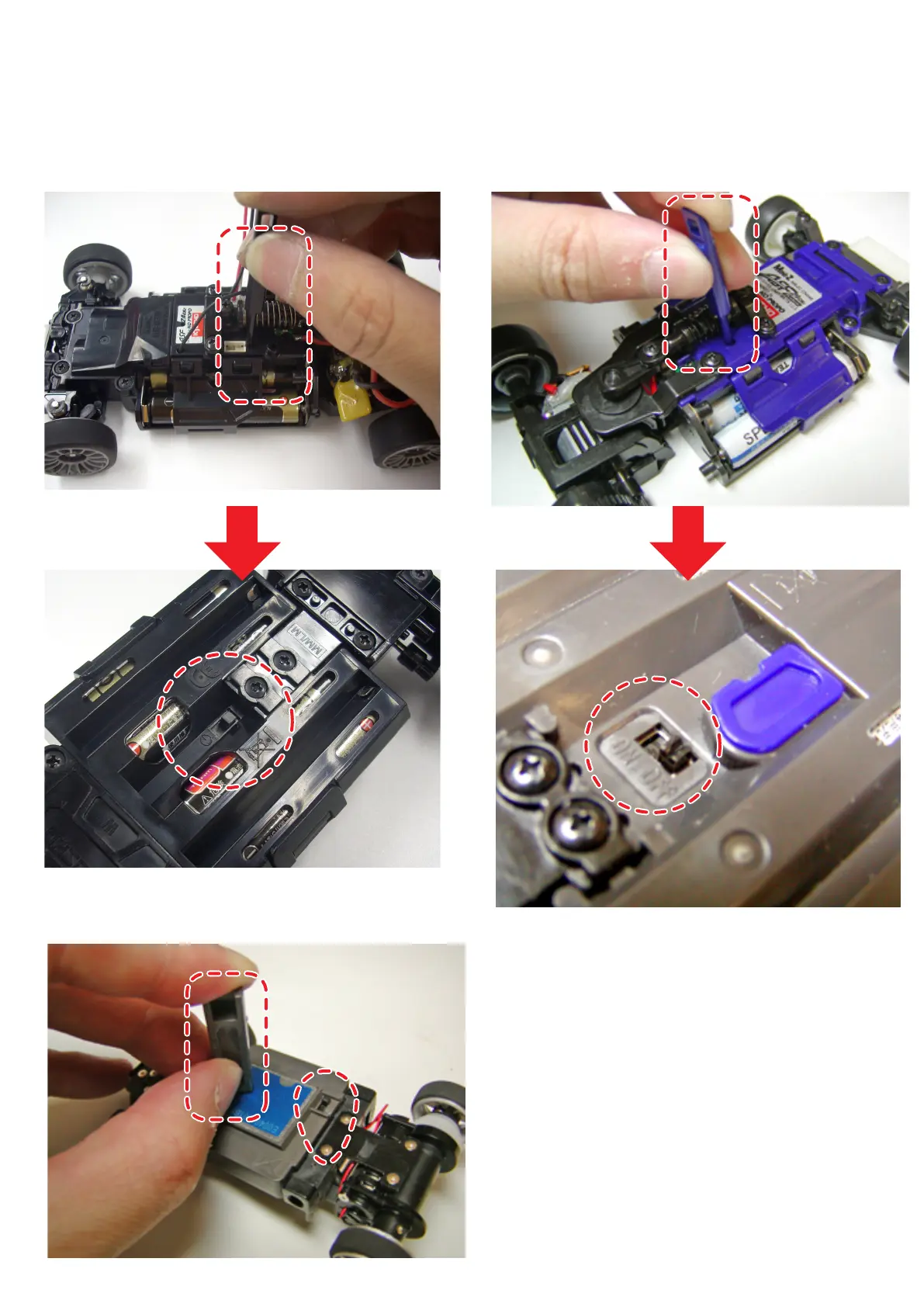4. While pushing the pairing switch down, turn the power ON.
5. Start the software program that was copied at 'Copying the software'.
・
Mini-Z ASF 2.4GHz Series
-Double-click 'MiniZ_ASF_ICS_manager.exe'
・
dNaNo FX Series
-Double-click dNaNo_ICS_manager.exe
・
Check that the Pairing LED indicator is on. When the LED indicator is on, data is able to be transmitted. If
the LED indicator is not on, repeat step 4. For the location of the LED indicator on the chassis, refer to the
instruction manual for each model.
Next Page
<Mini-Z MR-03 Series>
<Mini-Z ASF 2.4GHz Series>
<dNaNo FX Series>
10
