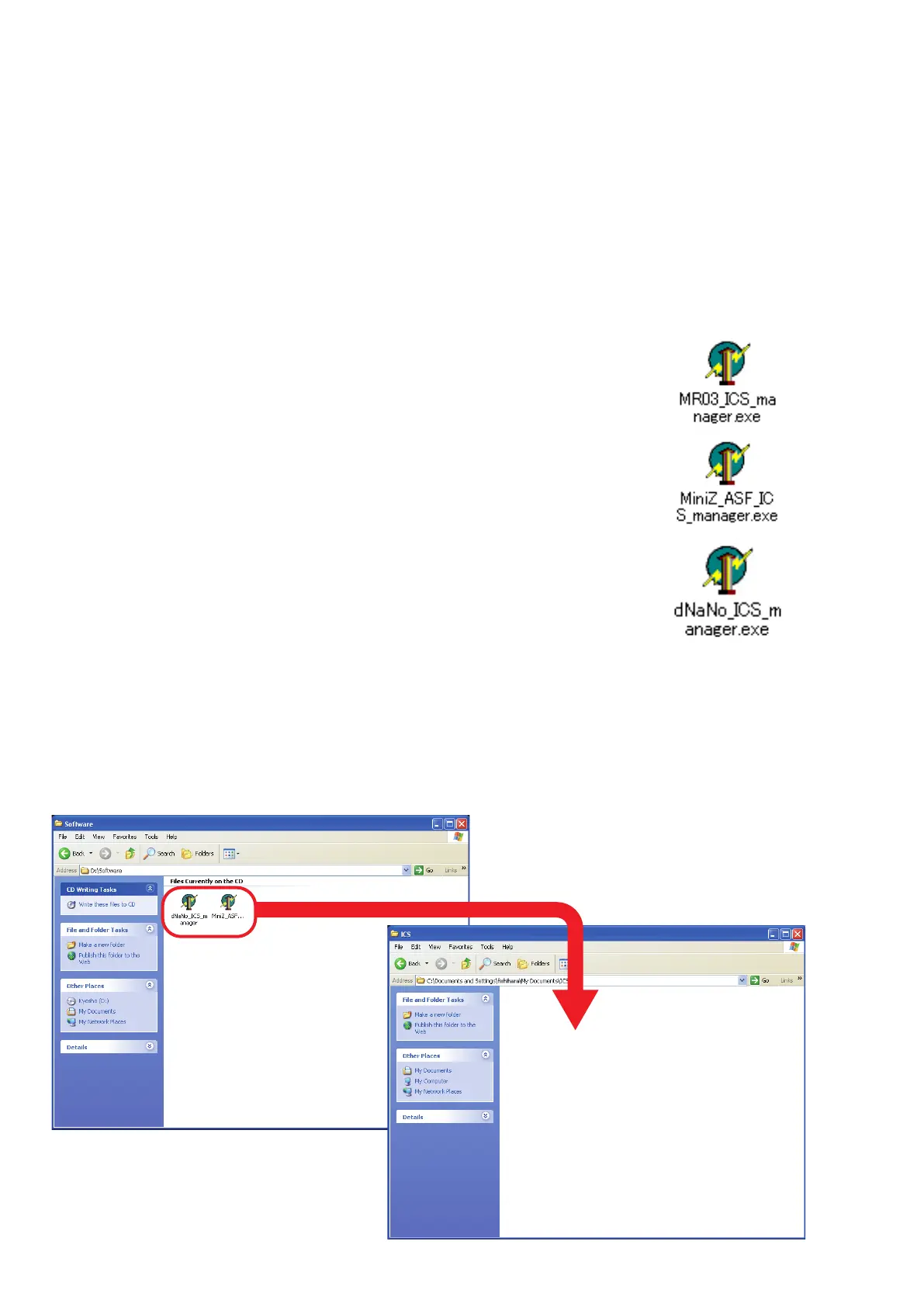◆Downloading/
Copying the Software
◇
How to copy
・
Make sure the software program is copied to your computer before you use it. The software may not
function properly or show errors and not record data if the software program is started directly from
the CD-ROM.
1. Open the 'Software' folder on the CD-ROM and copy the software to a location on your computer.
◇
Special Software Program
-MR-03ICSmanager.exe
・
Software program for the Mini-Z MR-03 Series models
-MiniZ_ASF_ICS_manager.exe
・
Software program for the ASF 2.4GHz system Mini-Z Series models
-dNaNo_ICS_manager.exe
・
Software program for the dNaNo FX series models
Copy
●NOTICE
・MiniZMR-03softwareprogramisnotavailableintheenclosedCD-ROM,pleasedownloadthe
softwareprogramwithreferring“Howtodownload”onthenextpage.
・3. Thesoftwareissubjecttochangeforupgradework.Downloadthelatestsoftwarewithreferring
“Howtodownload”onthenextpage.
6
