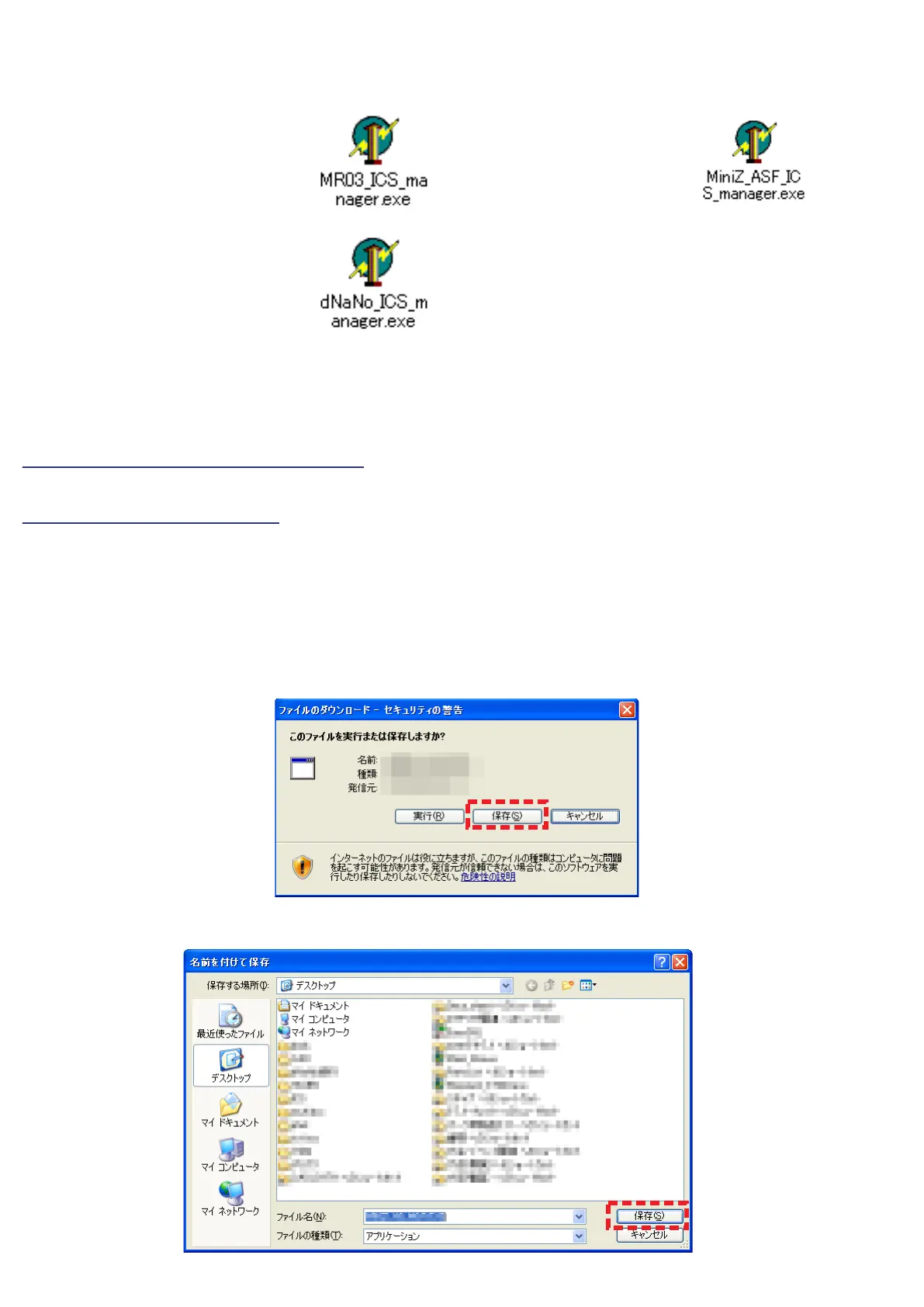2. Confirm that the saved folder is indicated by the icon below.
・MiniZASFICSmanager.exe・
MR-03ICSmanager.exe
・dNaNoICSmanager.exe
7
◇4. Howtodownload
VisitbelowURLanddownloadthesoftwareonyourcomputer.
・Mini-ZMR-03/ASF2.4GHzSeries
http://www.kyosho.com/mini-z-support/(Mini-Zseriessupporthomepage)
・dNaNoFXSeries
http://www.dnano.jp/support/(dNaNoseriessupporthomepage)
(AboveURLmaybesubjecttochange.)
1.Clickthesoftwarelinkedicononthehomepage.
・Afterthedownloadwindowisdisplayed,clickʻsaveʼ .
2.Savethesoftwareprogramonyourdesktoporyourselectedfolder.
