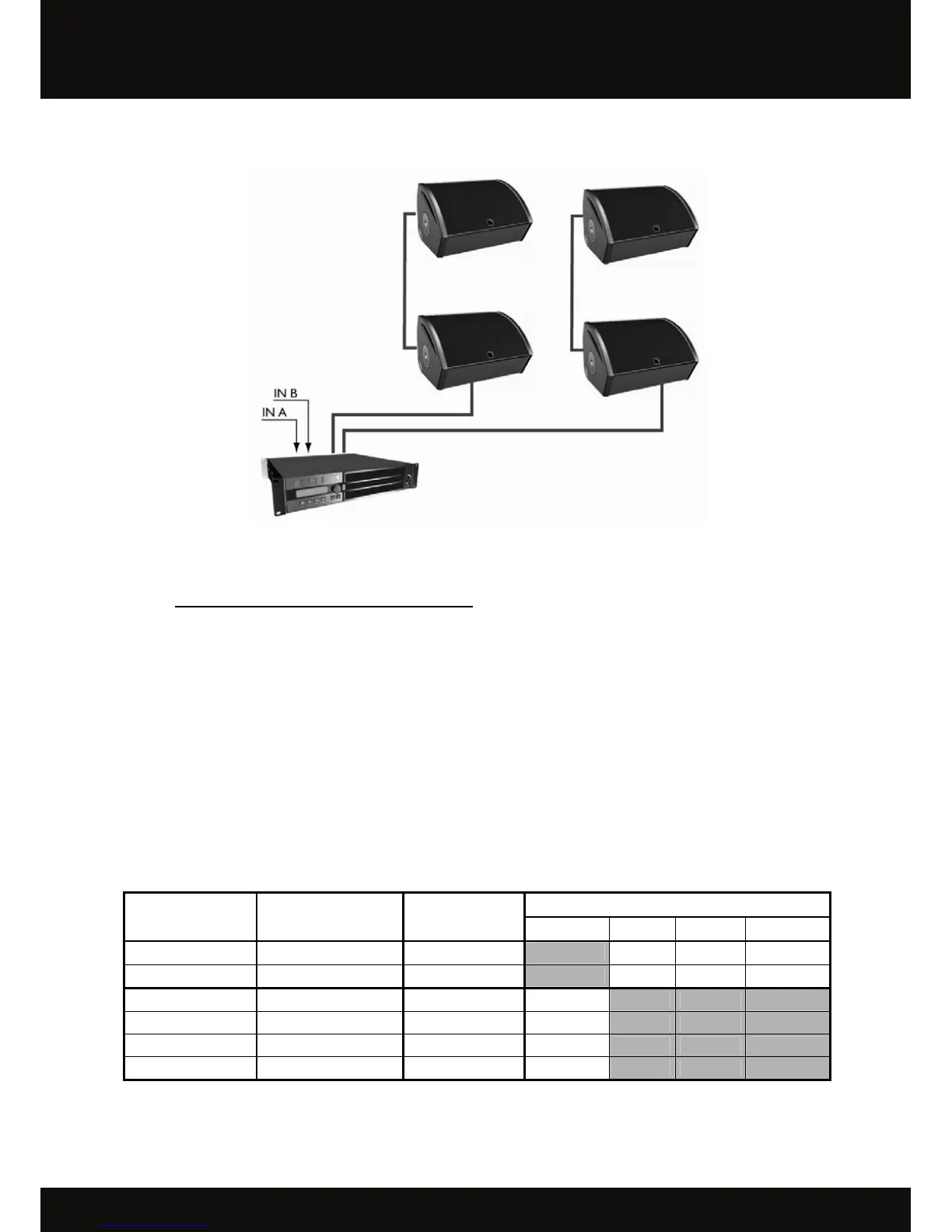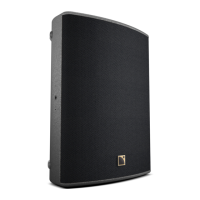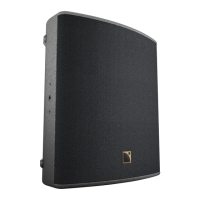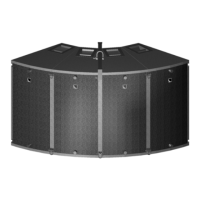Figure 4: Four 115XT HiQ enclosures connected to an LA4 controller
7.2.2 [HIQ_FR], [HIQ _FI], and [HIQ _MO] presets
The [HIQ_FR] preset features a low and high frequency shelving equalization.
The [HIQ_FI] preset results in a nominally flat frequency response contour.
The [HIQ_MO] preset features specific equalization to account for half-space loading conditions (floor monitoring
applications, and wall or ceiling-mounted enclosures).
From the LA4 amplified controller front panel, activate the LOAD PRESET menu and then select the desired preset.
Refer to the ‘‘LA4’’ user manual for additional instructions. The presets are also accessible using the LA NETWORK
MANAGER software (refer to the ‘‘LA NETWORK MANAGER’’ user manual). Accessible controls in the ‘‘FULL
RANGE’’ mode presets are shown in the following chart:
Table 2: Accessible controls in the ‘‘FULL RANGE’’ mode presets
Accessible (O) and blocked (X) controls
LA4 Inputs/Outputs Elements to connect
Preset
assignments*
Mute Gain Delay Polarity
IN A Input signal A IN_A X O O O
IN B Input signal B IN_B X O O O
OUT 1 115XT HiQ enclosure LF_A O X X X
OUT 2
HF_A O X X X
OUT 3
115XT HiQ enclosure
LF_B O X X X
OUT 4
HF_B O X X X
* IN: input signal, A: channel A, B: channel B, LF: LF transducer, HF: HF transducer
OUT 1
