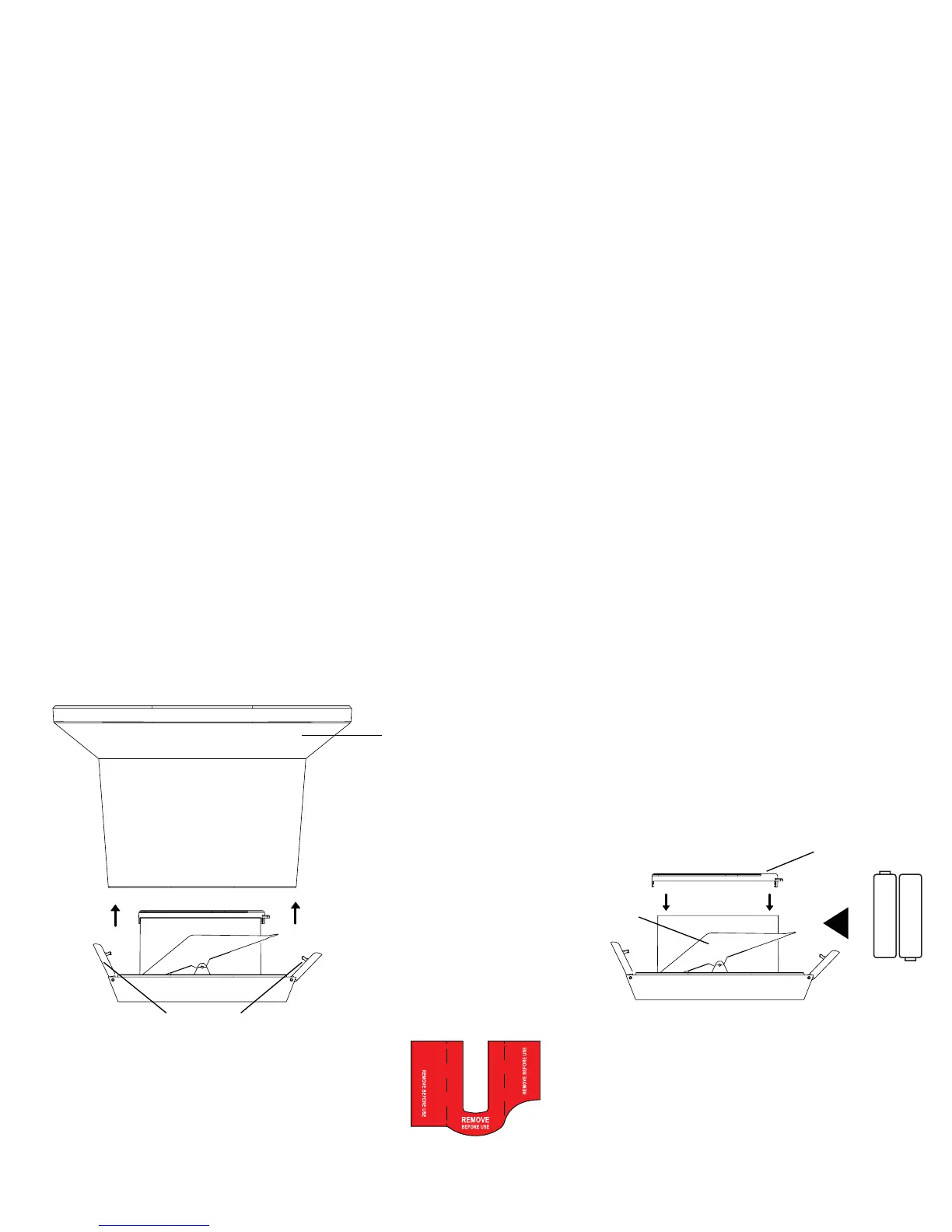Page | 19Professional Remote Monitoring Station
LTV-R2 Rain Sensor:
1. Flip open both locking tabs on your rain sensor and lift o the funnel portion.
2. Pull up on the battery cover and remove.
3. Install 2-AA batteries according to polarity.
4. Reposition the battery cover over the battery compartment, and firmly push down to lock it back into place
5. Remove cardboard and any tape around the rocker before use. These were used to protect the sensor from
unwanted movement during shipping.
6. Place the funnel portion back over the sensor and re-secure the locking tabs.
Mounting:
1. Mount in an open area, on a stationary level platform for a more accurate rain count.
Note: Avoid placing the bottom of the rain sensor in a depression that would not allow proper water drainage.
2. Insert the mounting screws through the holes in the bottom of your rain sensor. Do not over tighten.
3. Mount your rain sensor at least 3 feet and optimally 6 feet in the air and in direct line of sight to your station.
4. Your rain sensor should be accessible to allow for periodic cleaning of debris or insects.
5. The maximum wireless transmission range to your station is up to 400 feet (121 meters) in open air,
not including walls or floors.
AA
+
-
AA
+
-
Top (Funnel)
Battery Cover
Locking Tabs
Remove piece under
rocker of rain sensor
Rocker