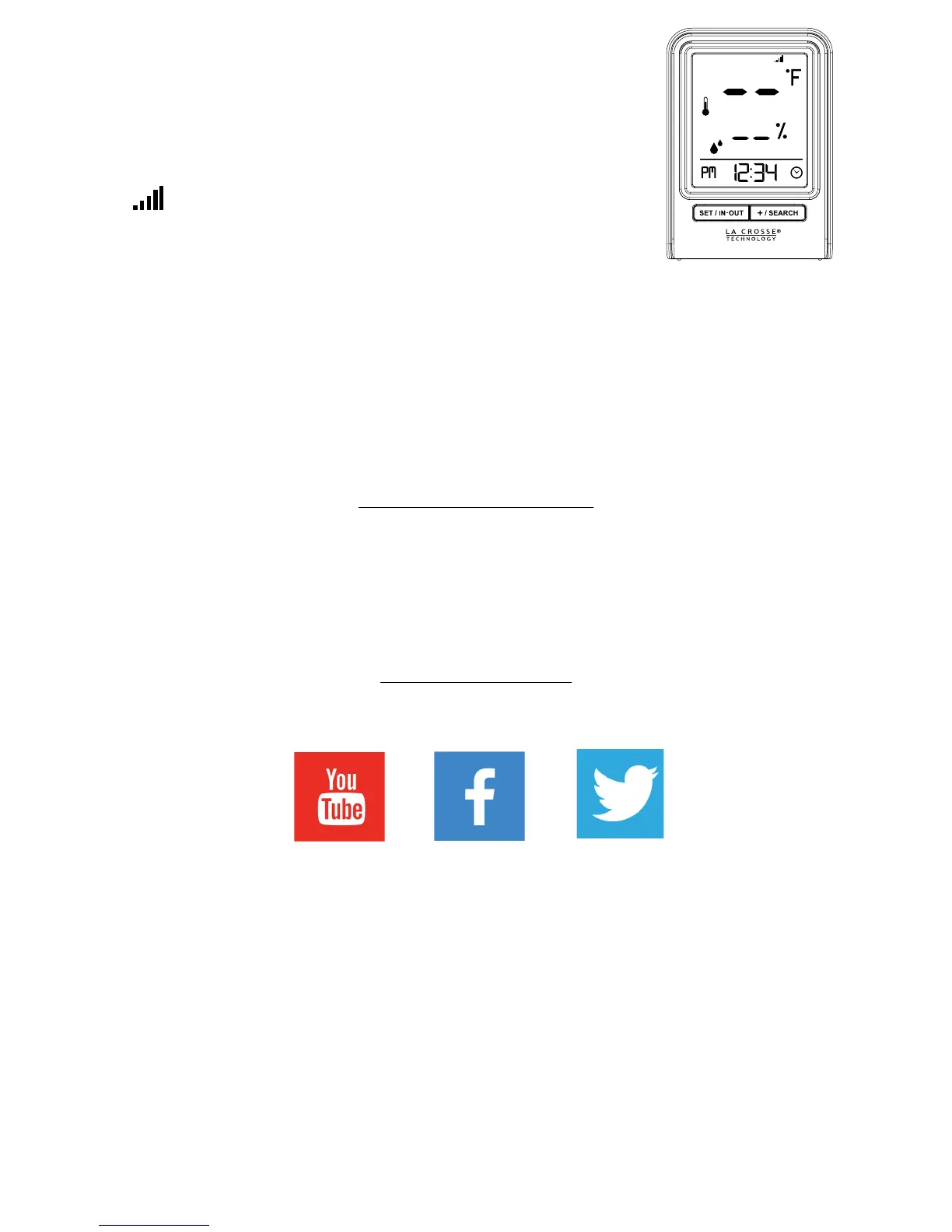Page | 22Professional Remote Monitoring Station
Restart:
1. Remove batteries for 15 minutes.
2. Press any button 20 times.
3. Install fresh batteries.
4. Allow up to 3 minutes tor connect to your Thermo-hygro sensor
Search for Outdoor Sensor:
In the rare event your bonus station loses connection with the
Thermo-hygro sensor, the outdoor readings will show dashes.
• Simply hold the +/SEARCH button for 3 seconds to
search for the sensor.
• The sensor reception icon will flash for each sensor while
searching.
OUTDOOR
Follow us on our social media outlets for the latest promotions, product support, and awesome giveaways.
Let’s Be Social!
If you have ideas for features or support solutions you’d like to see us make, please let us know!
We truly want to make owning a La Crosse Technology product not only a practical experience, but also a fun
one. So email us at: store@lacrossetechnology.com
Help Us, Help You!