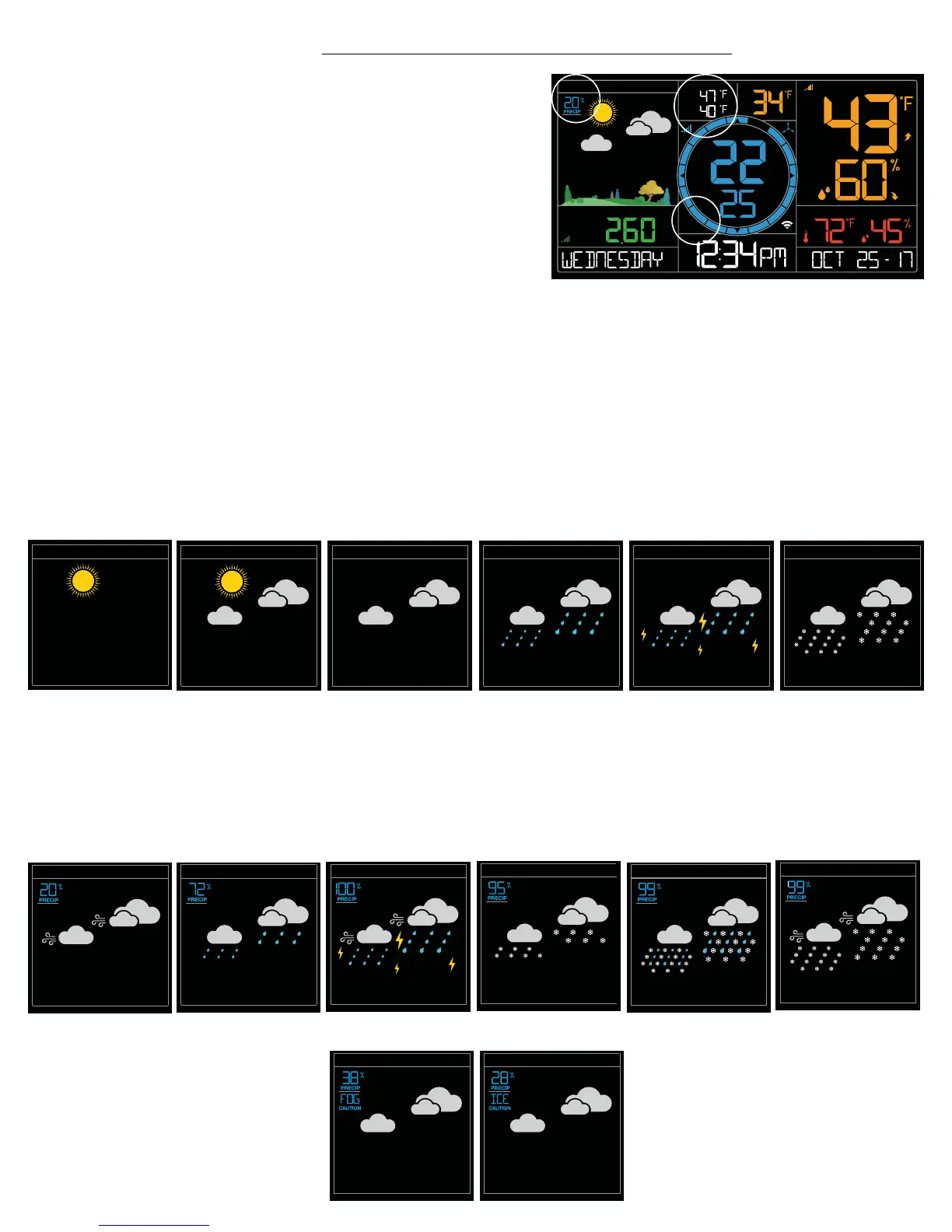Page | 6Professional Remote Monitoring Station
NWS (National Weather Service) Daily HI | LO temperature
Note: When not using the app, the daily HI | LO will come
from your outdoor TH sensor.
NWS Chance of Precipitation
The letters NWS will show in the forecast area
NWS Additional Forecast Icons
Standard Icons:
Sunny • Partly Sunny • Clouds • Rain • T-Storm • Snow
Additional Icons:
Windy • Light Rain • Severe T-Storm • Light Snow
Wintry Mix • Blizzard • Fog • Ice
NWS Wind Direction
The words “NWS Wind Direction” will show, and the blue
circle will change to indicate wind direction.
La Crosse View™ Enhancements
NWS
WIND
DIRECTION
FORE CASTNWS
MPH
WIND SPEED
IN
1 HOUR
NWS FORECAST
LO
HI
FEELS LIKE
RAIN
OUTDOOR
INDOOR
TOP
SPEED
1 HR
Standard Forecast Icons:
FORECAST
FORECAST
FORECAST
FORECAST FORECAST FORECAST
Sunny
Partly Sunny
Clouds Rain T-Storm Snow
FORECASTNWS
FORECASTNWS
FORECASTNWS
FORECASTNWS
FORECASTNWS
FORECASTNWS
NWS Additional Forecast Icons:
Note: Snow icon will show when the outdoor temperature is 32°F or lower and the forecast is Rain or T-Storm.
When your station is connected to the NWS, you will see the six icons above (with precipitation added) as well
as the additional eight icons here:
Windy
Light Rain
Severe T-Storm
Light Snow
Wintry Mix
Blizzard
Fog
Ice
FORECASTNWSFORECASTNWS