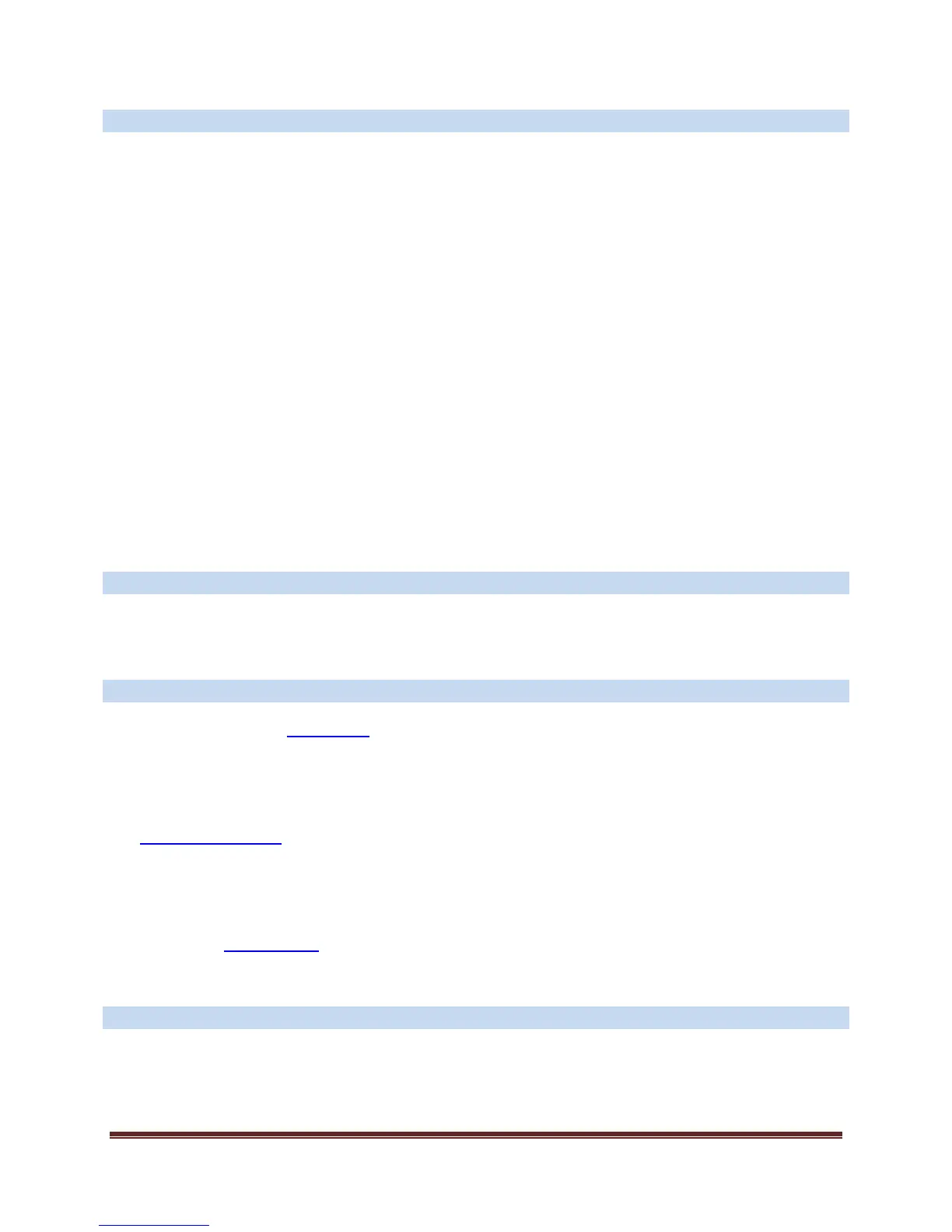La Crosse Technology, Ltd. Page 6
Push up firmly on the center of the cups to reseat them. Occasionally they drop a bit.
Cups are replaceable.
Replace wind directional vane and wind cups
Replace the wind directional vane:
Gently remove the piece of plastic in the top center of the vane to reveal the screw that holds the
vane to the sensor.
Remove the screw.
Gently pull the vane straight up and off of the sensor.
Carefully place the new vane on the sensor; notice the groove to seat it properly.
Insert screw through the vane to the sensor and tighten properly.
Note: Do not over-tighten.
The wind vane is seated in a groove and cannot be put on backwards to change directional readings.
When operating in the Southern Hemisphere, face wind sensor South and it will still receive plenty of
sun overhead to charge.
Replace wind cups:
In the bottom center of the wind cups, there is a plastic lock pin. Gently pry the lock pin out of the
wind cups.
Firmly grasp the wind cups and pull straight off the sensor.
Check to be sure that you have a metal magnet in the wind cups.
Check that there is a metal bearing in the wind cups or on the stem of the sensor where the cups
attach.
Look at the new wind cups and be sure there is a bearing and magnet in place.
Install the cups onto the wind sensor and press firmly.
Insert a new lock pin into the cups and push firmly until the lock pin is flush with the bottom of the
cups.
Wind direction is working wind speed is 0.00
Check that the wind cups attach to the sensor. Occasionally they can come off.
Check that the cups seat properly by pushing up in the center of the cups.
Check that the cups spin freely.
Wind reading is intermittent of shows dashes
RF (radio frequency) interference
is normal; the occasional outage is possible.
Check for sources of RF (radio frequency) interference such as Ham radio or electric transformers
nearby.
Move the weather station away from cordless phones, wireless routers, etc.
Check the environment for unusual moist/humid conditions (moisture reduces RF (radio frequency)
signal in electronics).
Distance/Resistance
can cause loss of sensor signal.
Relocate the wind sensor closer to the thermo-hygro sensor.
Mounting on a metal or white PVC pole may cause RF interference or static.
Please note if there are certain times of the day or night that the unit lose signal. Details are helpful in
resolving the problem.
Check that batteries are fresh in the thermo-hygro sensor.
Complete a factory restart
.
Wind speed is inaccurate
Check the unit of measure (MPH, KM/H or M/S).
Check to see if the weather station receives the same repetitive wind speed recording from the
sensor multiple times.
Confirm the direction is working correctly.
