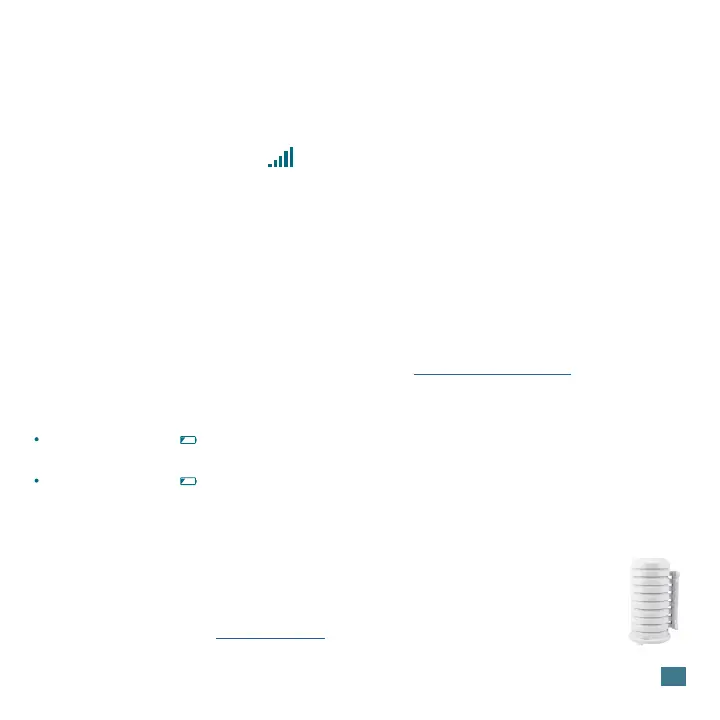SEARCH FOR OUTDOOR SENSOR
11
LOW BATTERY INDICATOR
Low Battery Icon by Outdoor Temperature, replace batteries in the Outdoor
Sensor.
Low Battery Icon by the Indoor Temperature, replace batteries in the Station.
If you are seeing dashes for any sensor readings, please try the
following steps:
1. Hold the TEMP button to search for your outdoor sensor.
The Reception Indicator will begin to animate.
2. If after 3 minutes the sensor still isn’t connected, bring the sensor inside
next to the display and remove power from the sensor and station.
3. Press any button on the station 20 times and leave the parts sit for a few
moments with the power o.
4. Install a new set of alkaline batteries into the sensor, then power up your
station again.
5. If your sensor data is still not appearing after these steps, please contact
our support sta. For additional help visit: bit.ly/basic_restart
SENSOR WEATHER SHIELDNOT INCLUDED
• The Sensor Weather Shield is designed to protect your outdoor sensor
from rain and snow. Optional.
• This shield will oer limited protection from the sun’s heat.
• Optional Purchase at: bit.ly/925-1418