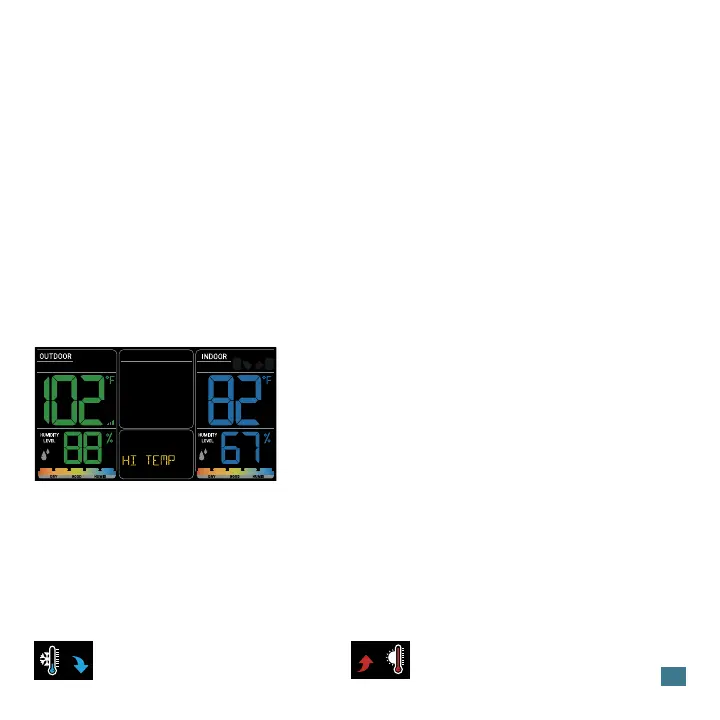All HI/LO temperature/humidity records reset automatically at 12:00
(midnight).
• Press and release the TEMP button once to view HI indoor and outdoor
temperature/ humidity records.
• Press and release the TEMP button a second time to view LO indoor and
outdoor temperature/humidity records.
• Press and release the TEMP button a third time to view outdoor Heat
Index.
• Press and release the TEMP button a fourth time to view outdoor
Dew Point.
• Press and release the TEMP button again to return to normal display.
9
TEMPERATURE & HUMIDITY RECORDS
The temperature and humidity trend indicators update with every 15
minutes and look back over the past hour to reflect change in
Temperature (2°F / 1°C) or Humidity 3% RH). When no arrows show, the
temperature or humidity remains steady.
TEMPERATURE & HUMIDITY TREND ARROWS
Temperature or Humidity
is falling
Temperature or Humidity
is rising