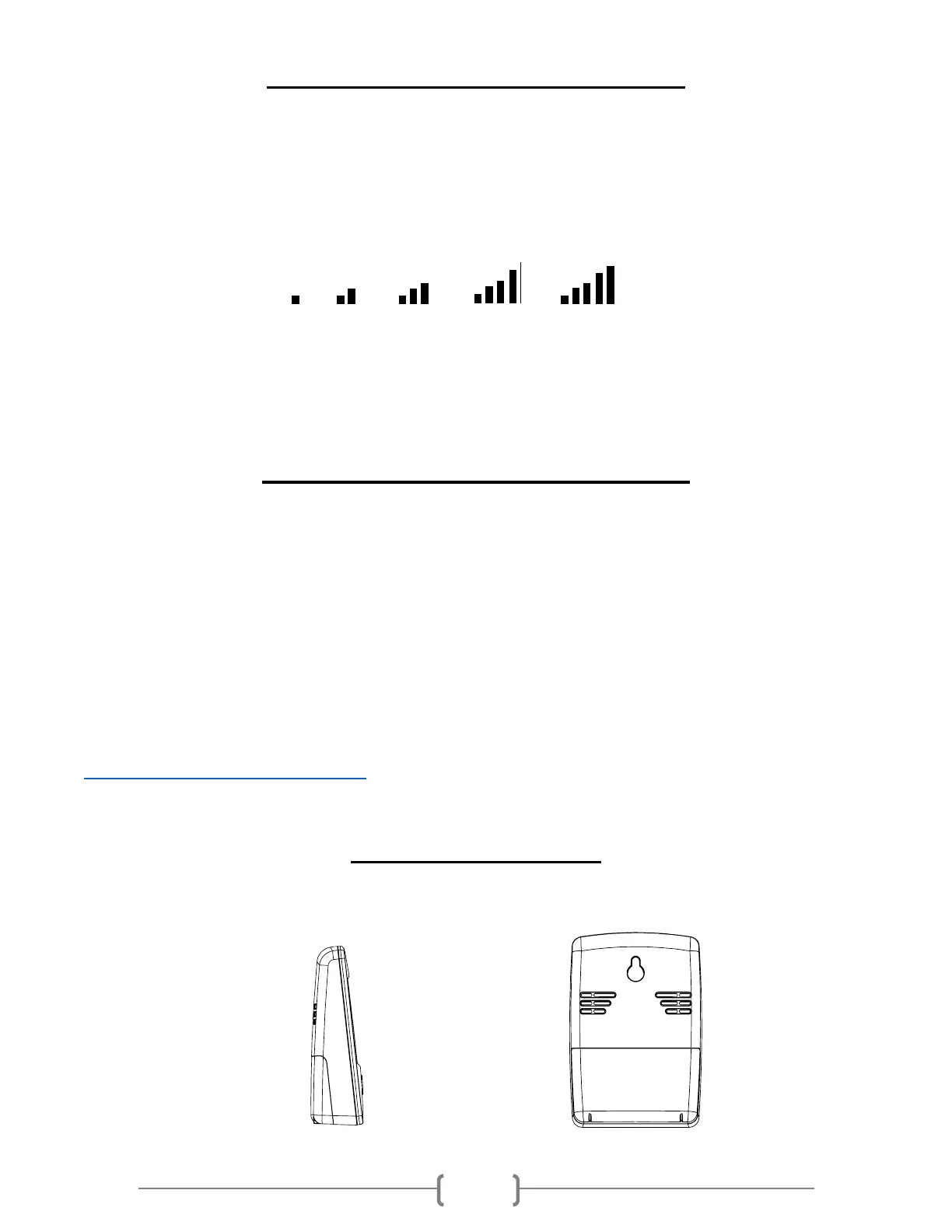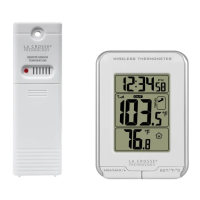Search for Outdoor Sensor
(May be required if connection is not secured)
• Hold the °C/°F button for 3 seconds to search for the outdoor sensor.
• The strength signal icon will animate until the sensor signal is received, or for 3
minutes if no signal available.
IF the signal is lost, the station will display the LAST DATA recorded for 10 minutes,
after that 10 minutes if the signal does not come back, the station will display dashes
"--". After 30 minutes, the station will start looking for the sensor signal
automatically.
Position TX141-Bv3 Sensor
•
To mount the sensor, use the hole at the top to either hang it from the back using a nail, or
inserts one mounting screw through the front.
•
Mount the TX141-Bv3 sensor on a north-facing wall or in any shaded area. Under an eave or
deck rail is preferred.
•
The maximum wireless transmission range to the weather station is over 330 feet
(100 meters) in open air, not including walls or floors.
•
Be sure the sensor is mounted vertically, to allow moisture to drain out properly.
• For more instruction, watch our sensor mounting video here:
http://bit.ly/TH_SensorMounting
Position Station
• Place on desk or table or wall mount with the hole on the back of the station.
• Place within range of the sensor.
