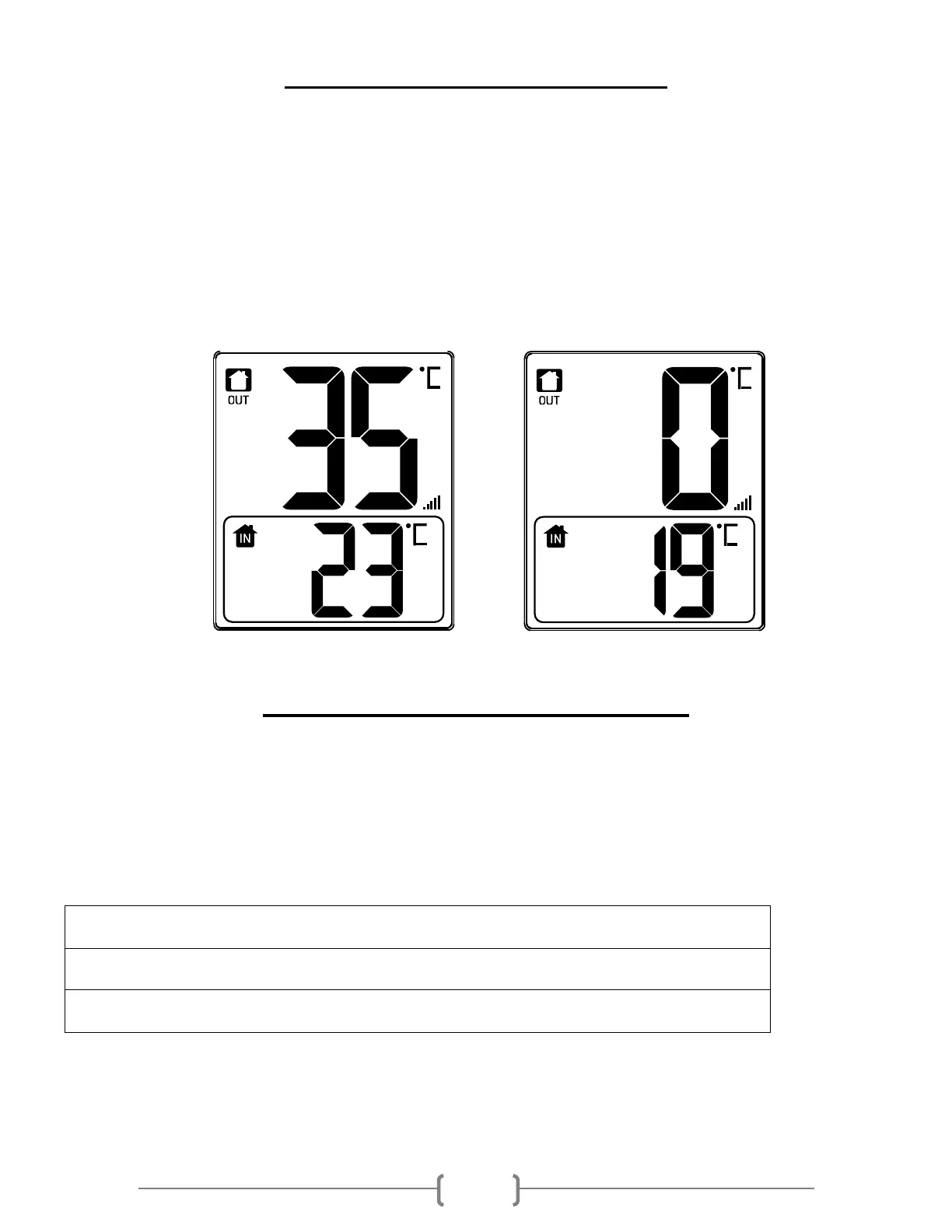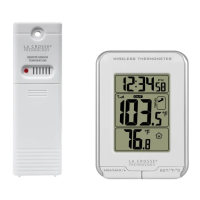MAX | MIN Temperature
The maximum and minimum temperature records are from startup until you reset the
record.
1. Press LO/HI Clear button again to view MAX indoor and outdoor temperature
records.
2. Press the LO/HI Clear button once to view MIN indoor and outdoor temperature
records.
Reset: When MAX/MIN records are displayed, hold the LO/HI Clear button for 2
seconds to reset to current temperature records.
Temperature Trend Arrows
The temperature (2°F / 1°C) trend indicators update every 30 minutes or less.
3 hrs. comparison which changes on every ½ hour
E.g.: At 3:00 - compare to 12:00 data; at 3:30 -compare to 12:30 ….. etc.
• Temperature has risen in the past 3 hours.
• Temperature has not changed in the past 3 hours.
• Temperature has fallen in the past 3 hours.
