Do you have a question about the La Crosse Technology T83622 and is the answer not in the manual?
Instructions for inserting batteries into the wireless thermometer and transmitter to begin operation.
Details on the functions of the MIN/MAX/+ and SET/°F/°C buttons in normal and setting modes.
Guide on how to set the time, including 12/24 hour format, hour, and minutes.
Instructions for viewing and resetting daily minimum and maximum recorded temperatures.
Explanation of trend indicators and how they reflect temperature changes over time.
Recommendations for mounting the outdoor transmitter for optimal signal reception.
Information on low battery indicators and general care and maintenance guidelines.
Detailed specifications including temperature ranges, resolution, and transmission distance.
Details on the physical dimensions of the thermometer and transmitter, and expected battery life.
Information on the product warranty, technical support contact, and online resources.
Statement regarding FCC rules compliance and limitations on radio interference.
| Display Type | LCD |
|---|---|
| Update Interval | Every 30 seconds |
| Humidity Range | 10% to 99% RH |
| Temperature Range | -40°F to 140°F (-40°C to 60°C) |
| Indoor Temperature Range | 0°C to 50°C (32°F to 122°F) |
| Temperature Accuracy | +/- 2°F (+/- 1°C) |
| Power Source (Receiver) | 2 AA batteries |
| Power Source (Sensor) | 2 AA batteries |
| Transmission Range | Up to 300 feet (91 meters) |
| Temperature Resolution | 0.1°F (0.1°C) |




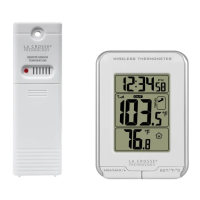







