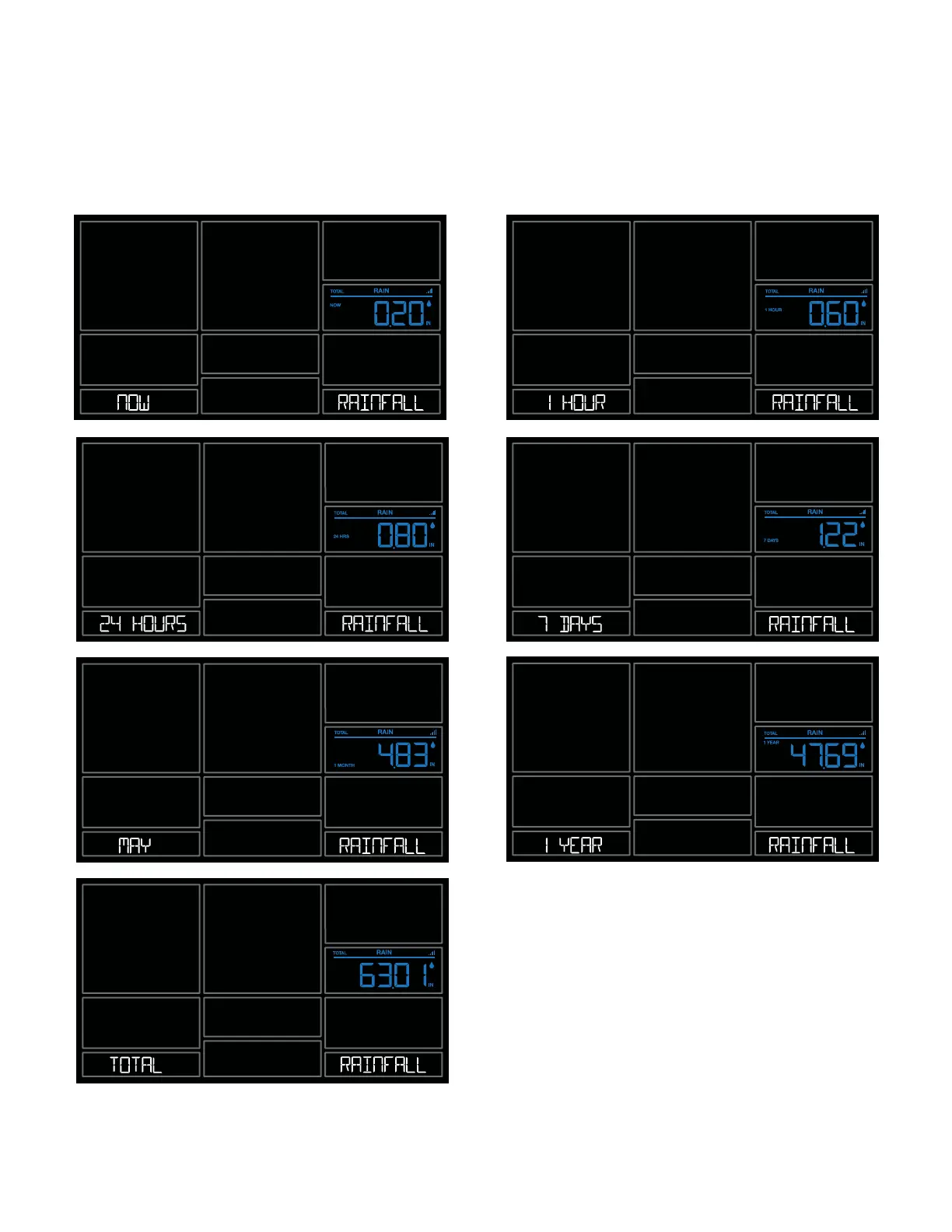Page | 20Wi-Fi Professional Station
1 Year:
• Current month plus past 11 months total. Current year will show.
Total:
• Total rainfall since station was powered on or reset.
Note: As time passes without rain, the 1 hour, 24 hour, and 7 day rain totals will count down to zero.
Reset Rainfall History:
1. Press and release the RAIN button to view individual rain readings.
2. Hold the MINUS button for five seconds to reset the individual value.
3. Rain reading will reset to zero.