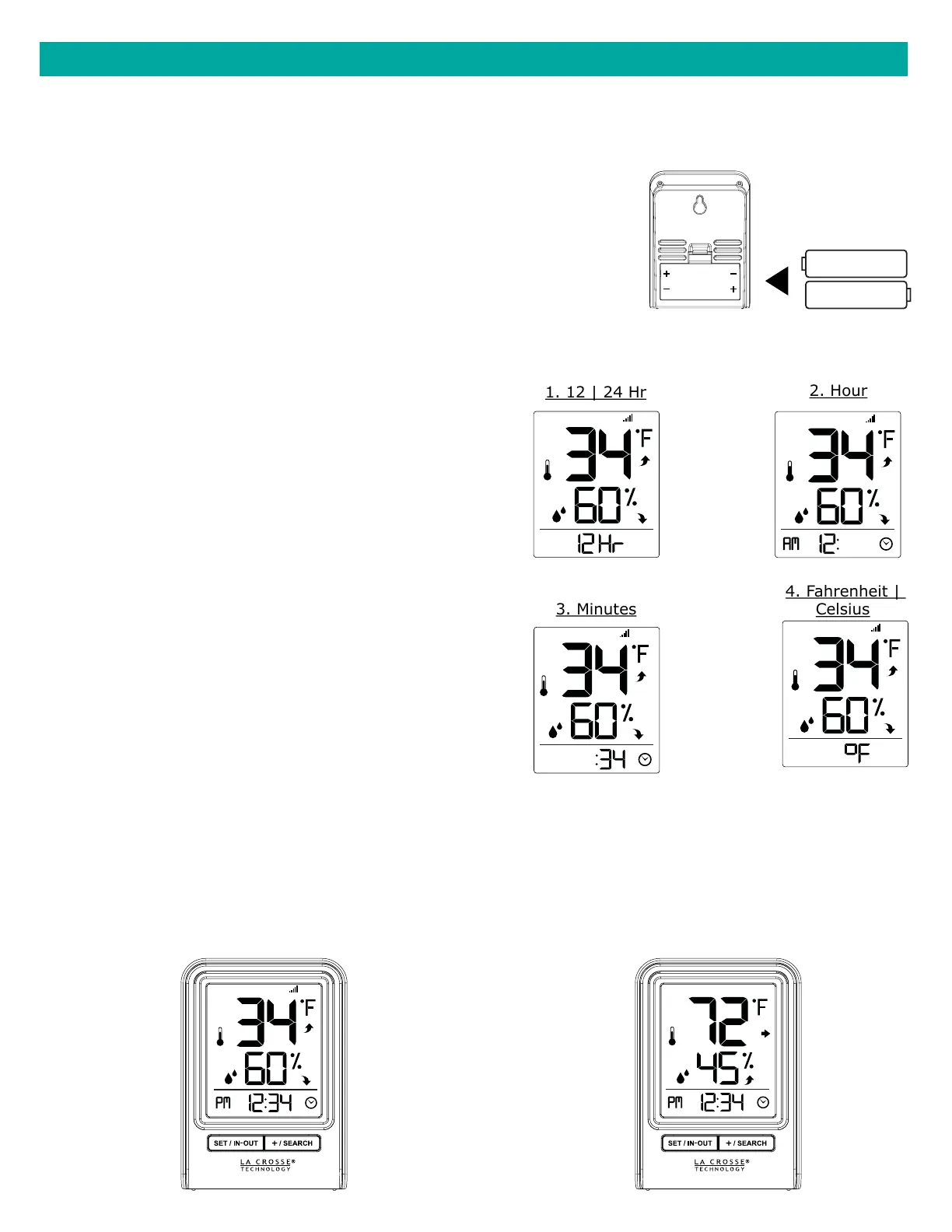Page | 28Wi-Fi Professional Station
LTV-D1 Bonus Station:
1. Insert 2 AAA batteries into your Bonus Station according to polarity.
Mounting:
1. Place your bonus station on a desk or counter top.
2. Use the mounting hole on the back to place your station on a wall.
AAA
+
-
AAA
+
-
View Indoor or Outdoor Data:
Press and release the SET/IN-OUT button to switch between:
• Outdoor temperature/ humidity readings
• Indoor temperature/humidity readings
Settings Menu:
Your Bonus Station does not connect to La Crosse View
and will need to be set manually:
1. Hold the SET/IN-OUT button for 3 seconds to enter
settings menu.
2. Press and release the +/SEARCH button to adjust
settings. Hold to adjust quickly.
3. Press and release the SET/IN-OUT button to move
to next item
Setting order:
• 12/24 Hour Time
• Hour
• Minutes
• Fahrenheit/Celsius
As an added bonus, we’ve included an LTV-D1 Bonus Station to provide basic temperature and humidity
readings in another room of your home. Your Bonus Station will receive its data from the included LTV-TH2
Thermo-Hygro Sensor.
OUTDOOR
OUTDOOR
OUTDOOR
OUTDOOR
OUTDOOR
INDOOR
Note: This Bonus Station will not connect to the La Crosse View app.
BONUS STATION SETUP