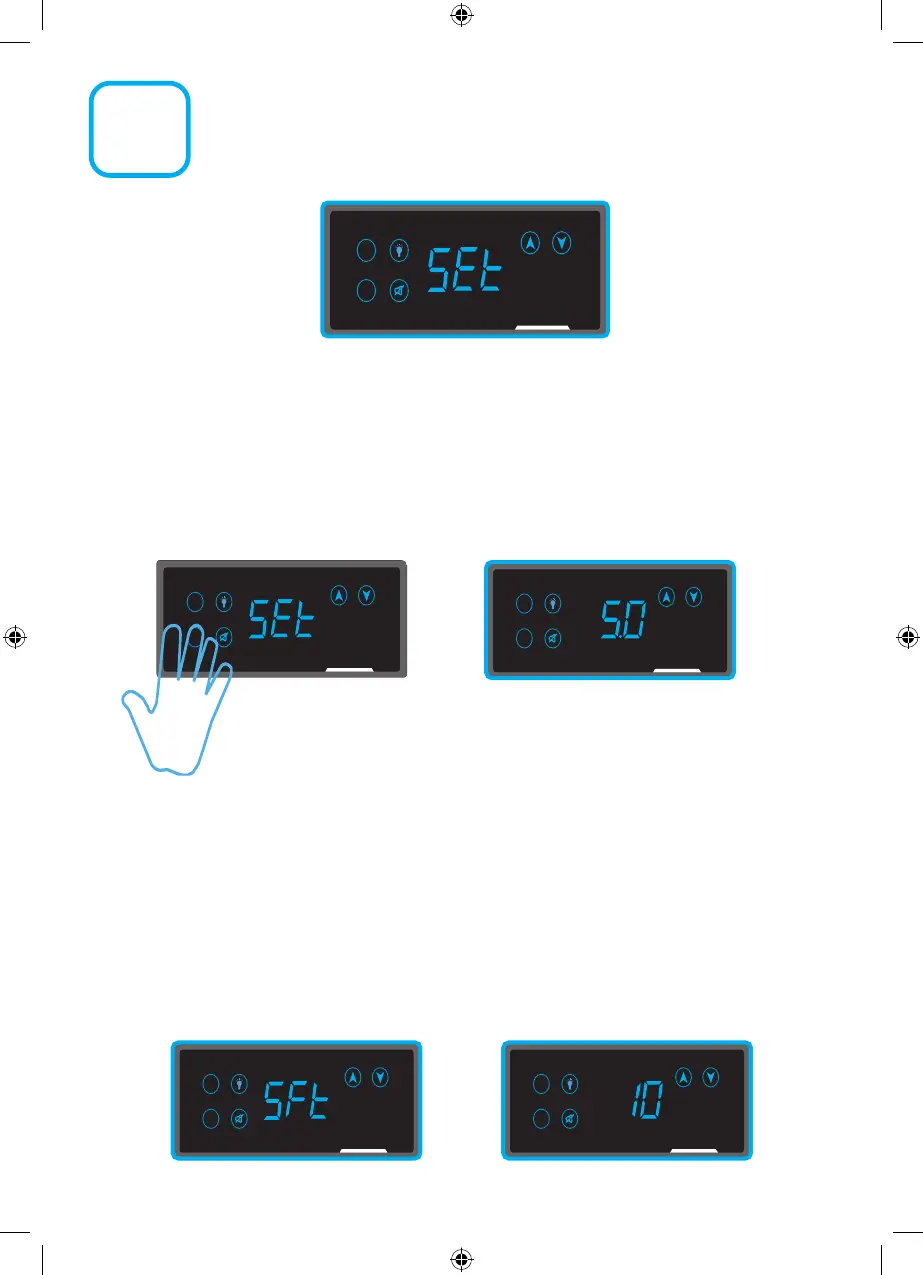7
When you access the menu the first menu option is to view the set point, see above.
The set point is one of the parameters that you can not change but you can view it. Your
Labcold IntelliCold® pharmacy refrigerator leaves the factory with a set point of 5C as advised
by the Green Book chapter 3 page 27 and to prevent this being altered accidently, the set
point can only be changed by a Labcold engineer. If you need the set point changed please
contact the Labcold service team on 01256 705 580 or service@labcold.com
To view the set point, touch the tick icon/button when the SEt screen is displayed and the
controller will display the set point temperature.
Viewing the Set Point
To return to the normal display, touch the mute
icon/button or wait 30 seconds.
Viewing Software Version
This is another function that you cannot change, but you may be asked about the software
version if you need to contact us about an issue.
If the controller has reverted to the normal display, hold the arrow icons/buttons as above,
if you are already in the menu, touch the up and down arrows as required until you get to a
screen with SFt on it. Touch the tick icon/button as before and it will display a number. Again
touch the mute icon/button or wait 30 seconds for the display to revert to normal.
