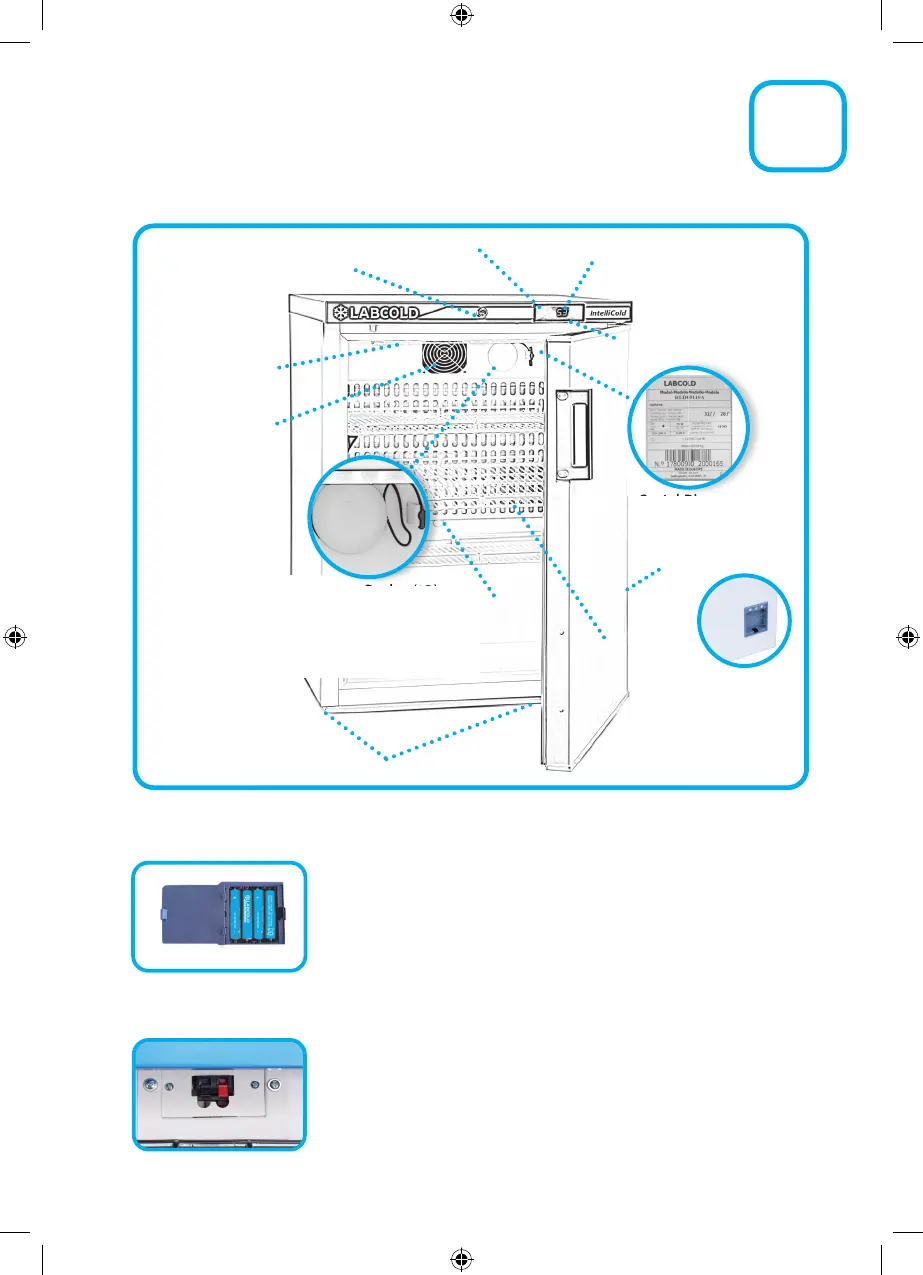2
A Closer Look
Alarm Battery Back Up
Remote Alarm
Connections
Insert 4 AA long life alkaline batteries in the holder located on
the right side of the refrigerator.
The batteries will power the controller to facilitate the collection
of data and alarm immediately in the event of a power failure.
Batteries will only power the controller not the fridge.
The remote alarm connection is located at the back of the fridge.
If you have a Labcold repeat alarm kit this is where the wires
need to be connected. Please see the separate instructions for
more information.
The maximum rating for the connection is 1A 30Vdc.
DO NOT CONNECT TO MAINS VOLTAGE
Door Lock
Fan
Adjustable Feet
Adjustable
Shelves
Maximum Load
10kg
LED Light
Controller
Battery Holder
(outside right)
Serial Plate
(inside right)
SD Card Slot
Remote Alarm
Connections
(back of fridge)
Temperature
Display
Access
Port
Second Temperature Probe (t2)
Unclip the black end, uncoil and place in
a load anywhere in the fridge to measure
the thermal mass of the product
Second Temperature Probe (
