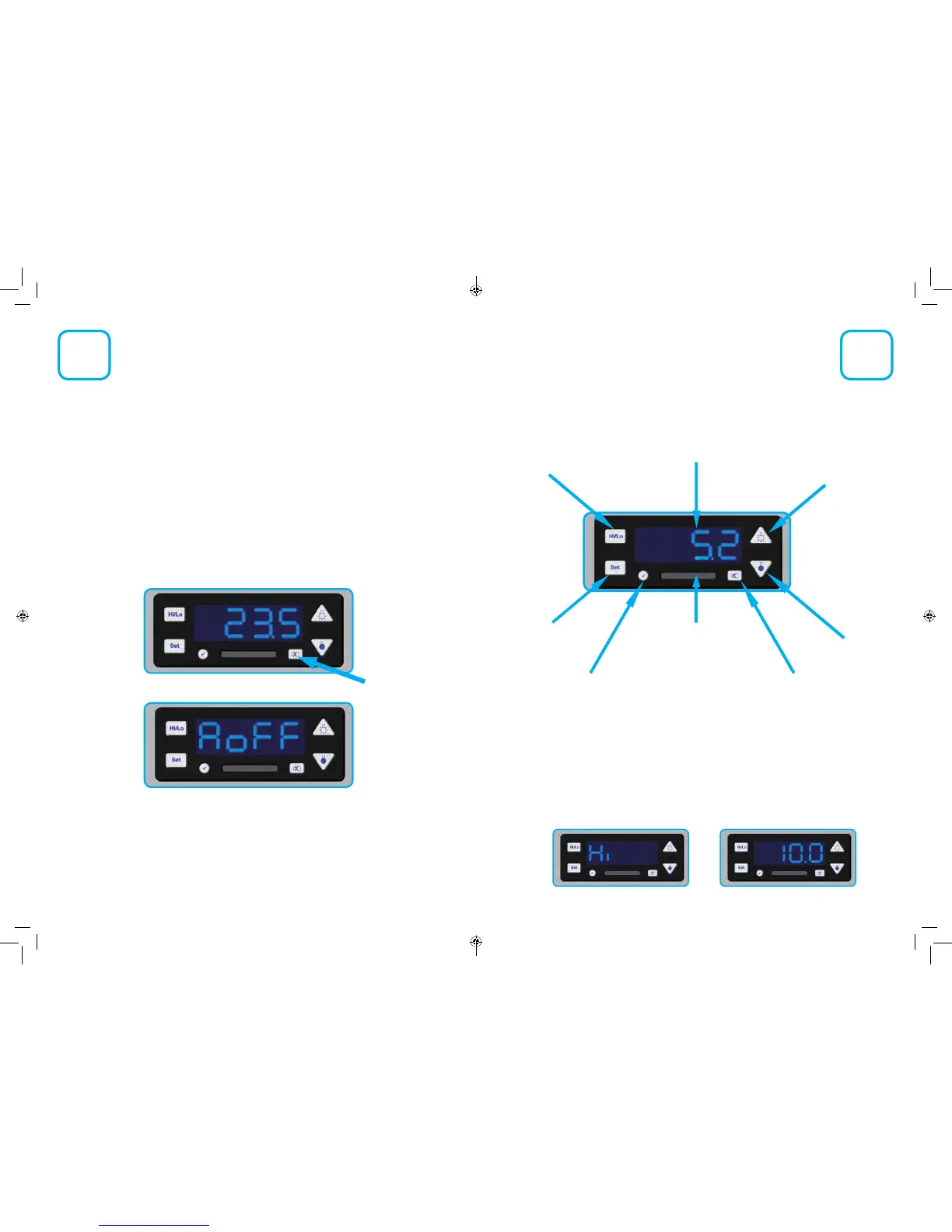3
Plug in & switch on
Before plugging in your Labcold refrigerator for the rst time make sure the power cable is free
from damage and check that your voltage corresponds to that on the serial plate.
It is recommended that you do not use extension cords or multiple socket adapters. Make sure
the power cable is not bent, pinched or compressed and that it can be easily accessed.
Once plugged in, the word Labcold will scroll across the display followed by a two digit model
number. Alarms will then show on the display and you may hear the audible alarm as the
fridge completes its start up diagnostic checks. This is because the controller is factory set to
alarm when it senses the temperature inside the refrigerator is above 8
o
C or below 2
o
C. The
refrigerator is now working and the sensors are detecting the ambient temperature. Once the
fridge has cooled suciently it will cease to alarm. You can press the ‘alarm mute’ button (see
gure 1 below) to cancel the alarms.
The display will then show the temperature inside the fridge correct to one decimal place. This
temperature is the actual temperature recorded by the probes inside the refrigerator and as
the fridge cools to the set point (factory set at 5oC) so the number on the display will descend
accordingly.
ALTHOUGH THE REFRIGERATOR WILL REACH 5oC AFTER AN HOUR (APPROX) YOU SHOULD
LEAVE THE FRIDGE RUNNING FOR 24 HOURS BEFORE FILLING WITH TEMPERATURE
SENSITIVE VACCINES AND PHARMACEUTICALS.
It is important that you reset the maximum/minimum temperature record after you have loaded
the refrigerator for the rst time (please see page 7). This will ensure that your daily temperature
record is accurate when you start to use the fridge for storing medicines.
Figure 1 - Alarm mute button
Figure 2 - Alarm mute display
4
Front Panel Display
Opening for SD card
Press to view the
set point of the
fridge
Min/Max temperature
display
Light on
Light o
Conrm button
Alarm Mute Button
High/Low Temperature Alarm
If the temperature in your refrigerator rises above 8
o
C an alarm will sound and the front
panel will ash Hi and the current temperature inside the fridge. This information will display
alternately.
The cause of the rise in temperature should be investigated immediately. Usually, it is simply
because the door has been open for a long time or the fridge has been restocked, however, it
is recommended that you check the fridge to make sure that the temperature is returning to
normal after the alarm has been activated.
Digital temperature
display
The display on the front of the refrigerator is designed to constantly show the temperature
inside the fridge correct to one decimal place.
