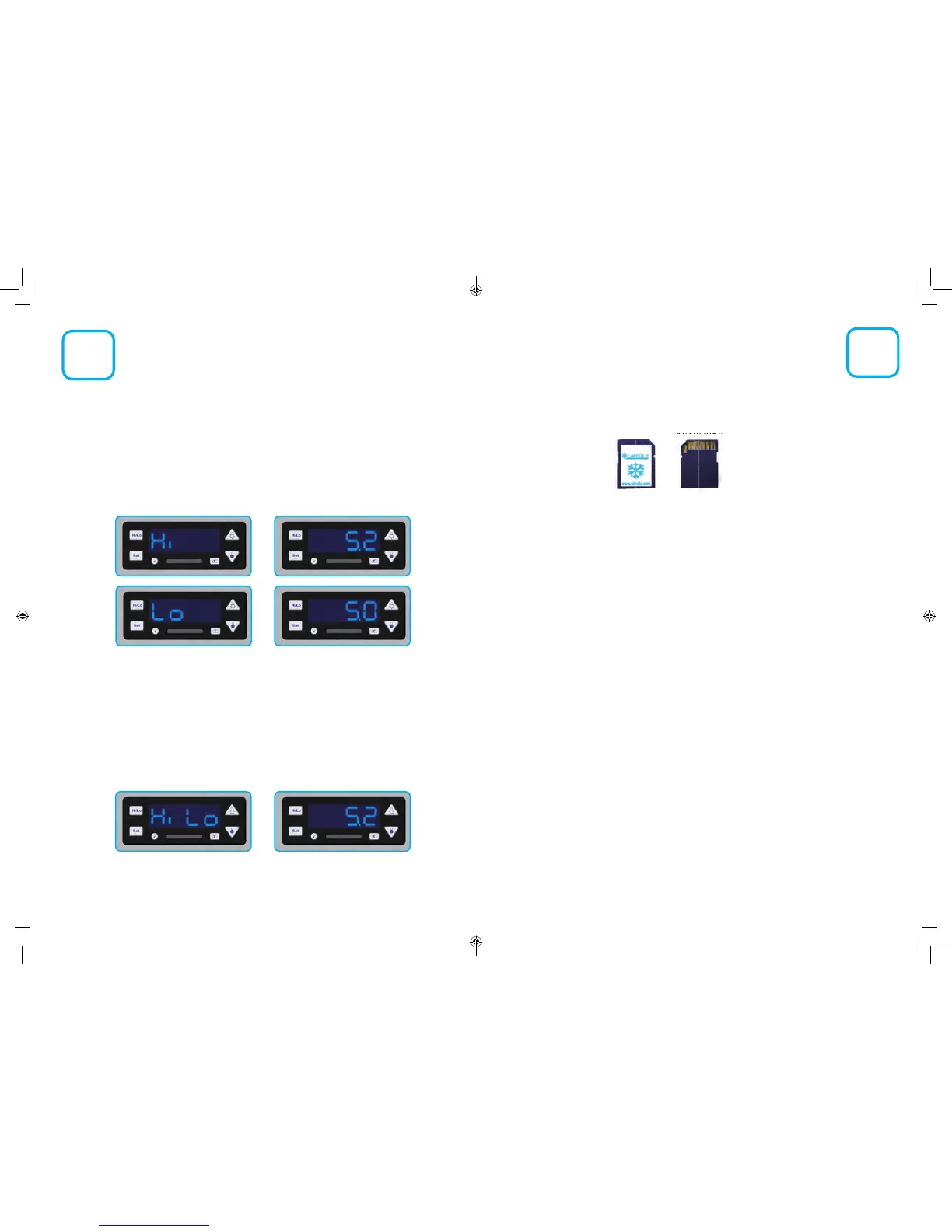7
Min/Max Temperature Recording
The DH Green Book Chapter 3 recommends that: ‘temperatures in the refrigerator must be
monitored and recorded at least once each working day, and documented on a chart for
recording temperatures’.
Your Labcold pharmacy refrigerator records the maximum high and minimum low
temperatures when connected to mains electricity (if batteries are tted, it will record when
not connected). This information is stored until the fridge is reset.
This information can be accessed if you press the ‘Hi/Lo’ button and release. The display will
show Hi and then the highest temperature recorded since the last reset, then Lo and display
the lowest temperature.
Once you have taken the temperatures for the day it is important that you reset the fridge.
This is because the refrigerator will always display the high and low temperature since the last
temperature reset. The refrigerator does not automatically reset.
To reset the minimum/maximum temperature press the ‘Hi/Lo’ button and hold. An alarm
will sound and the current high and low temperatures will be displayed as above. Keeping
your nger on the button, the display will then change to ash Hi Lo then revert to normal
operation. This means you have successfully reset the minimum/maximum temperature
display and the previous high and low temperatures have been deleted.
8
When you register the warranty of your Labcold refrigerator (UK customers only, available for
purchase elsewhere), you will be sent an SD card. Although it looks like a card you may have
in your camera, this SD card will only work with your Labcold fridge and using it for any other
purpose may render it unable to have data from the fridge uploaded to it.
Your Labcold refrigerator automatically records performance information such as door
openings, temperatures etc. The SD card allows you to extract this information and store it
on your computer and/or print hard copy. The information stored in the controller will cover
the last 13 months and is not deleted from the fridges’ memory when downloaded. It is
recommended you perform a download of this data on a weekly basis and at least annually to
prevent data being over written and the download failing.
If you wish to store the data on the SD card and not your computer (which is preferable)
we recommend you get a new card every year to prevent data overwriting. New cards are
available at a small cost from Labcold. Please e-mail sales@labcold.com.
Only Labcold SD cards will work
with Labcold Fridges
Using the SD Card
Requirements
Your Labcold RLDF/G10A series pharmacy refrigerator is tted with the unique IntelliCold®
controller which stores temperature data for up to 13 months. To transfer this data to your PC
you will require the following:
• A pre-programmed Labcold SD card supplied on return of warranty registration (UK
customers only) or purchased separately. Only genuine Labcold SD cards will work with
Labcold refrigerators.
• An SD card reader (not supplied) or port.
• CSV files will display on all PCs and Macs.
• 4 AA batteries (not supplied) fitted as shown on page 2 of the Operating Instructions.
This will ensure that temperature logging and the internal timer will continue to operate
during a power failure. Batteries must be changed yearly.
Please be aware that your Labcold SD card does not require any software to be downloaded
to your computer and will not copy your data nor automatically download data to your
computer.
YOU REQUIRE ONE LABCOLD SD CARD PER FRIDGE, OTHERWISE YOU RISK DATA BEING
LOST OR OVER WRITTEN
We do not recommend that you leave the SD card in the refrigerator SD card
slot as it may get broken or lost
Earlier models will reset to the set point ie 5⁰C. The correct high/low reading will replace
this reading as the refrigerator is used, however, if the high and low reading remains at 5⁰C
please contact the service team on 01256 705 580.
Min/Max Temperature Reset
