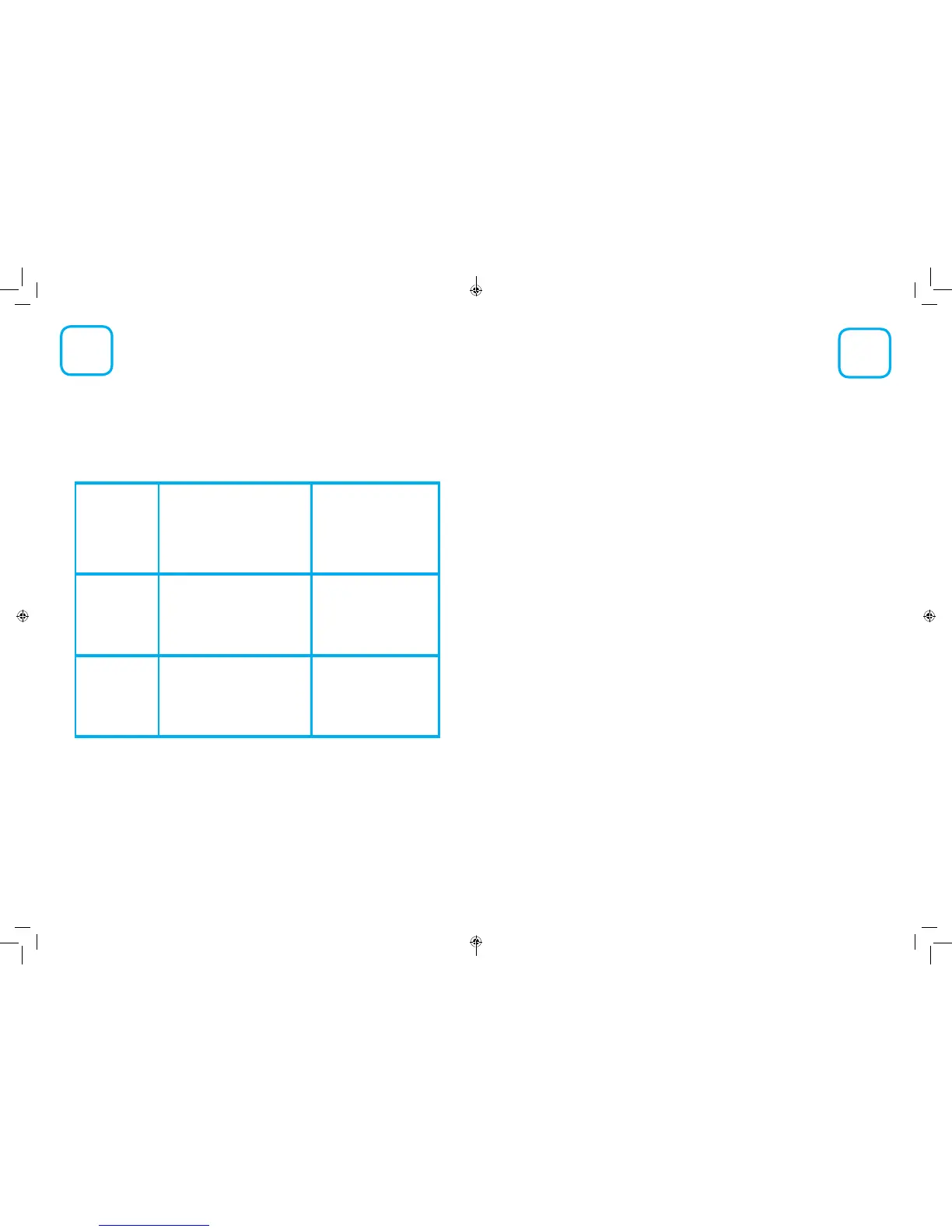17
Changing the Access Code
The master code is required to change the user code and the master code. Please note master
codes must be 8 digits long and user codes 4 digits. To begin changing the code, open the lock
using the user code and press the red # button by the lock. The blue LED will ash to indicate
the lock is ready for programming.
If you do NOT press a button within 4 seconds the red LED will ash and you need to
start the process again.
Change the master code
With the lock open key in:
# 11335577
01 | New master code | New master
code
The blue LED will flash twice to show
the change is successful
Write the new master code here
oooooooo
Change the user code
With the lock open key in:
# master code
02 | New user code
The blue LED will flash twice to show
the change is successful
Write the new user code here
oooo
Delete the user code
With the lock open key in:
# master code
03
The blue LED will ash twice show
the change is successful
Fridge can now only be
unlocked by the master code
Lost code procedure
If you loose the codes it is possible to return the lock to it’s factory set master code so you can
open the door. It is recommended that you perform the procedure with a colleague.
• Turn o the mains power
• Remove one of the batteries from the fridge while someone holds down the button
• Replace the battery and the blue LED will ash twice
• Release the button
• Within 3 seconds press the button 3 times
• The blue LED will ash 3 times
The lock can now only be opened by the factory set master code 11335577 and all other
settings will be lost.
Caring for your Fridge
18
As with all refrigerators, your Labcold pharmacy and vaccine fridge, although designed to
provide you with many years of fault free service, will perform better if attention is paid to the
loading of the fridge and it is regularly cleaned and defrosted.
If you are storing vaccines in your IntelliCold® pharmacy refrigerator, this should be recorded
in accordance with recommendations in the DH Green Book, Chapter 3 v2_1 page 28.
Loading
In order to ensure even temperature distribution throughout your refrigerator it is important
that :
• The fridge is not overloaded. It is recommended the fridge is only partially lled (around
50%) and even at maximum stock level the content should not exceed two thirds (66%)
of the fridges’ capacity.
• The contents are not packed too closely together.
• The contents do no touch the wall or the bottom of the fridge and are stored away from
the fan.
• When loading new stock in to the fridge, ensure product with the earliest expiry date
are at the front and used rst.
• After restocking the fridge, check the temperature 10 minutes later to ensure that the
fridge is cooling down, running satisfactorily and is not overstocked.
There are simple things you can do to help ensure your refrigerator performs at it’s best and
is less prone to issues:
Keep door openings to a minimum - door openings allow warm air to enter the refrigerator.
This has the eect of raising the internal temperature of the fridge which makes the cooling
system work harder increasing the incidence of ice.
Keep the refrigerator in an environment where the ambient temperature is between
+16°C to +32°C - this is the temperature range in which your refrigerator has been
tested to perform correctly. We cannot guarantee performance and therefore, do not
recommend usage outside of those parameters.
Keep the refrigerator serviced and calibrated - the DH Green Book Chapter 3 v2_1
page 28 recommends that all fridges storing vaccines have at least annual servicing
contract and calibration. Labcold can provide you with annual maintenance and
calibration, please ask for a quote if you would like us to help you with this.