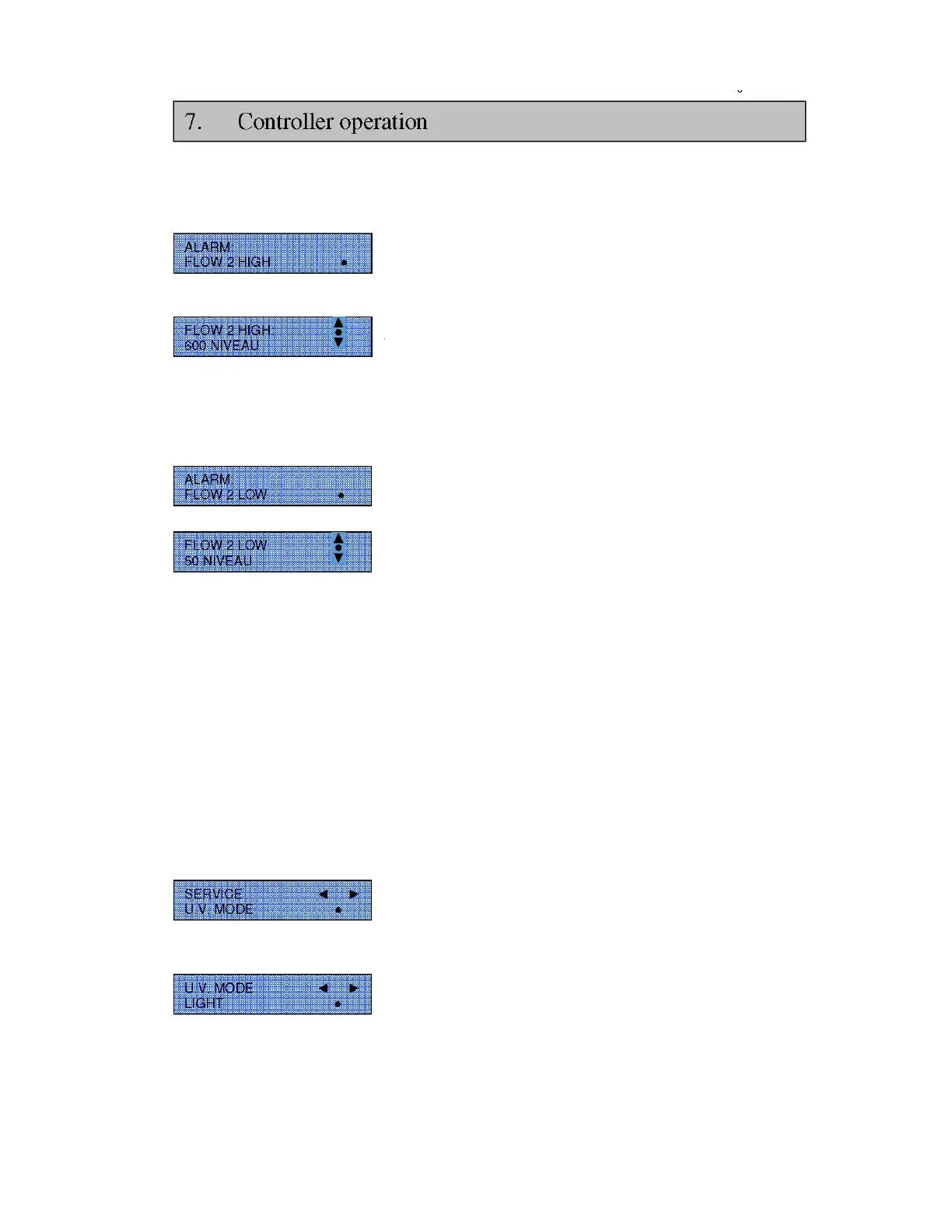Edition 3 April 2012 Mars/Mars Pro Service Manual
Page 35/59
ALARM FLOW 2 controls the alarms for the inflow / exhaust fan and ALARM
FLOW 2 LOW sets the low level alarm. Press ENTER button to enter the sub
menu.
Once accessed, the LOW FLOW alarm can be adjusted up or down using the
▲▼ buttons. The figure shown is an arbitrary figure and does not indicate a set
point in m/sec. It should be set so that it is
lower
than the FAN 2 speed setting that is set as per Section 6.3.5.4.
The default setting is normally 50.
Once set, press ENTER to confirm, which will then move the display to the next menu.
This screen will display the HIGH FLOW alarm for the down-flow fans. Press
ENTER ● to access the menu.
Once accessed the HIGH FLOW alarm can be adjusted up or down using ▲▼
buttons. The figure shown is an arbitrary figure and does not indicate a set point in
m/sec. It should be set so that it is higher than the FAN 1 speed setting that is set as
per Section 6.3.5.4.
The default setting is normally 600.
A high flow alarm is not as important for the inflow as the low flow alarm but should still be set to allow the cabinet to
function correctly.
Once set, press ENTER to confirm, which will then move the display to the next menu.
The next menu will show FLOW SENSOR 3 Alarms but this sensor is not normally active. However it can be set to read a
signal coming from a remote sensor such as in duct work etc. To access settings, follow the procedure as for Flow Sensors
1 and 2.
Press ENTER to exit the sub menu and return to Service mode.
7.3.5.10 U.V.MODE service sub menu
This menu is used for setting up the UV operation.
Press ENTER to access the sub menu and 4 choices will be shown, as LIGHT,
DOOR, BOTH, or NORMAL. To access the submenu, select what is required using
the ▼▲ keys and press ENTER to confirm it.
For example: LIGHT
The LIGHT mode requests that UV is present. Select YES or NO and enter.