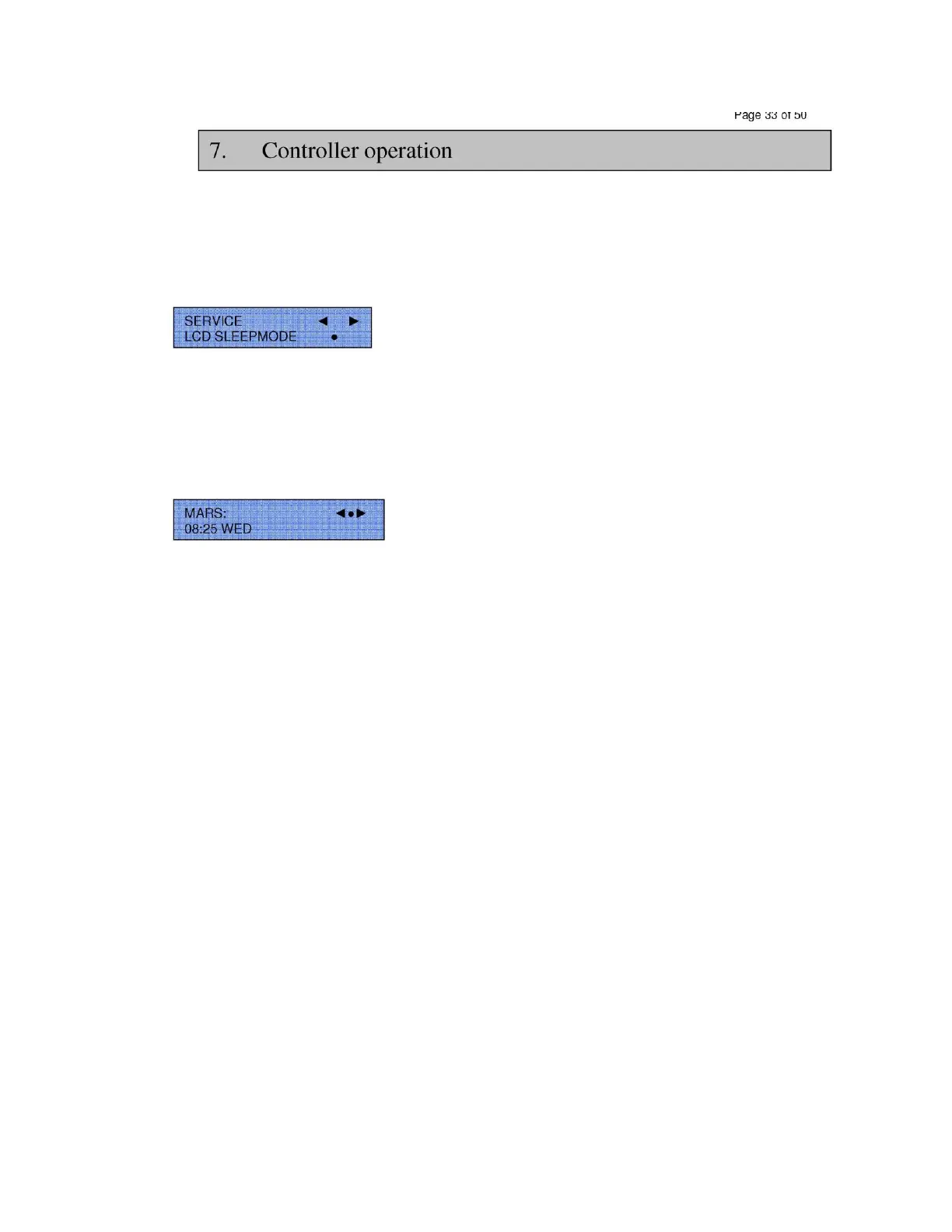Edition 3 April 2012 Mars/Mars Pro Service Manual
Page 40/59
7.3.5.20 LCD SLEEPMODE, Service sub menu
This menu allows the display to be set so that it will turn off after a certain time period, e.g over night., if the cabinet is not
being used.
Press ENTER to access the menu
Once accessed, the display will show MIN…. and the time required before sleep can be input. Once the time is
input, press ENTER to confirm it and return to the main menu.
By exiting the Service menu, you will return to the main user start up menu and the display will show MARS and date and
time
If the SERVICE MODE is again required then scroll through the display until it
is found,, enter the 4 digit access code, and you are then in the SERVICE MODE