RAID Technology White Paper
As specialists in data storage, LaCie recognizes that almost all computer users will need a storage or backup solution and that
people use and store data in different ways. Depending on their requirements, some people may prioritize performance and ca-
pacity, whereas others may be more interested in security and speed. In order to meet the storage needs of a wide range of users,
LaCie’s professional storage devices utilize RAID technology.
RAID (Redundant Array of Independents Disks) is a simple technology that improves the performance of external storage so-
lutions. RAID allows you to choose the best way to use your device to fit your needs. Simply put, RAID technology either divides or
duplicates the task of one hard disk between many (or as few as two) disks to either improve performance or create data redundancy
in case of a drive failure. You can decide how the device handles data by setting its RAID mode.
This document describes the different RAID levels used in LaCie professional storage devices, and the characteristics used by each
mode to optimize the speed, security or storage capacity of the hard drives in the RAID array.
RAID Terms
To better understand how RAID works, first familiarize yourself with the terms below:
Striping ✦ is the splitting of data between multiple drives. Striped RAID arrays generally aim to merge maximum capacity
into one single volume.
Mirroring ✦ is the copying of data to more than one disk. Mirrored RAID arrays typically allow the failure of at least one disk
in the array without any data loss, depending on the RAID level of the array.
Fault Tolerance ✦ allows a RAID array to continue working (i.e. the data stored in the array is still available to the user) in
the event of a disk failure. Not all mirrored RAID arrays are user friendly. For instance, some RAID devices must be shut
down before a failed disk is replaced, whereas LaCie RAID devices feature “hot-swappaple” disk replacement that allows
the device to remain on, and the data accessible, while the failed disk is replaced.
Important:
No RAID configuration will protect data reliability from software or file system corruption. As a result, LaCie recommends that
regular backups should always be performed to protect data.




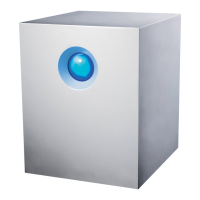







