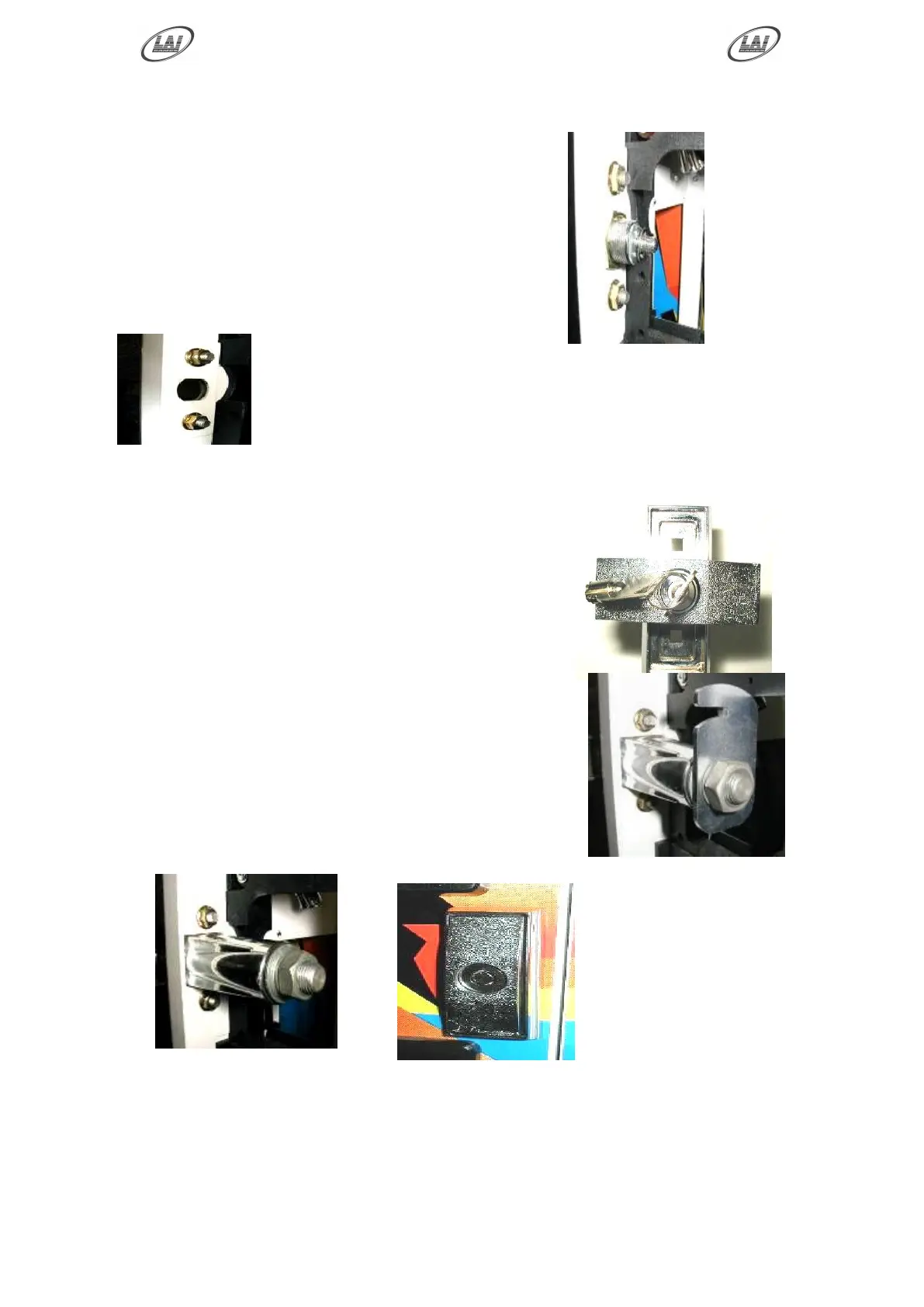Operator's Manual – Lighthouse
© LAI GAMES
Page 42
Removing Original Lock & Cam
Open the Coin Door and remove the cam
from the rear of the barrel lock.
Then remove the barrel lock from the front
and rear cover plates.
Next undo the two Coach Bolts holding the
front and rear cover plates in place.
Save these two Coach
Bolts to mount the T-
Handle.
Mounting the T-Handle Lock & Cam
Pop open the assembled T-Handle Lock
unit and rotate the handle 90º counter
clockwise.
Using the two Coach Bolts you saved,
mount the T-Handle onto the Coin Door
Keeping the T-Handle in the unlocked
position, mount the Cam vertical on the
end of the T-Handle.
Close the Coin Door and turn the T-Handle
into the locked position. The Cam should
move freely and easily into place.
Remove the Key from the T-Handle and press
the handle to lock the Coin Door
Your Machine is now Securely Fitted with a Pop-out
T-Handle Lock!