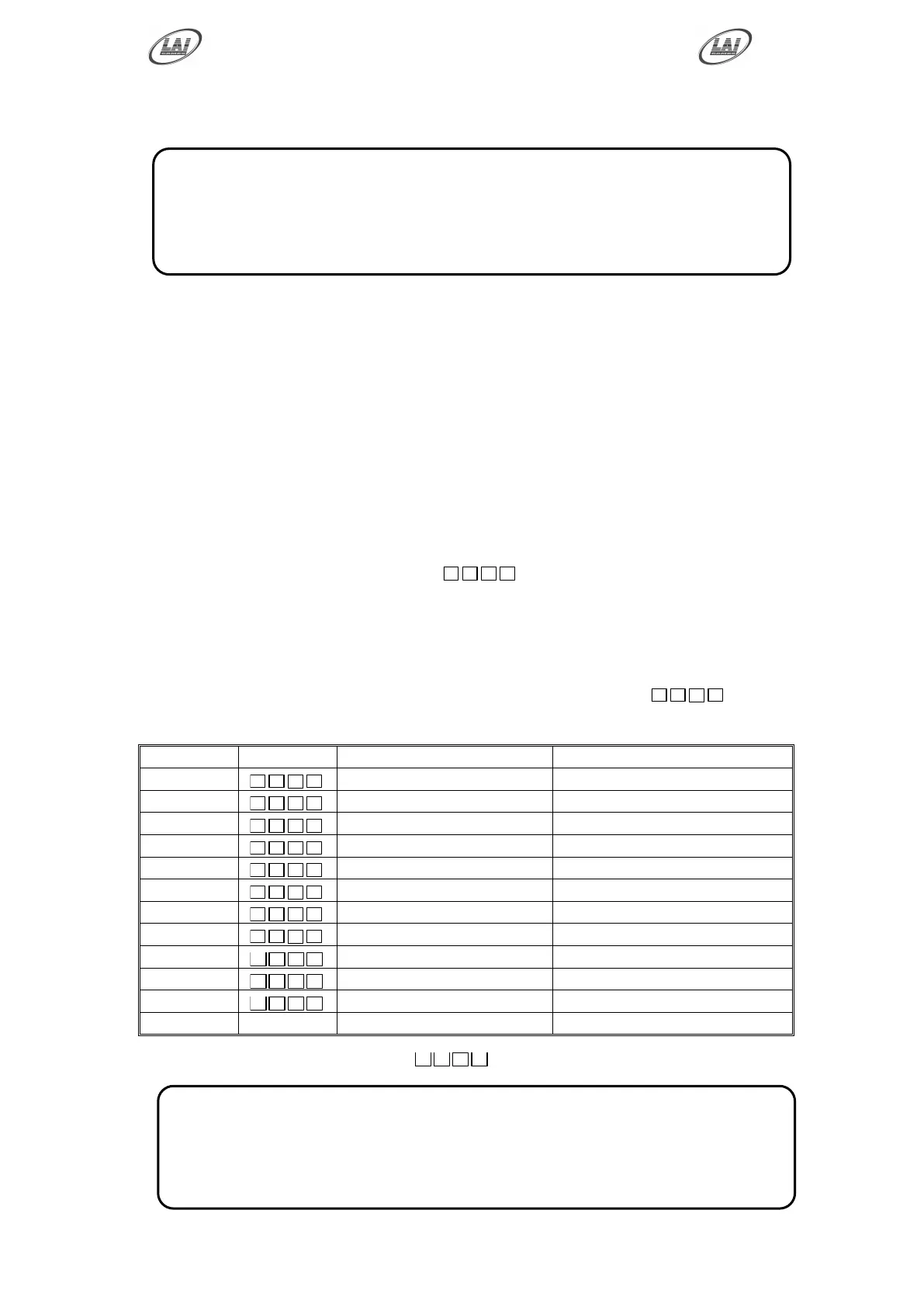Operator's Manual – Speed Of Light
© LAI GAMES
SOUND, LAMPS & DISPLAY TEST
ENTER The Sound, Lamp & Display test is entered from Attract mode by
pressing the test button once.
DURING THE TEST:
o Game music and a voice over will be played.
o The Credit display will count from 0000 to 9999 and then repeat.
o The LED Playfield Display panel will run a test pattern sequence.
o The Continue, Start/Stop and Select button lamps will flash on and off
EXIT The Sound, Lamp & Display test is exited by pressing the test button.
The next test will be switch test.
SWITCH TEST
ENTER The Switch Test can be entered by pressing the Test button once while
in the Sound, Light & display test or by pressing the Test button twice
while in Attract mode,
will be displayed on the 4-digit
display where „XX‟ is a number representing the switch that is active.
TESTING THE GAME SWITCHES
All game switches have a code from C1 to C10 as tabled below. By
activating any of the switches, their code will be displayed on the 4-
digit display. If there is no switches are active then
will be
displayed.
Normal condition for the game is
, no switches are active.
* NOTE! *
If there is an active error displayed, press the red test button once to try and
clear the error.
If the error code will not clear, it can be bypass by quickly pressing the red
test button twice.
* NOTE! *
Several switches can be simultaneously activated in Switch test. The display
will then consecutively show their codes, indicating which switches are
active. However, it is much easier to test the game switches individually.
